Installation, Input connections – GE Industrial Solutions LP11U Series UPS - PDU option User Manual
Page 3
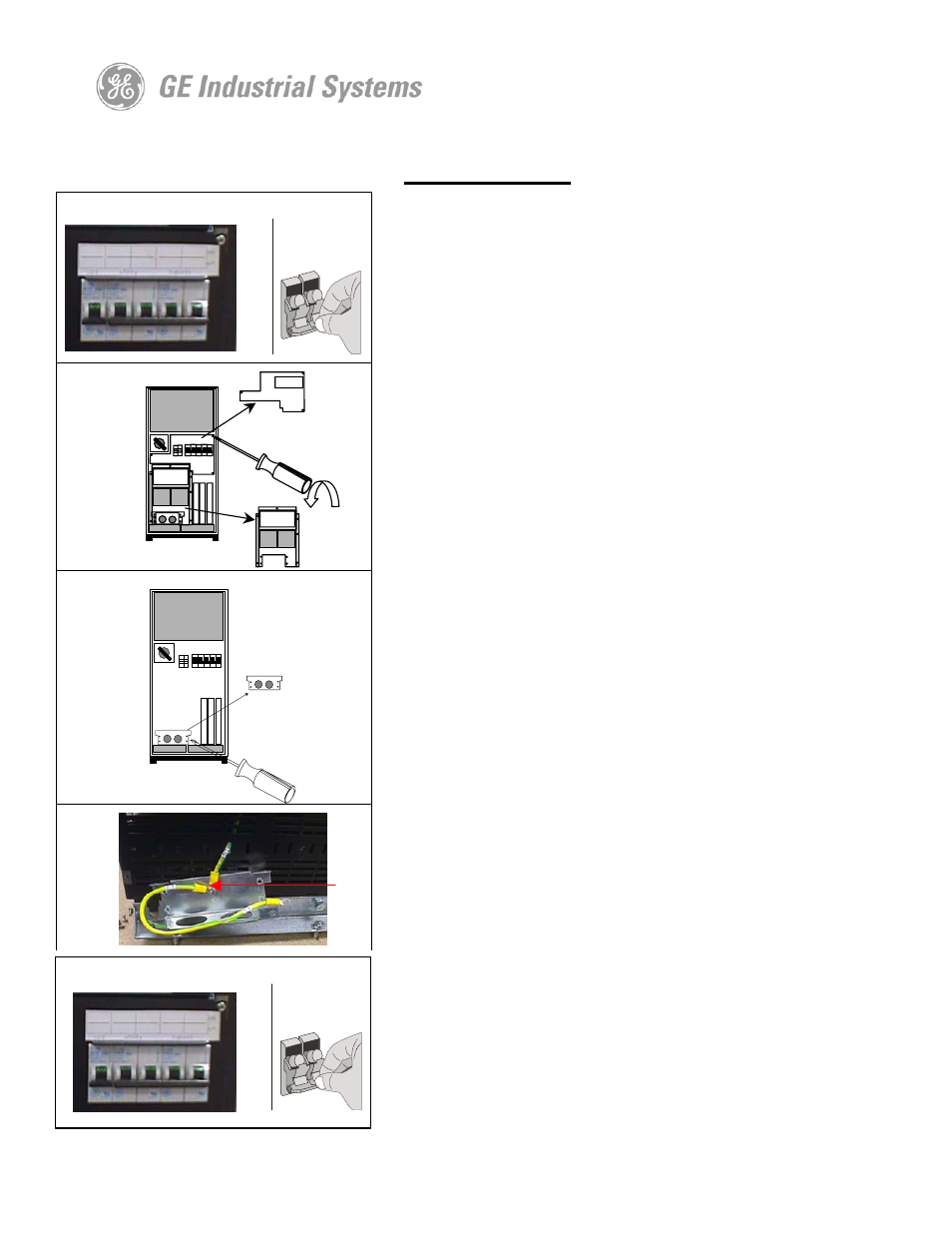
Page 3 of 7
LanPro PDU- PDU-IXXX-XXX
Installation Instructions 5/02/04
2020000502
Copyright 2003 GE Zenith Controls
All Rights Reserved
2501 Pecan Street, Bonham TX 75418
903-640-0555 Fax: 903-640-0535
INSTALLATION
The GE LanPro PDU can be installed on LanPro U UPS
units with a 208/240VAC input or on units with a 120
VAC input. See the 'Input Connections' instructions
below for each input configuration.
Input Connections
Fig. 1
Fig. 2
Fig. 3
Fig. 4
Input voltage 208-240Vac
1) Make sure that all circuit breakers (7-8-9) are in the
'OFF' position (down) and the DC fuses at the back
of the UPS have been removed. (See Fig. 1)
2) Loosen the screws and remove the existing conduit
box and metal cover plate from the back of the
UPS. (See FIG. 2)
3) Remove the conduit bracket from the back of the
UPS. Make sure to disconnect the ground wire
from the bracket. The ground wire from the UPS
will be reconnected to the PDU enclosure later in
this procedure. (See FIG. 3 and FIG. 4)
4) Lead the input cable through the small conduit
opening and the battery extension cable (if used)
through the larger conduit opening in the bottom of
the PDU. The battery extension cable connector
can be separated to make it easier to install. Make
sure to feed through enough cable to connect to the
LanPro UPS terminal block assembly.
5) Connect the input power cable to the UPS input
power terminal block as instructed in the LanPro U
Installation/User manual section 4.4.2.
6) Connect the battery extension cable as instructed in
the LanPro U Installation/Users Manual.
7) Connect the PDU to the UPS output terminals as
indicated in the 'Output Connections' section below.
Fig. 5
Input voltage 120Vac (optional, 5kVA, 6kVA only)
1) Make sure that all circuit breakers (7-8-9) are in the
'OFF' position (down) and the DC fuses at the back
of the UPS have been removed as indicated in Fig.
5.
