GE Industrial Solutions Spectra Series Power Panelboards AMCB4GB and AMCB6GB User Manual
Page 4
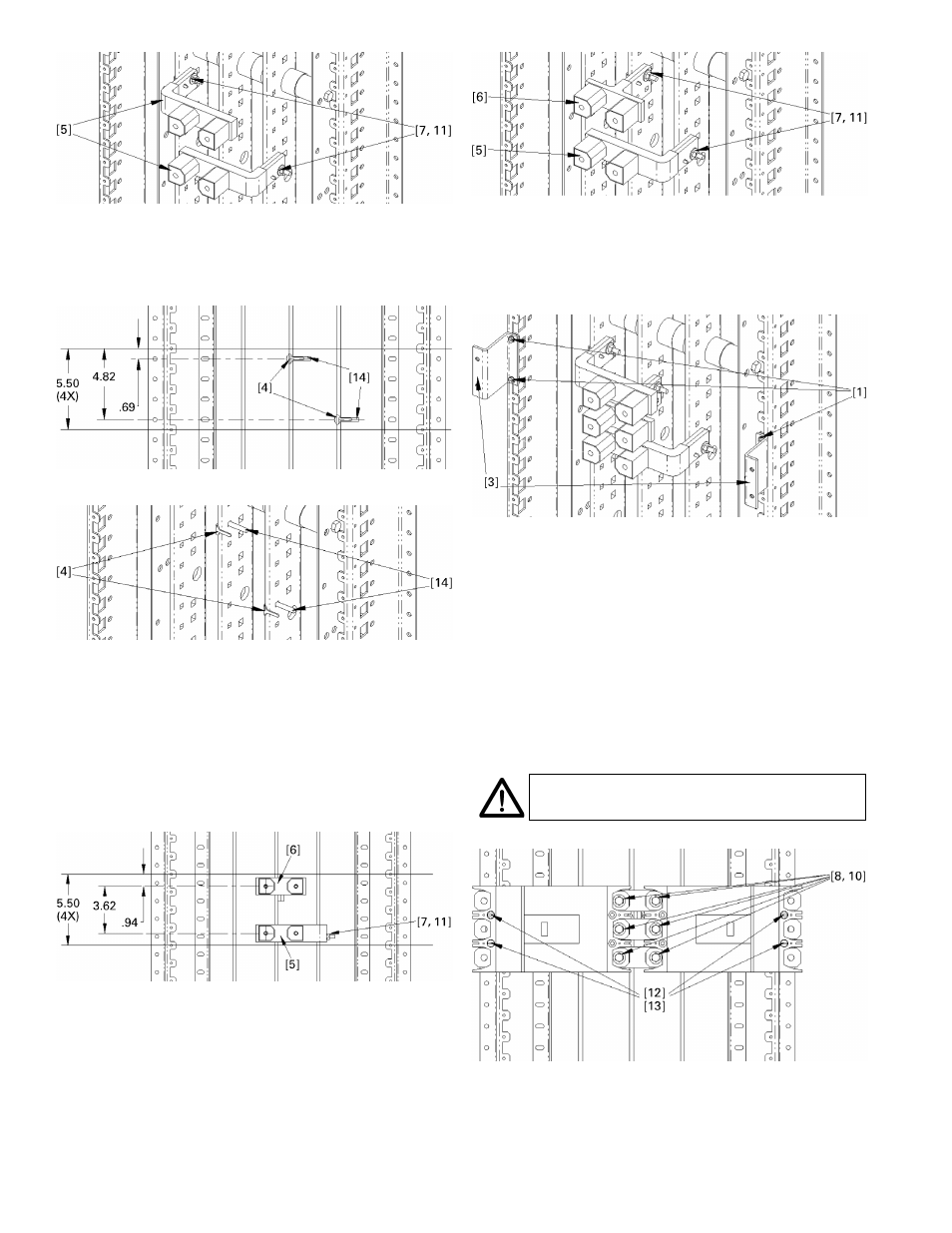
Figure 16. Installing straps on phases A and C, isometric view.
5e. Install carriage bolt assemblies on phases B and C.
Position the carriage bolt [14] and antiturn clip
[4] assemblies as shown in Figures 17 and 18.
Figure 17. Installing carriage bolt assemblies on phases B and C.
Figure 18. Installing carriage bolt assemblies on phases B and C,
isometric view.
5f. Install straps on phases B and C.
Place the G
frame straps [5, 6] over the carriage bolts and
antiturn clips, as shown in Figures 19 and 20.
Place conical washers [7] on the bolts and secure
with nuts [11]. Leave the connections finger tight.
If the group assembly selection is two-pole and the
assembly looks like Figure 20, then go to step 6.
Figure 19. Installing straps on phases B and C.
Figure 20. Installing straps on phases B and C, isometric view.
6. Install the breaker mounting brackets.
Secure the
breaker mounting brackets [3] to the panel side rail
with thread-forming screws [1], as shown in Figure 21.
Tighten the screws to 30 in-lb.
Figure 21. Installing the breaker mounting brackets [3].
7. Install the circuit breakers.
Position the breakers so
that the line- or
ON
-side terminals rest on the
underlying strap contact blocks and the opposite sides
are supported by the mounting brackets [3], as shown
in Figure 22. Align the holes in each breaker housing
with the corresponding holes in the mounting
brackets. Secure the breakers to the brackets with the
machine screws [12] and flat washers [13] and tighten
to 18 in-lb. Attach the line-side breaker terminals to
the threaded holes in the strap contact blocks with
conical spring washers [8] and hex-head bolts [10].
Tighten each connection to 75 in-lb.
NOTE:
Straps may require minor adjustments
for proper hole alignment.
Figure 22. Installing the circuit breakers on the mounting brackets
and strap blocks.
Edge of G
Frame
Edge of G
Frame
Edge of G
Frame
Edge of G
Frame
