Product description, Step 1 – unpack and inspect, Step 2 – installation – GE Industrial Solutions Record Plus Wire Connector Lug Kits: FE250 User Manual
Page 2
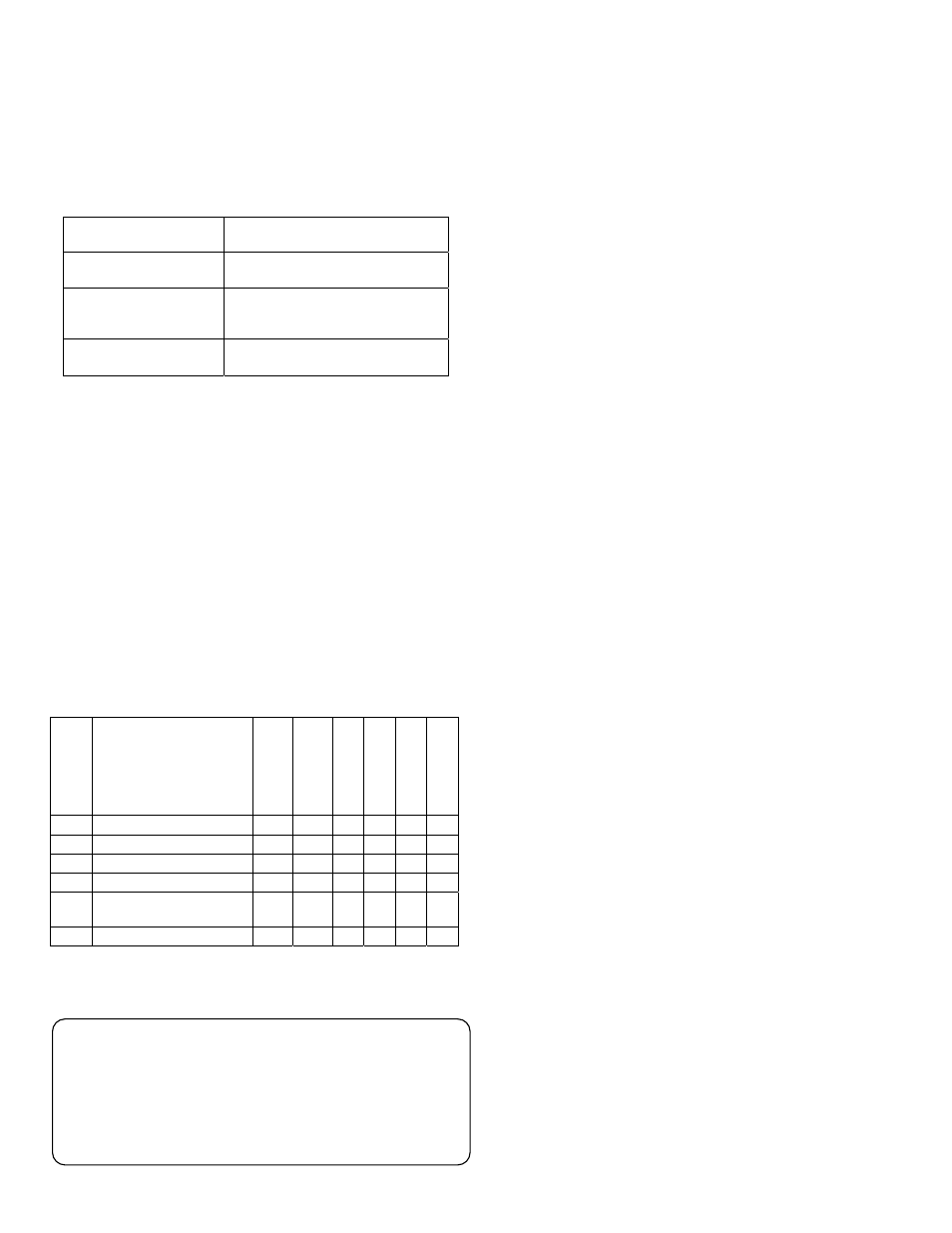
Product Description
These instructions describe the installation
procedure for the wire connector accessories on
Record Plus™
FE-frame circuit breakers. The wire
connector kits are available in five variants:
Product Catalog
Numbers
Wire Range
FCAL15/ FCALK15
#14-6/0 AWG Al
#4-3/0 AWG
FCALK15LV Control
Wire Terminal Kit
Use 250-series fully insulated
receptacle connectors
(ANSI/NEMA. DC-2-1982)
FCAL16/FCALK16
#8-1 AWG
#1/0-350Kcm
Table 1. List of accessory lug kits.
The FCALK15/FCALK16 kit is suitable for two and
three-pole applications. The FCALK15/FCALK16
kits contain 3 lug wire connectors, a lug cover, and 3
front covers. The FCAL15/FCAL16 catalog number
is a replacement lug kit that contains 1 lug wire
connector and 1 front cover for replacement use.
The FCALK15LV/FCALK16LV kits provide control
wire terminations at the lug.
Step 1 – Unpack and Inspect
Unpack the wire connector kit and inspect the parts
for any shipping damage. Verify that all parts are
supplied, as listed in Table 2 and illustrated in
Figures 1 and 2. Numbers in brackets in the text and
the figures refer to the item numbers in Table 2.
Item Description
FCAL15
FCALK
15
FCALK
15LV
FCAL16
FCALK
16
FCALK
16LV
1 Lug
Cover
1
1
1
1
2
Lug (Wire Connector)
1
3
3
1
3
3
3
Front
Cover
1 3 1 3
4
Control Wire Terminal
3
3
5
Control Wire Front
Cover
3 3
6
Adhesive Base Cover
1
1
1
1
1
1
Table 2. List of parts in the lug accessory kits.
Step 2 – Installation
1. Please review installation instructions fully
before installing lug kit. Lug kit installation
is best done before breaker is mounted.
Installation of front cover [3] (described
below) may best be done before or after
mounting, depending on application.
2. Align lug cover [1] terminal openings with
breaker terminations. Push lug cover
assembly over breaker terminations until lug
cover is seated fully in, as illustrated in Figure
2. Be sure lug [2] is pushed and fully seated
into lug cover [1]. Hex drive of lug screw, lug
cover top hole, and IP20 hole on front face of
breaker should be aligned to allow for hex
driver access to lug screw.
3. Peel off the cover on the Adhesive Base Cover
[6] and affix on the lug cover and breaker
interface on line and load sides as illustrated
in Figure 3.
4. Use joint compound recommended by the
wire manufacturer when using aluminum
wire.
5. Front Cover Installation [3] (Please refer to
Figure 2):
a. FCAL15/FCALK15/FCALK16/FCAL16
Front Cover Installation: Install front covers
[3] by inserting tab into square slot in lug
cover [1] and pushing front cover [3] to seat
on lug cover [1]. This is intended to be a
press fit. Apply pressure to front cover [3] so
that it fully sits on the lug cover [1].
b. FCALK15LV/FCALK16LV Control Wire
Terminal Kit: Place the control wire terminal
[4] on the breaker terminal strap with the lug
[2] installed. Install control wire front covers
[5] by inserting tab into lug cover [1],
guiding the control wire terminal tab [4]
through opening in the front cover [5], and
pushing front cover [5] into press fit on lug
cover [1]. USE ONLY 250-SERIES FULLY
INSULATED UL LISTED RECEPTACLE
CONNECTORS. 90° flag-style connectors are
recommended.
Note: When using aluminum wire, use of a joint
compound recommended by the wire
manufacturer.
Important: Dans les cas d'emploi de cable
aluminum, utilizez le lubricant recommende b
y
par le fabricant.
