How do i use the wattstation connect web client, Finding a station, Finding a station tip – GE Industrial Solutions WattStation Connect Driver Second Edition User Manual
Page 22
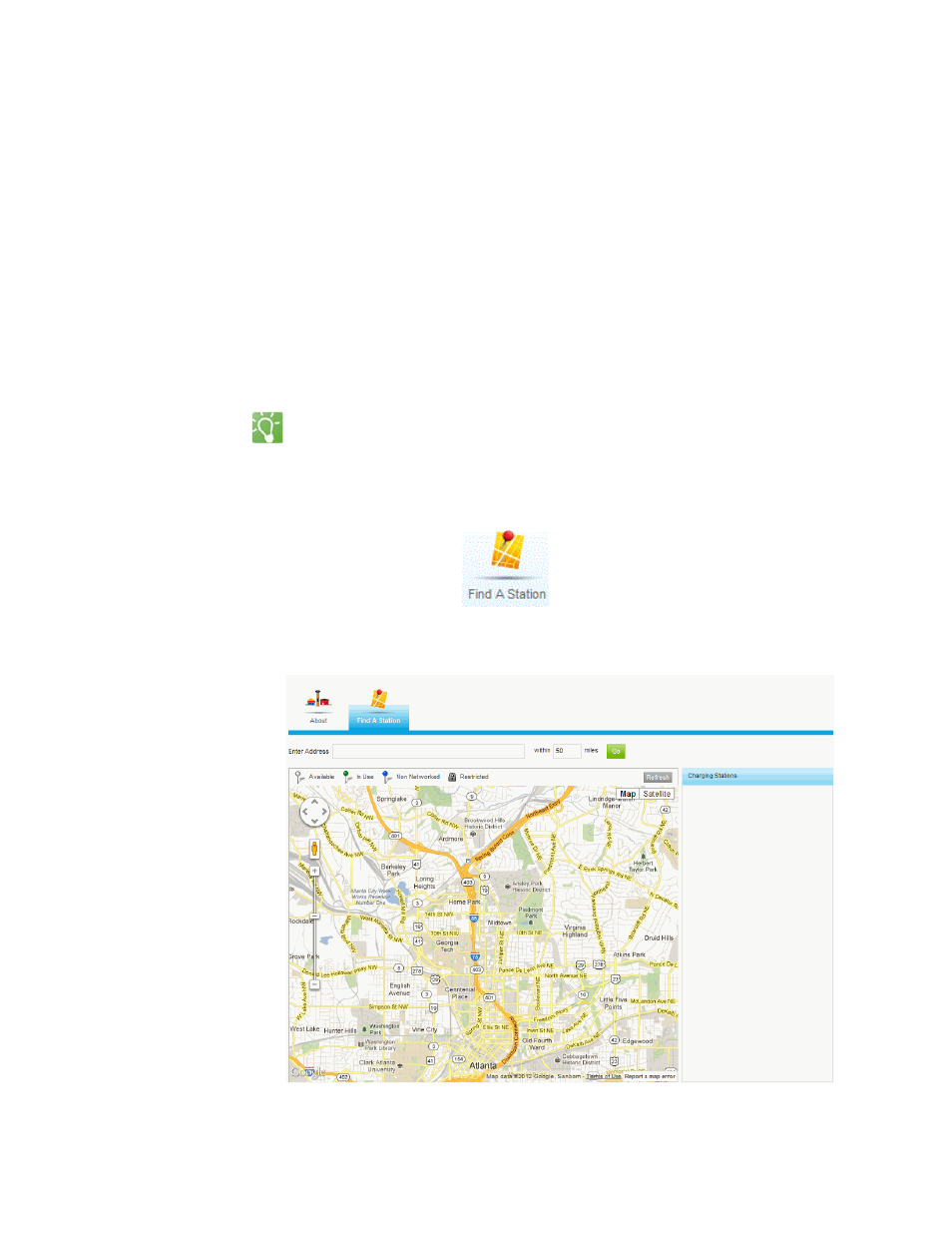
20 WattStation Connect™ for Drivers
DET-764A
How do I use the WattStation Connect web client?
Use the WattStation Connect web client to:
• Find a station: Use the Find a Station tab to look for a charging station from any
location in United States or Canada. No login is required to use this tab.
• Manage your PayPal account: Use the Settings tab to add, edit, or delete
PayPal accounts used to pay for charging your vehicle at a WattStation.
• Add RFID payment cards: Use the RFIDs tab to add an RFID card (known as
WattStation Connect Payment Card) to authorize and pay for charging sessions.
• Generate reports: Use the Reports tab to view charging transactions for your
account.
If you have Internet access, use an Internet Explorer or Safari web browser to open the
WattStation Connect web client site
.
Finding a station
TIP
Even before you log in, you can search for a charging station near you.
WattStation
Connect > Find a
Station
To locate charging stations near you, view their pricing, and distance from your
station:
1. Click Find a Station tab
The following window displays:
2. Type your current location in the Enter Address field.
