GE Industrial Solutions WattStation Connect Reference Guide for the Install User Manual
Page 24
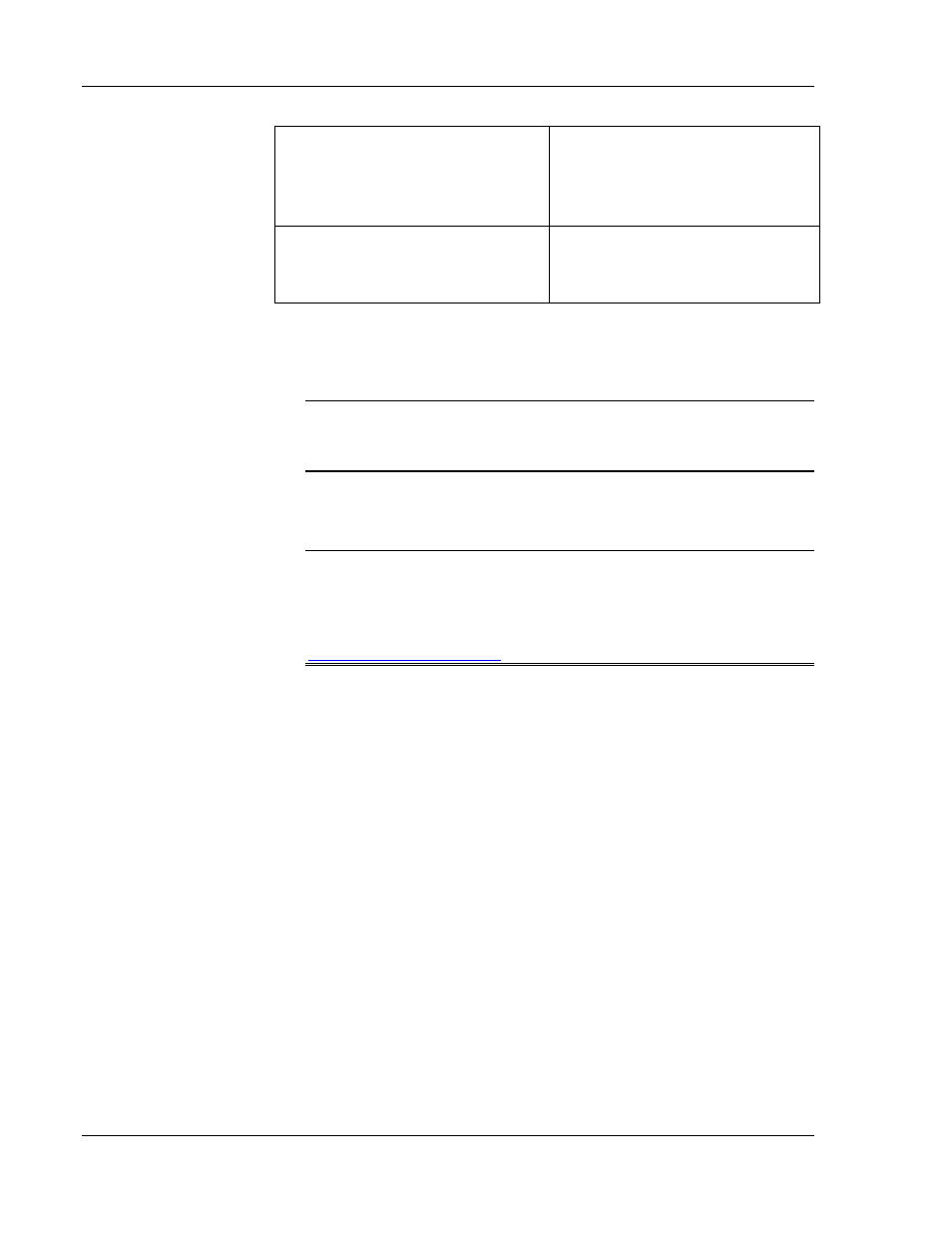
WattStation
TM
Connect Reference Guide
24
©2012 GE Company All Rights Reserved
GE Energy
this to location to indicated
restricted access. Private
charging stations display with a
lock icon on the map.
Time Zone
The time zone in which the
charging station is installed. This
field is automatically populated.
10. Click Next.
11. In Step 4: Group, select a Station Group from the drop-down list.
NOTE: For first time owners, the Station Group list will display
only one default group, General. Assign your station to this
group.
12. Click Provision. You have now successfully provisioned your
charging station.
NOTE: If you are asked to assist the WattStation owner with
other tasks such as establishing station groups or setting up
automatic email notifications, refer to the online Help available
from the Owner’s WattStation Connect web application, at
- EntelliGuard G Spring charge Contact (3 pages)
- Austin Lynx II SIP (19 pages)
- TLE Series 225-500 User Manual (90 pages)
- Power Mark Gold Generator Interlock Kit (2 pages)
- CAR2548FP series (15 pages)
- Spectra Series Power Panelboards AEG47 and AEG47S (1 page)
- GE TR7000 Series (17 pages)
- Record Plus Motor Operator Mechanism: FC100 (6 pages)
- Spectra Series Power Panelboards Endwall Kit (1 page)
- ProTrip Conversion Kits DB-75, DBL-75, DB-100, DBL-100 (16 pages)
- Spectra II Series Busway Plugs (2 pages)
- Spectra Series Power Panelboards AMC2GM and AMC3GM (2 pages)
- EntelliGuard 800–2000 A Frames, 240–600 Vac Maintenance Manual (64 pages)
- EntelliGuard G Ready To Close (4 pages)
- Position Switch Kit (12 pages)
- Spectra Series Power Panelboards AMCB4QD and AMCB6QD (4 pages)
- Record Plus TDR Door-Ring Interlock Kit: FC100 (4 pages)
- ProTrip Conversion Kits DB-15 (20 pages)
- Record Plus TDR, NEMA 1, 12: FE250 (5 pages)
- ATL010A0X43-SR (21 pages)
- Spectra Series Power Panelboards 30–200 Ampere Fusible Switch (2 pages)
- CAR2512FP Front-End (15 pages)
- CP2000AC54TE (20 pages)
- MX150_MX250 Modbus Network Card (27 pages)
- Spectra Series Power Panelboards 800 & 1200 Ampere Fusible Switch (2 pages)
- Spectra Series Fusible Switch Units J & T (4 pages)
- EntelliGuard G NETWORK INTERLOCK DEVICE (3 pages)
- EntelliGuard TU Trip Units (106 pages)
- ZBTSD Series (36 pages)
- AF-600 FP Profibus DP (91 pages)
- Neutral Mounting Kit - DNK400 (1 page)
- Record Plus Variable Depth Operating Mechanism: FE250 (4 pages)
- Spectra Series Power Panelboards 30–60 Ampere Expansion Kit (4 pages)
- Power Break II Undervoltage Release (4 pages)
- Record Plus Shunt Trip and Undervoltage Release (4 pages)
- EntelliGuard G Drawout Secondary Disconnect (4 pages)
- ACE4000T SERIES (2 pages)
- SPSA600 (12 pages)
- Dry-Type General Purpose Power Transformers (8 pages)
- Power Express Class 2 (8 pages)
- Austin MegaLynx (20 pages)
- CAR1612FP series (7 pages)
- H5692448 Power Systems Infinity M1 (NE-M) (76 pages)
- CAR2024FP series (7 pages)
- EBVW020A0B Barracuda Series (18 pages)
