3 installation, 1 package contents, 2 installation rules – GE Industrial Solutions On-line VH Series UPS User Manual
Page 8: Installation, Package contents, Installation rules, 3installation
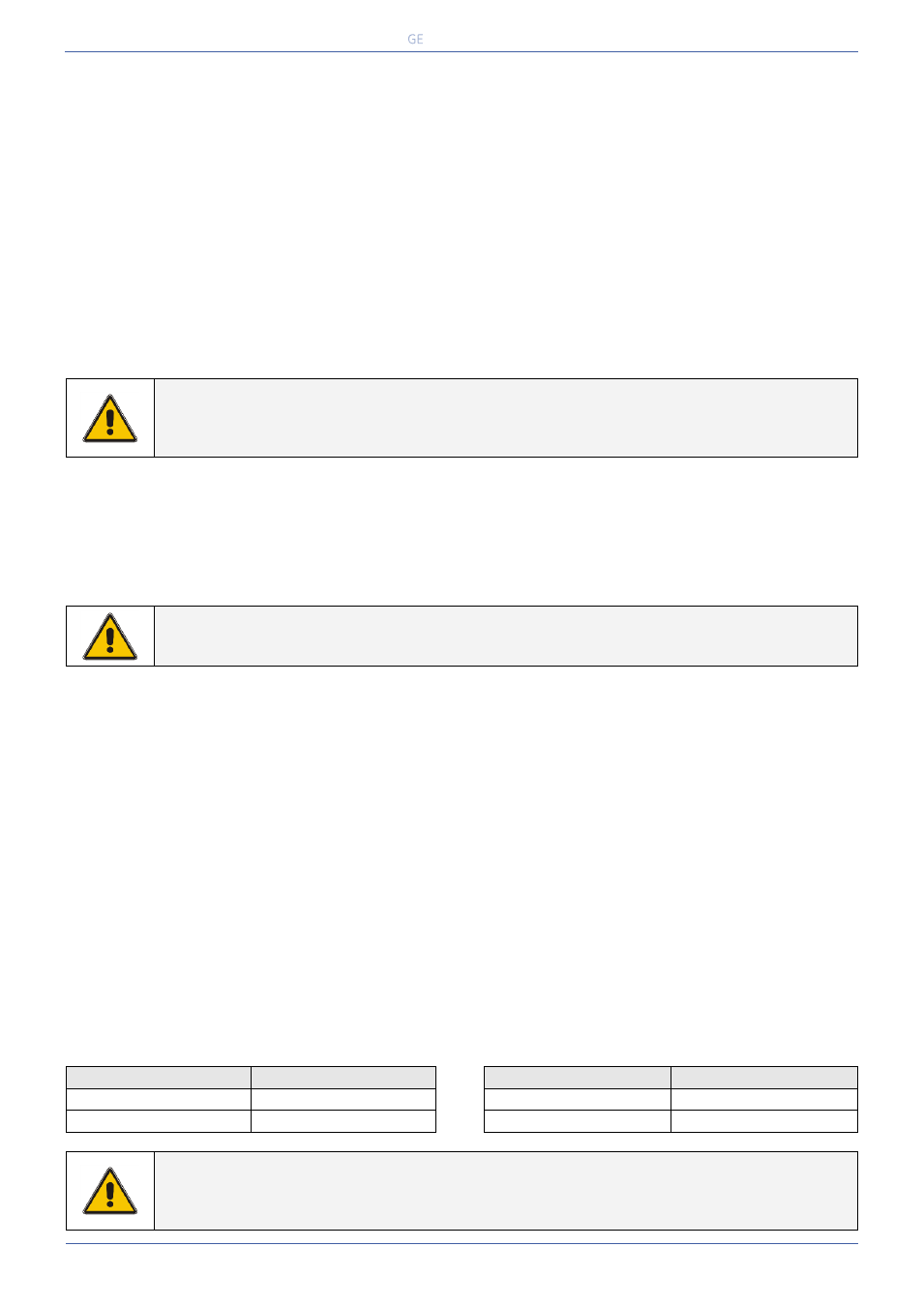
Digital Energy
Modifications reserved
Page 8/25
GE_UPS_OPM_VHU_0K7_2K0_XUL_V040.docx
Operating Manual VH Series 700 - 1000 -1500 – 2000 VA UL
3
INSTALLATION
3.1 PACKAGE CONTENTS
The UPS shipping box contains:
VH Series UPS
4 plastic support parts
Mounting set
1 plastic front panel
2 plastic plugs
2 mounting brackets and screws
1 USB cable
1 CD ROM with UPS monitoring software (see 5.3)
and its manual
This manual
REPO Connector (see 4.4.13)
Inspect the UPS for damage after unpacking. If any damage is present please immediately notify the carrier and place of
purchase.
WARNING!
In case of recognizable damage:
DO NOT connect any voltage to the unit
DO NOT put the unit into operation
Condensation may occur if the UPS system is moved directly from a cold to a warm environment. The UPS system must be
absolutely dry before being installed. Please allow an acclimatization time of at least two hours.
3.2 INSTALLATION RULES
NOTE
Before making any connection and switching on the VH Series UPS, please check the following conditions:
Your mains supply is 120 Volts and 50/60 Hz.
The total power demand of the connected equipment does not exceed the rated output power of the VH Series UPS (section 8
for the ratings).
The UPS is intended to be used in normal domestic and office situations.
The UPS must be powered from a single phase grounded wall outlet. Do not use extension cords.
Avoid locations that are excessively humid, near water, near heat sources or in direct sunlight.
The ambient temperature should not exceed 104
F (40
C). Optimal battery lifetime is obtained if the ambient
temperature does not exceed 86
F (30
C).
It is important that ventilation air can move freely around and through the unit. Do not block the air vents.
Do not plug appliances such as electric heaters, toasters and vacuum cleaners into the UPS. The UPS output can be used
only for electronic loads such as computers and telecommunications equipment.
Be careful when connecting laser printers: be sure that the demanded power does not exceed the capacity of the UPS.
The sum of the leakage currents of the UPS and the connected loads should not exceed 3.5mA.
Connect only to short circuit and over-current protection branch circuit rated in accordance with the National Electric
Code, ANSI/NFPA 70, see following table:
UPS model
Branch protection
UPS model
Branch protection
VH 700
20A
VH 1500
20A
VH 1000
20A
VH 2000
20A
CAUTION
To reduce risk of fire, connect the UPS only to a circuit provided with fuse values according to the
above
