Status bar – Universal Audio Realtime Rack User Manual
Page 90
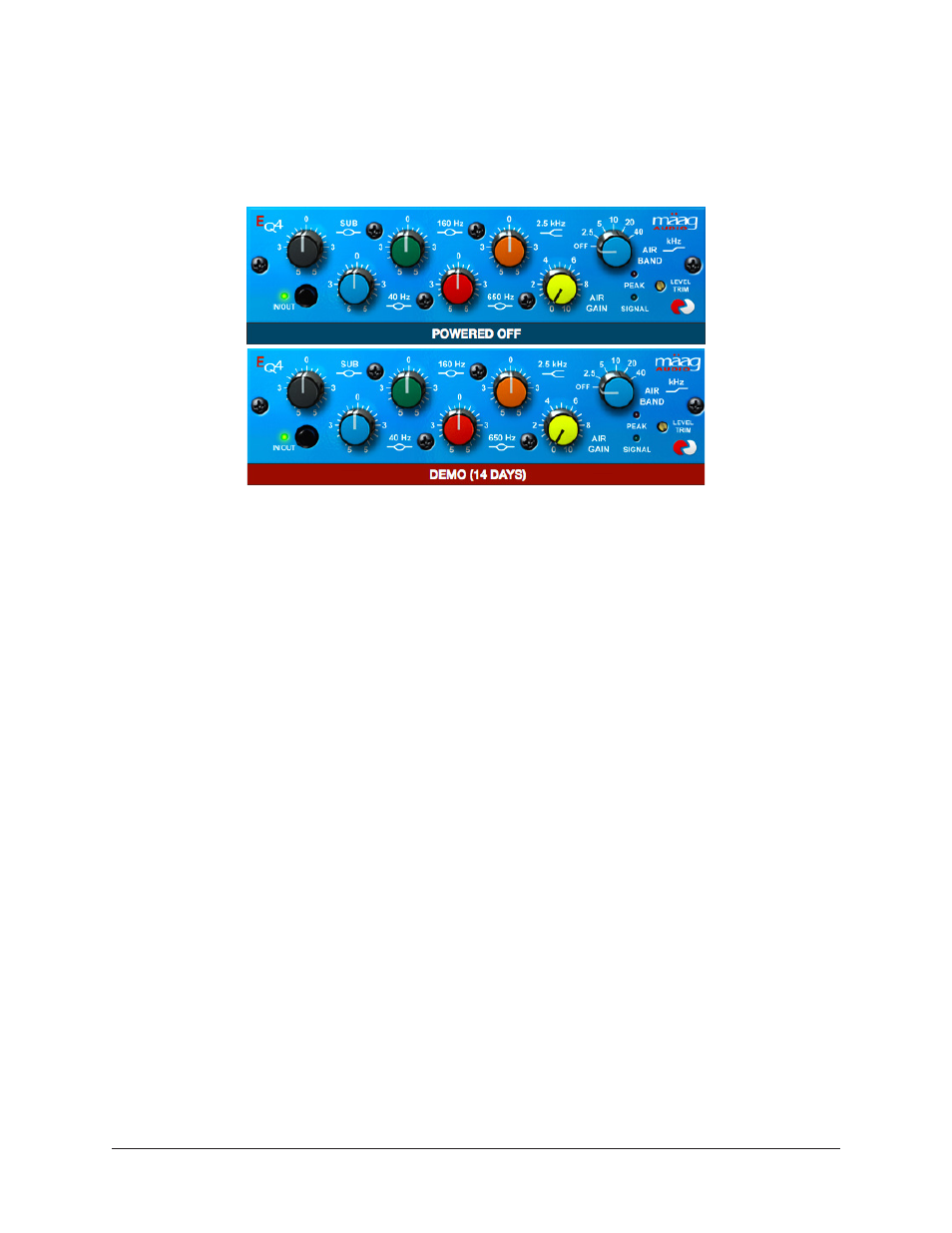
Realtime Rack Manual
Chapter 4: Realtime Rack Application
90
Status Bar
The Status Bar is a horizontal strip below the plug-in interface that appears when there is
an exception to the usual operational state of the plug-in. The status bars are described
below.
The Status Bar appears beneath the plug-in interface to indicate operating exceptions
•
No Status Bar – The plug-in is authorized, active, and processing audio.
•
DEMO (days remaining) – The plug-in is active and processing audio, but it is op-
erating in demonstration mode. The number of days remaining in the demo period
is displayed in the Status Bar. Demos can be started for each individual plug-ins
in View Menu>Settings>PLUG-INS. For related information, see
.
•
POWERED OFF – The plug-in has been disabled by the Power Button in Channel
View or Inserts View.
Note: Disabling a plug-in via the power control within the plug-in interface (versus
the Power button in Channel View) does not display this Status Bar.
•
DISABLED – The plug-in is disabled because there is not enough UAD resources,
it is unlicensed and the demo has expired, and/or the UAD authorization needs
updating.
