Demo activation, Ua online store, Registration – Universal Audio Realtime Rack User Manual
Page 146
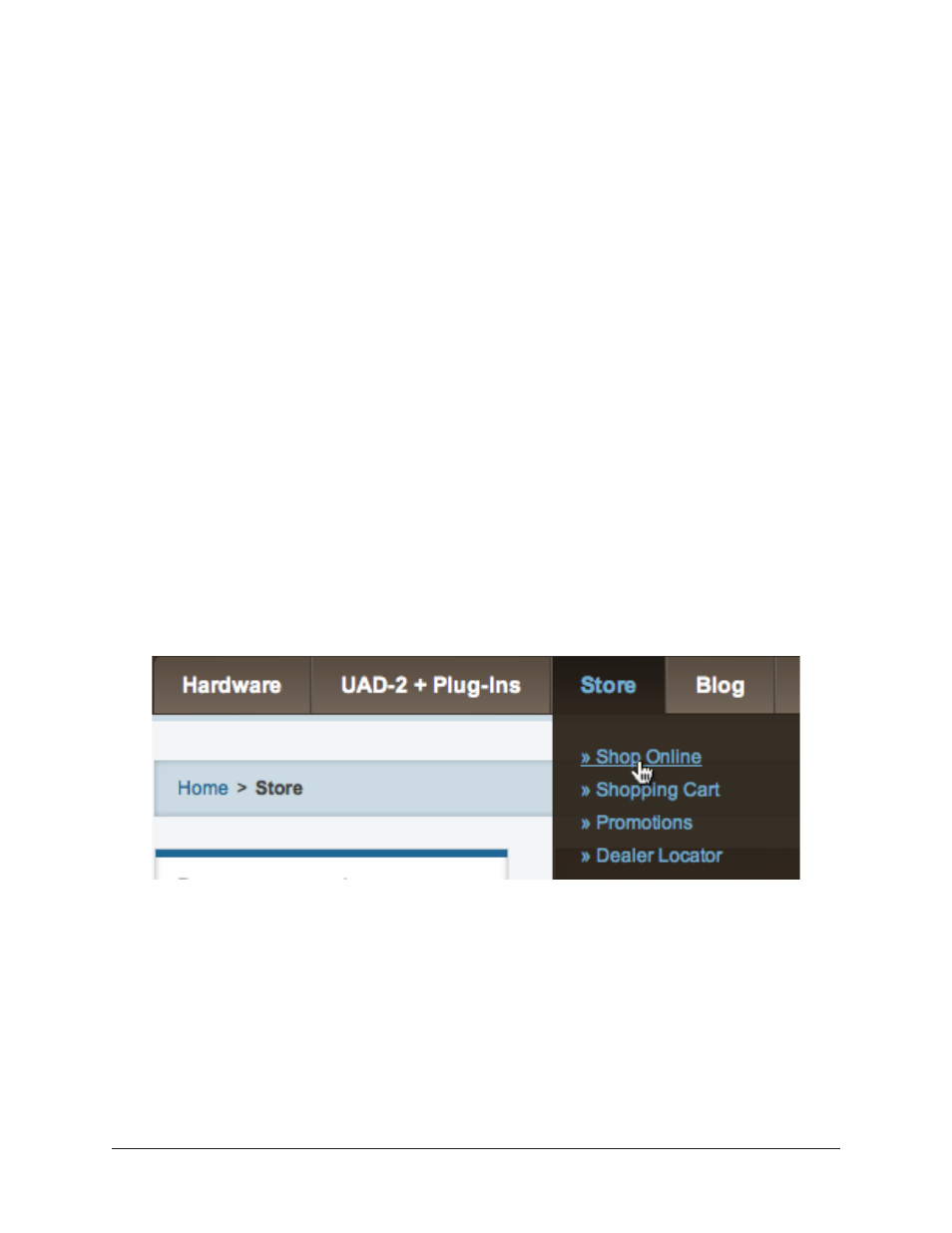
Realtime Rack Manual
Chapter 7: My.uaudio.com
146
Demo Activation
To activate demo mode:
1. Ensure the Realtime Rack software is already installed and configured properly.
2. Launch the UAD Meter & Control Panel application and navigate to the Plug-Ins
panel.
3. Click the START DEMO button in the Plug-Ins column for the UAD plug-in you
want to evaluate. A confirmation window appears and the timed demo can be acti-
vated or demo activation can be cancelled.
The timed demo is activated for 14 days.
Important: Manipulating the computer’s system date and time may result in a
decreased demo period.
UA Online Store
The UA online store at my.uaudio.com is where optional UAD plug-in licenses and other
UA products can be purchased. Promotional coupons are also redeemed here. All UAD
device registrations and plug-in authorizations are managed here as well.
My
by clicking the link
in at the upper right of a Universal Audio webpage. The direct URL for the my.uaudio.
Accessing the UA online store from www.uaudio.com
Registration
Registration at my.uaudio.com is required for all Realtime Rack users to obtain UAD de-
vice authorizations, redeem coupons, purchase optional UAD plug-in licenses, get soft-
ware updates, and receive customer support. It is also an opportunity for you to inform us
of your system details so we can serve you better, and for us to keep you informed about
important updates and new product announcements.
