Rear panel, 1) ac power inputs, 2) power switches – Universal Audio Realtime Rack User Manual
Page 23: Automatic failover
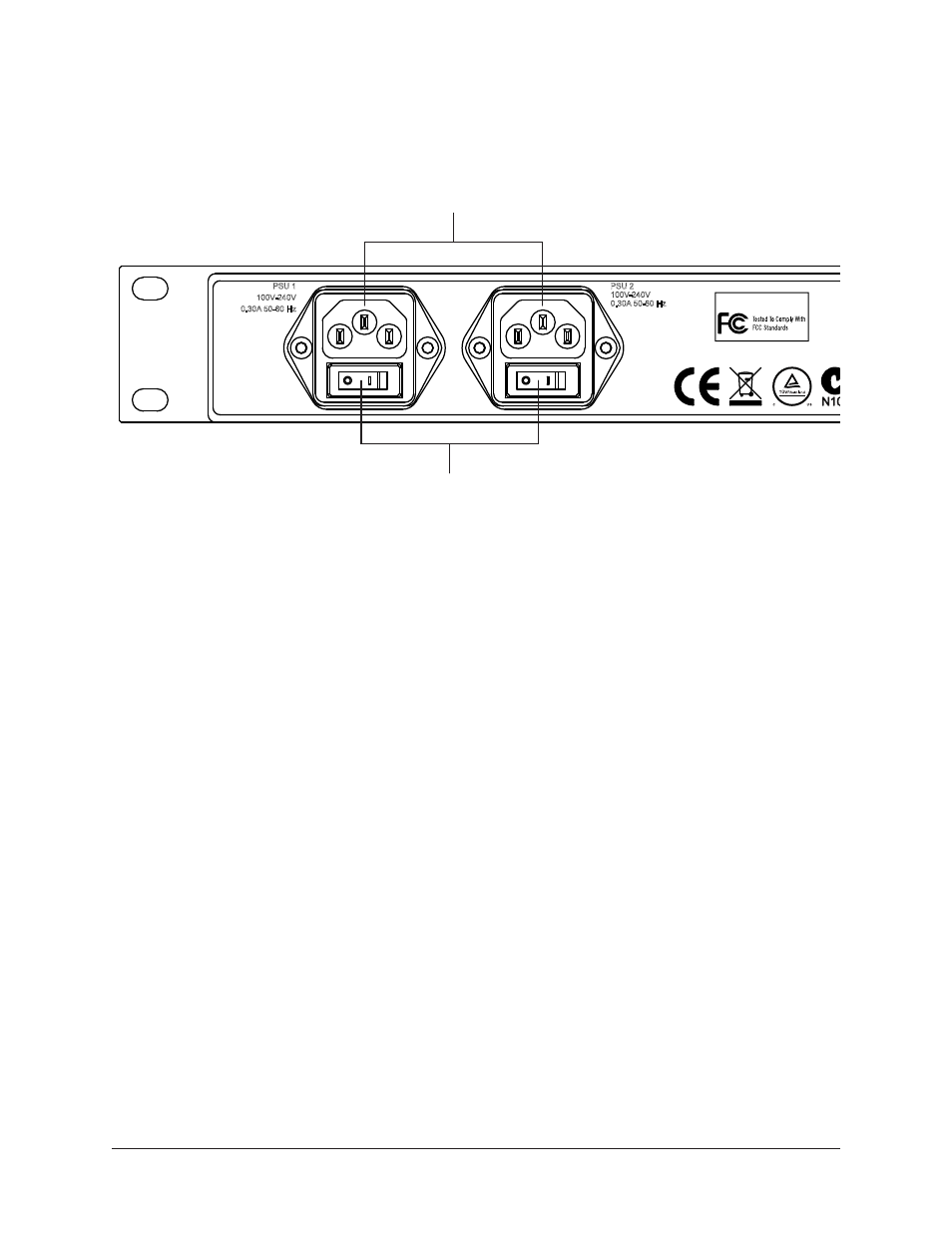
Realtime Rack Manual
Chapter 2: Hardware
23
Rear Panel
This section describes the function of all switches and connectors on the Realtime Rack
front panel.
UNIVERSAL AUDIO, INC.
PORT 1
( )
PORT 2
( )
1394b 1
1394b 2
ON
OFF
MADI IN
IN
PSU 1
100V-240V
0.30A 50-60 Hz
PSU 2
100V-240V
0.30A 50-60 Hz
DESIGNED IN CALIFORNIA • MADE IN CHINA
SOUNDCRAFT
REALTIME RACK
1
2
3
4
5
6
7
8
9
(1) AC Power Inputs
Connect standard detachable IEC power cables to the dual redundant internal power sup-
ply units here.
Each PSU accepts 100VAC – 240VAC, 50-60 Hz. The Realtime Rack hardware unit
draws a total maximum of 30 Watts of power.
Note: One PSU and power cable can be used if failover operation is not desired.
(2) Power Switches
Each PSU has its own integrated power switch. AC power is passed to the PSU when the
switch is in the in (“I”) position.
Automatic Failover
Realtime Rack’s integrated failover circuitry automatically maintains power to the Real-
time Rack hardware. In the event that one of the internal power supplies malfunctions or
if power to one of the PSUs is interrupted, Realtime Rack will continue to process audio.
