Universal Audio Realtime Rack User Manual
Page 33
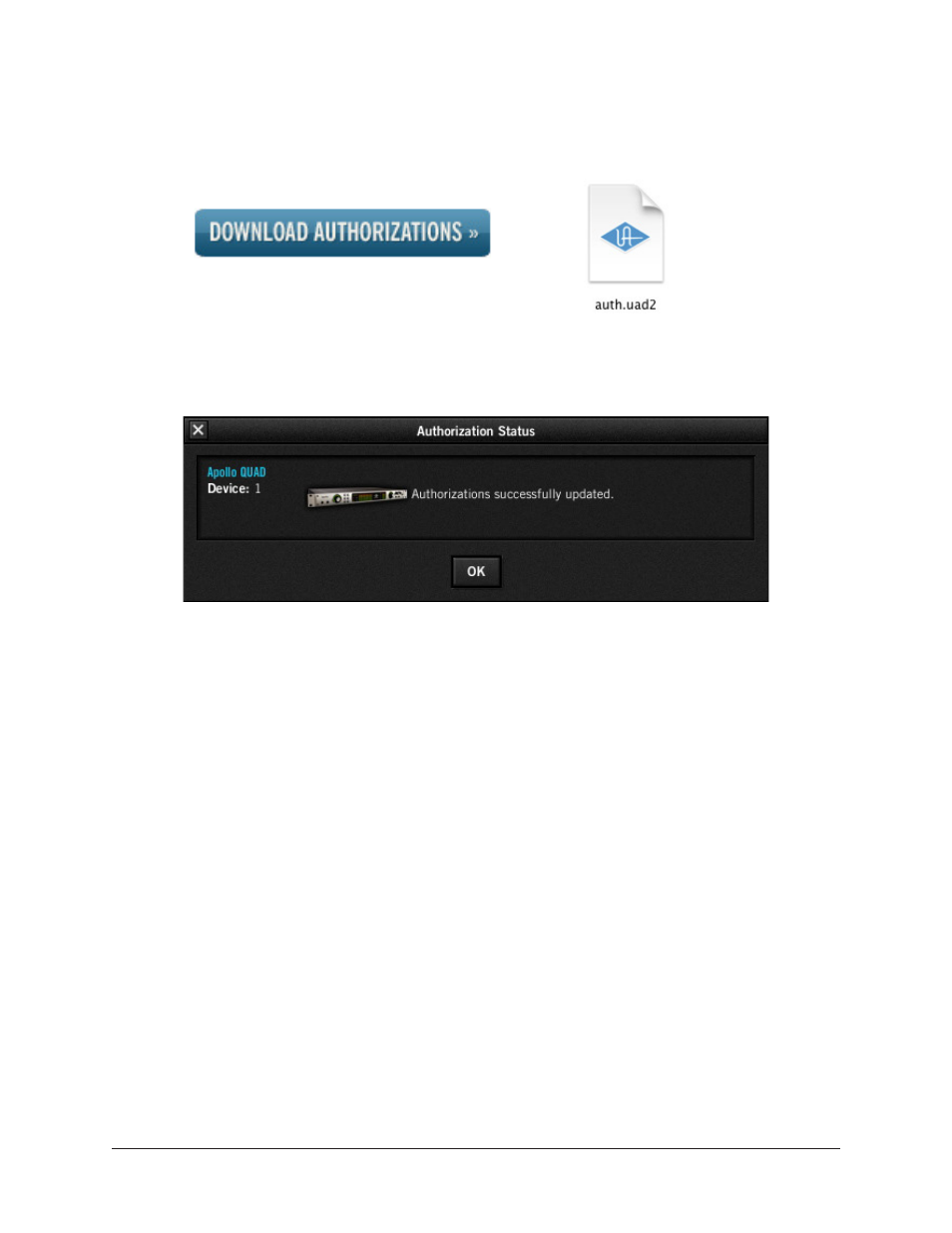
Realtime Rack Manual
Chapter 3: System Setup
33
5. After registration is complete, click the blue “Download Authorizations»” button
at the bottom of final registration page to download the authorization file (if it
does not download automatically). The auth.uad2 file is downloaded to the default
location specified by the web browser.
6. Double-click the downloaded Authorization file to load it and authorize Realtime
Rack. When the "Authorizations successfully updated" dialog appears, click OK.
This manual is related to the following products:
