Virtual i/o, S active mixes. see – Universal Audio Apollo Software User Manual
Page 98
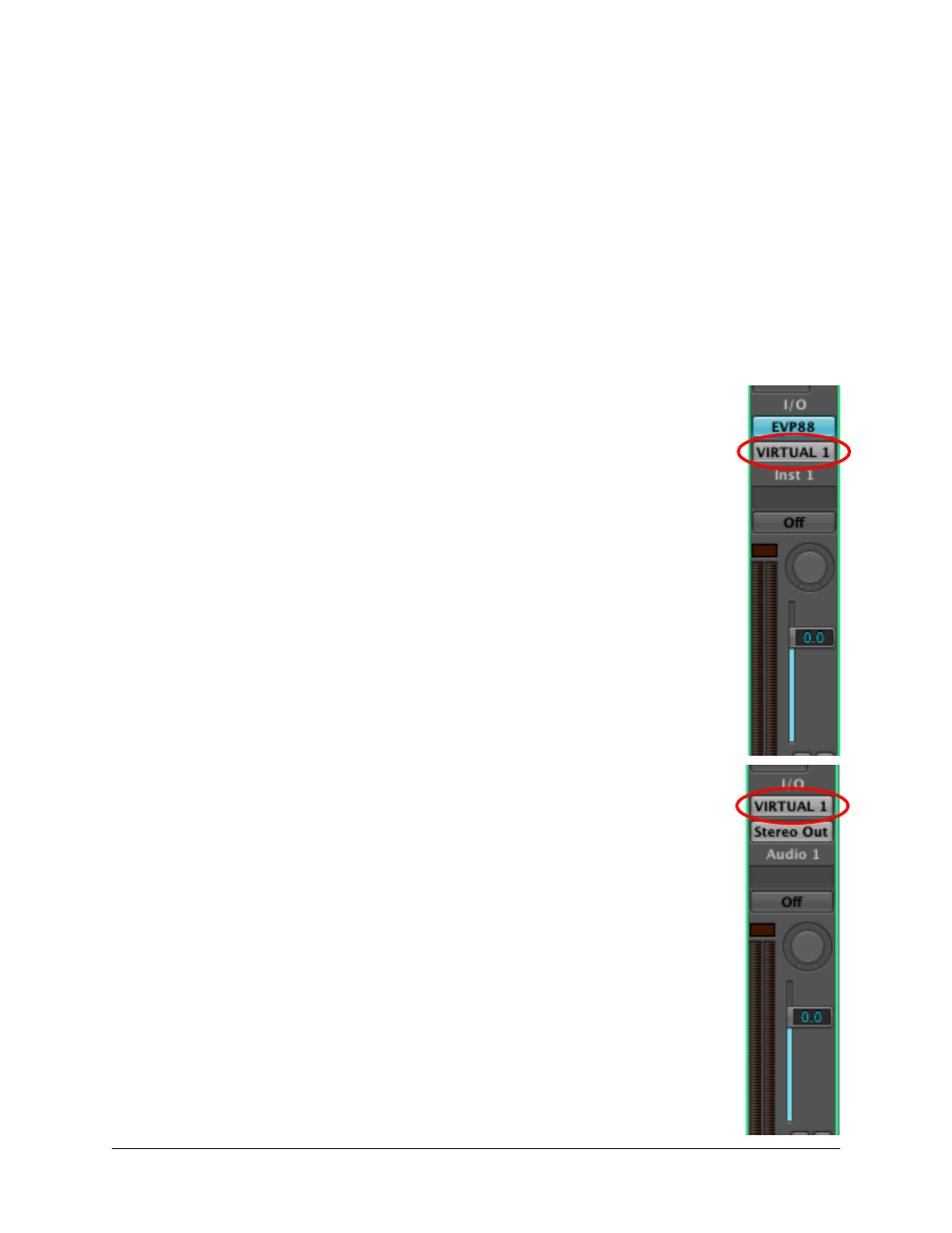
Apollo Software Manual
Chapter 6: Working With Apollo
98
Virtual I/O
Overview
Apollo’s device drivers carry various virtual (software only) input and output channels in
addition to those directly associated with the hardware inputs and outputs. The virtual
channels consist of Console’s virtual inputs, Console’s virtual outputs, and all of Apollo’s
bus outputs (the main monitor mix and all channel send mix buses).
Flexible, Pristine Signal Routing
Virtual I/O facilitates highly flexible signal routing via the DAW, without needing to reach
behind the gear rack for manual cable patching. Additionally, because the virtual I/O
channel audio streams are in the digital domain, a pristine audio signal path is main-
tained without requiring additional A/D–D/A conversions.
Virtual Inputs into Console
The virtual input channels enable any DAW output to be routed directly
into Console’s virtual inputs so Realtime UAD Processing with UAD plug-
ins can be applied to the DAW signal(s).
This feature is particularly useful when performing live with virtual soft-
ware instruments inserted in the DAW, because the throughput latency
associated with I/O buffering is reduced in this configuration.
DAW outputs can be digitally
routed into Console inputs for
Realtime UAD Processing
Virtual Outputs into DAW
Virtual outputs enable any (or all) of Console’s virtual input channels and
Console’s bus outputs (monitor and send mixes) to be directly routed to
any DAW input so they can be recorded. With virtual outputs, it’s easy to
capture any Console signal, with or without Realtime UAD Processing.
Console outputs can be digitally
routed into DAW inputs for recording
and/or further routing
