Chapter 3: console application, Console overview – Universal Audio Apollo Software User Manual
Page 19
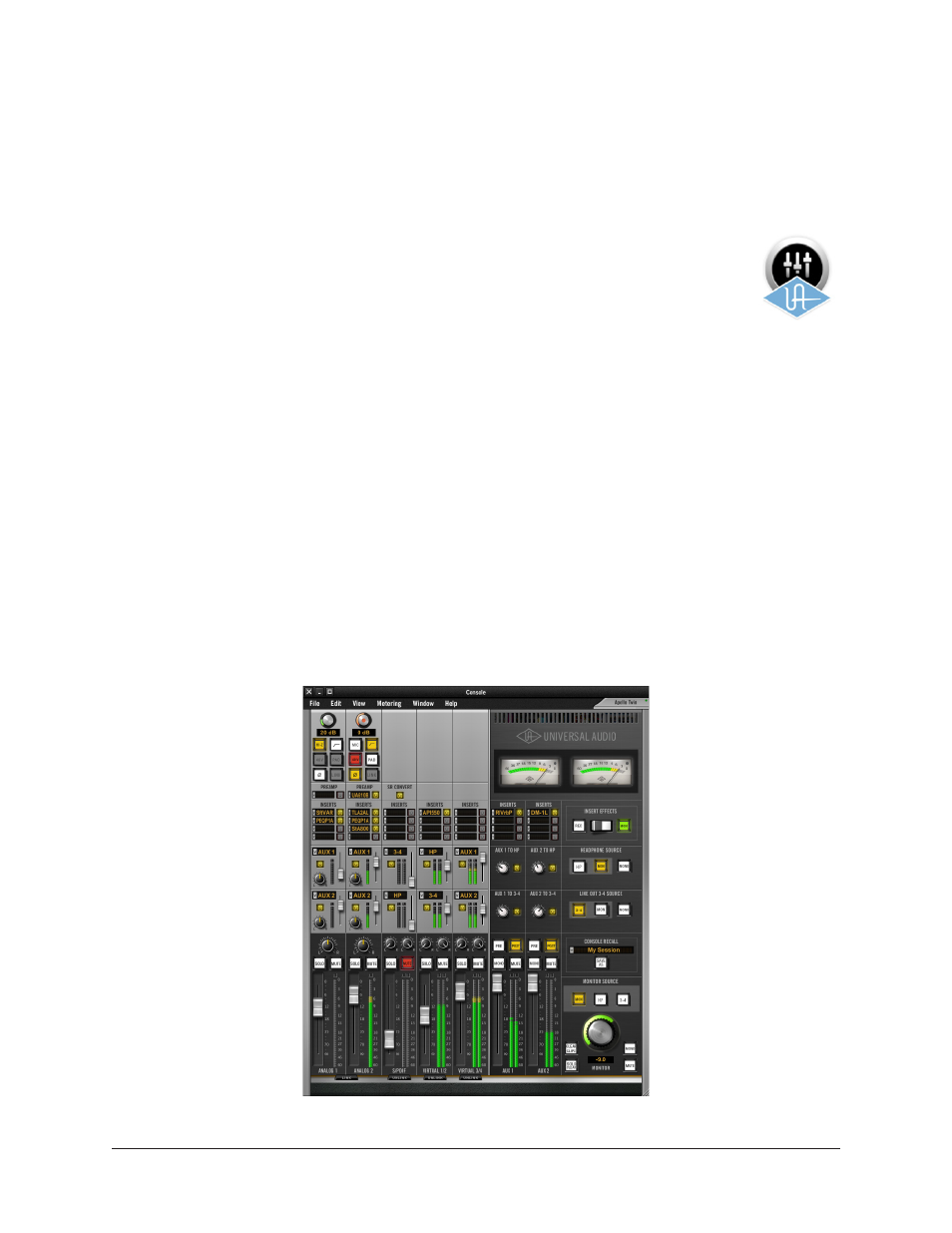
Apollo Software Manual
Chapter 3: Console Application
19
Chapter 3: Console Application
Console Overview
The Console application is the main software interface for the Apollo hard-
ware. Console’s analog-style workflow is designed to provide quick access to
the most commonly needed features in a familiar, easy-to-use interface.
Console’s function is to control the hardware units and their digital mixing
and monitoring capabilities. The Console Mixer is where Realtime UAD pro-
cessing using UAD Powered Plug-Ins is configured and operated.
Console can be used simultaneously with a DAW for front-end processing and monitor-
ing functionality. Complete Console setups can be saved as presets for easy recall of the
entire configuration. Console can also be used to configure Apollo’s audio interface I/O
settings such as sample rate, clock source, and reference levels.
Important Fundamental Concept:
The primary function of Console is to control
Apollo’s low-latency hardware input monitoring and Realtime UAD Processing.
Console MUST be used to take advantage of these features. Console replaces the
software monitoring feature of the DAW mixer.
Note that the Console application is a remote interface to the digital mixing and signal
processing functions that are performed within the Apollo hardware. Although Console
runs on the host computer, the computer’s CPU is not performing these audio functions.
The Console Mixer Window as it appears with Apollo Twin
Console’s
application
icon
