Recall menu – Universal Audio Apollo Software User Manual
Page 56
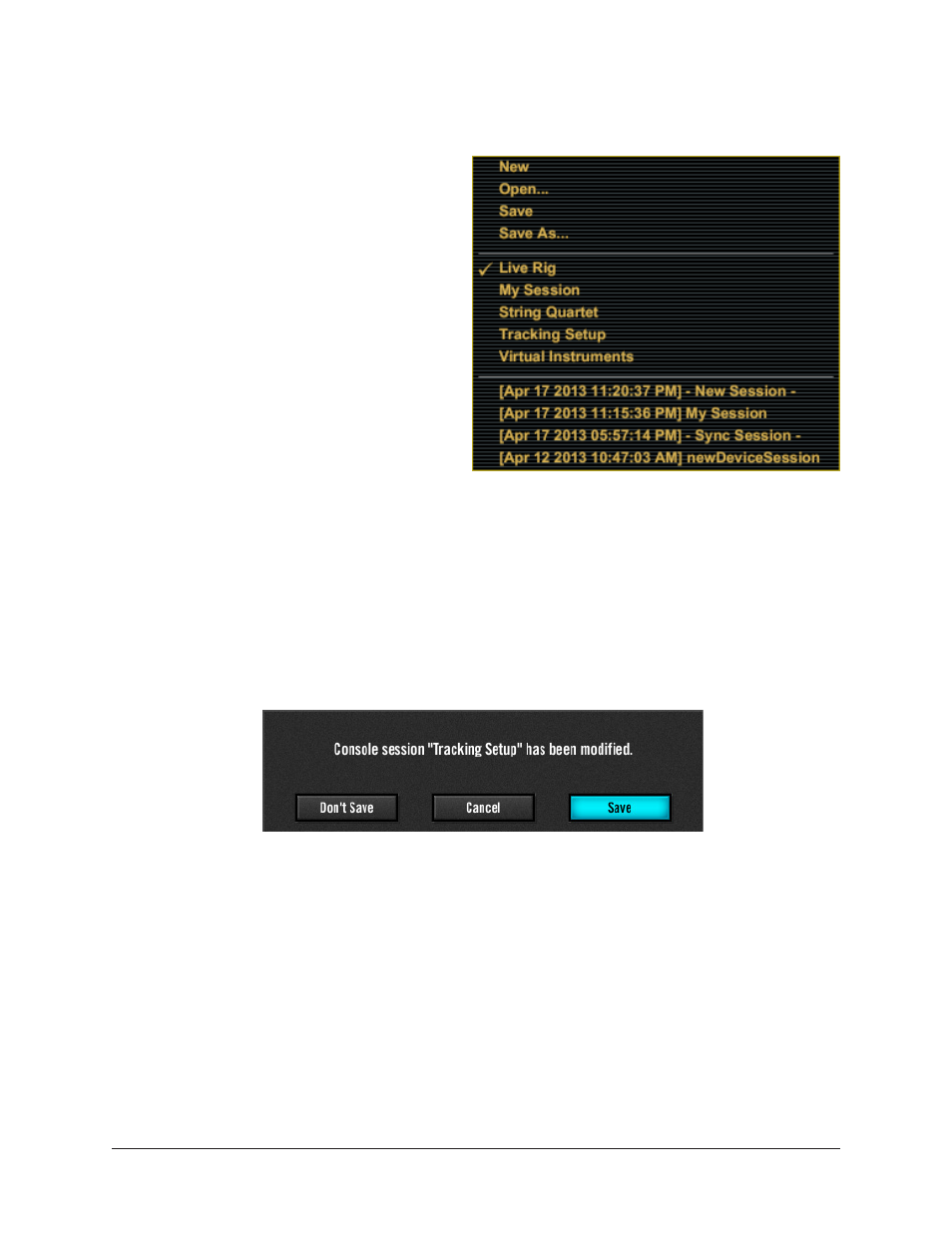
Apollo Software Manual
Chapter 3: Console Application
56
Recall Menu
Overview
The Recall menu contains the session file
management options and lists of existing
sessions.
Items in the menu are divided into three
sections. File management options are in
the top section, existing session files that
reside on disk are listed in the center sec-
tion, and cached (overwritten) sessions are
listed in the bottom section.
Accessing the Recall Menu
Single-clicking the session name or the
gray disclosure triangle to the left of the
name displays the Recall Menu. When the
menu is displayed, clicking an item in the
menu chooses that item.
Modified Session Dialog
If the current Console session has been modified and a new Console session is loaded, a
dialog window displaying the current session name in quotes appears with option buttons
(the name session name in quotes does not appear if the session has never been saved).
The behavior of the option buttons in this dialog are detailed below.
Important:
This dialog does not appear when a Console session is loaded via the
Console Recall plug-in’s SYNC function. See
for details.
The modified session dialog
Don’t Save
All modifications to the current Console session are discarded and the session is loaded.
Cancel
The current Console session remains active and the attempted Console session load is
canceled.
Save
The current session is saved to disk and the session is loaded. If the session has never
been saved to disk, this button displays “Save As...” which opens the file save dialog.
