Setting the fade and cycle time, Example of a sequence – OSRAM OPTOTRONIC OT EASY 60 II User Manual
Page 15
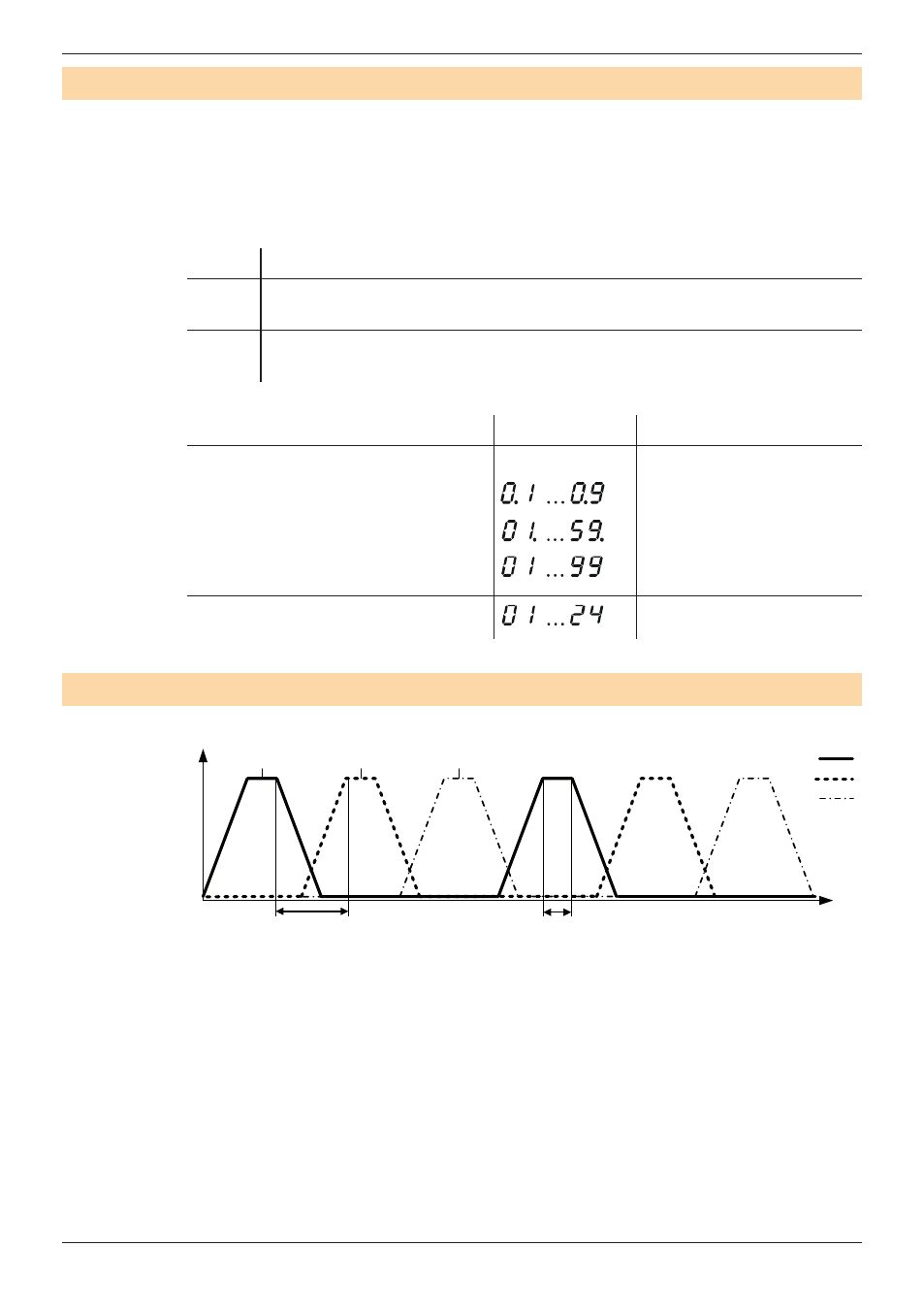
15
OT EASY 60
IV 2009
Operation
Setting the fade and cycle time
Set the fade time for the sequencer mode and the cycle time for the daylight simula-
tion.
To increase the time: „Start/Time+“ button
To decrease the time: „Stop/Time
−“ button
Proceed as follows:
Step
Task
1
Press the button for at least 3 seconds. The time is shown on the display;
see below.
2
Single steps: Short press
Fast forward: Long press
Operating mode
Display
Interval
Sequencer mode (fade time)
Effect Lighting
Wellness
Long Time
Tenths of a second
Seconds
Minutes
Daylight simulation (cycle time)
Hours
Example of a sequence
Fade time
Hold time*
Brightness
Time
Red:
Green:
Blue:
Scene 1
Scene 2
Scene 3
*The hold time is automatically set to 25% of the set fade time.
Scene 1:
Ch1 (red) = max.; Ch2,Ch3,Ch4 = min.
Scene 2:
Ch2 (green) = max; Ch1,Ch3,Ch4 = min.
Scene 3:
Ch3 (blue) = max.; Ch1,Ch2,Ch4 = min.
Scene 4:
Ch1...Ch4 = off (is skipped)
- OPTOTRONIC Constant current LED power supplies with 3DIM (50 pages)
- OPTOTRONIC Constant current LED power supplies with 3DIM (24 pages)
- EASY DMX 16x4 SO (114 pages)
- LMS CI BOX (2 pages)
- DALIeco LS (16 pages)
- PD BASIC (2 pages)
- HALOTRONIC-PROFESSIONAL HTL (25 pages)
- COINlight Pro (2 pages)
- MULTIeco (2 pages)
- HALOTRONIC-COMPACT – HTM, HTN (2 pages)
- ECG mountings – protection housings (1 page)
- HF LS LI (28 pages)
- Y-CONNECTOR (2 pages)
- SENSOR KIT (1 page)
- LS__PD MULTI 3 FL (2 pages)
- EASY Hybrid Remote (2 pages)
- ECO CI KIT (1 page)
- EASY Color Drive (2 pages)
- Master Remote (4 pages)
- EASY RC (2 pages)
- DUO (4 pages)
- ORBEOS Components (20 pages)
- Touch DIM WCU (2 pages)
- PD MULTI 3 (2 pages)
- EASY PB Coupler (2 pages)
- DALI MCU (2 pages)
- VALUE Flex Advanced (2 pages)
- DIM MULTIeco (2 pages)
- PrevaLED Core Z3 (20 pages)
- CV Power supplies 12 V (2 pages)
- PrevaLED Core Z2 (27 pages)
- Touch DIM RMC (2 pages)
- DULUX F (108 pages)
- Touch DIM LS (2 pages)
- Touch DIM PD LI 2P WOS (3 pages)
- LS__PD MULTI 3 A (2 pages)
- OUTKIT 30S (1 page)
- Mounting adapters (2 pages)
- LINEARlight Colormix Overall Module (2 pages)
- EASY RMC (2 pages)
- POWERTRONIC PT-FIT I ECG for HID lamps, with cable clamp (42 pages)
- VALUE Flex IP Advanced (2 pages)
- Touch DIM LS LI (2 pages)
- LS__PD MULTI 3 B (2 pages)
