SENA Parani10 User Manual
Page 4
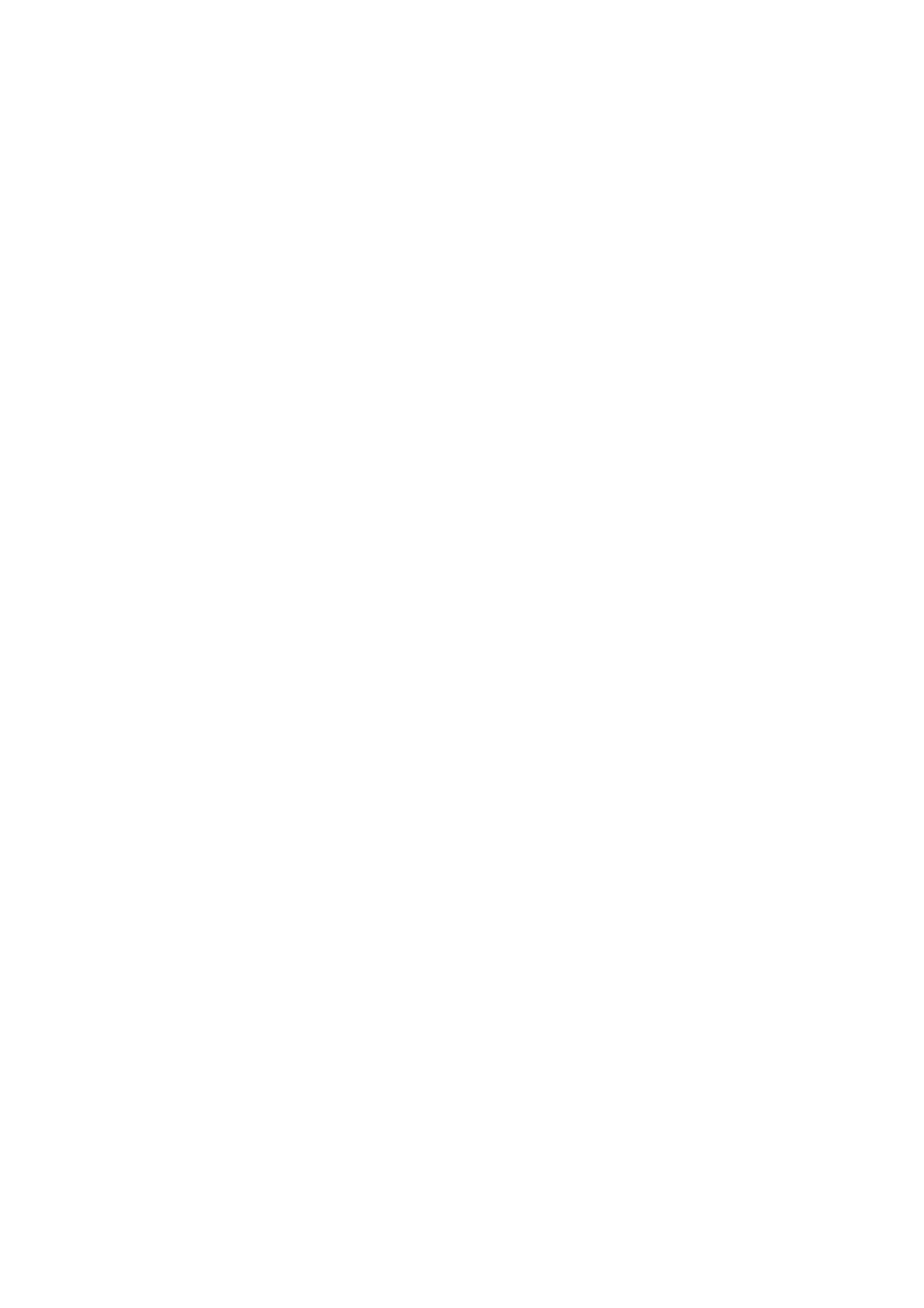
4
Table of Contents
1. Introduction................................................................................................................................ 6
1.1 Overview....................................................................................................................... 6
1.2 Package Check List...................................................................................................... 7
1.3 Product Specification .................................................................................................... 8
2. Getting Started .......................................................................................................................... 9
2.1 LED Indicators.............................................................................................................. 9
2.2 RS232 Interface.......................................................................................................... 10
2.3 Connecting Parani10 to host ...................................................................................... 12
3. Configuration ........................................................................................................................... 13
3.1 Using Parani10 Manager............................................................................................ 13
3.1.1 Let’s make P01 to be discoverable/connectable.
13
3.1.2 Let’s make P02 search and connect to P01.
16
3.1.3 Let’s make Auto-Connection between P01 and P02
18
3.2 Using a Terminal Program .......................................................................................... 21
3.2.1 Connecting Parani10 to host
21
3.2.2 Making the first Parani10/Bluetooth connection
21
3.2.3 Making Parani10 do INQUIRY SCAN and PAGE SCAN
22
3.2.4 Releasing the existing Bluetooth connection
23
3.2.5 Automatic connection of two Parani10 Units
24
3.2.6 AT command vs. Operational Status
25
3.3 Using Parani10Wizard................................................................................................ 26
4. Multi-Serial Connections ......................................................................................................... 32
4.1 Parani100 ................................................................................................................... 32
Appendix A: AT command sets ................................................................................................... 33
AT
33
ATZ
34
AT&F
34
AT+BTINQ?
34
ATD BD_ADDR
34
ATD
35
AT+BTSCAN
35
