Using ooilibsplus software modes, Pixel correlation mode – Ocean Optics LIBS2500plus User Manual
Page 34
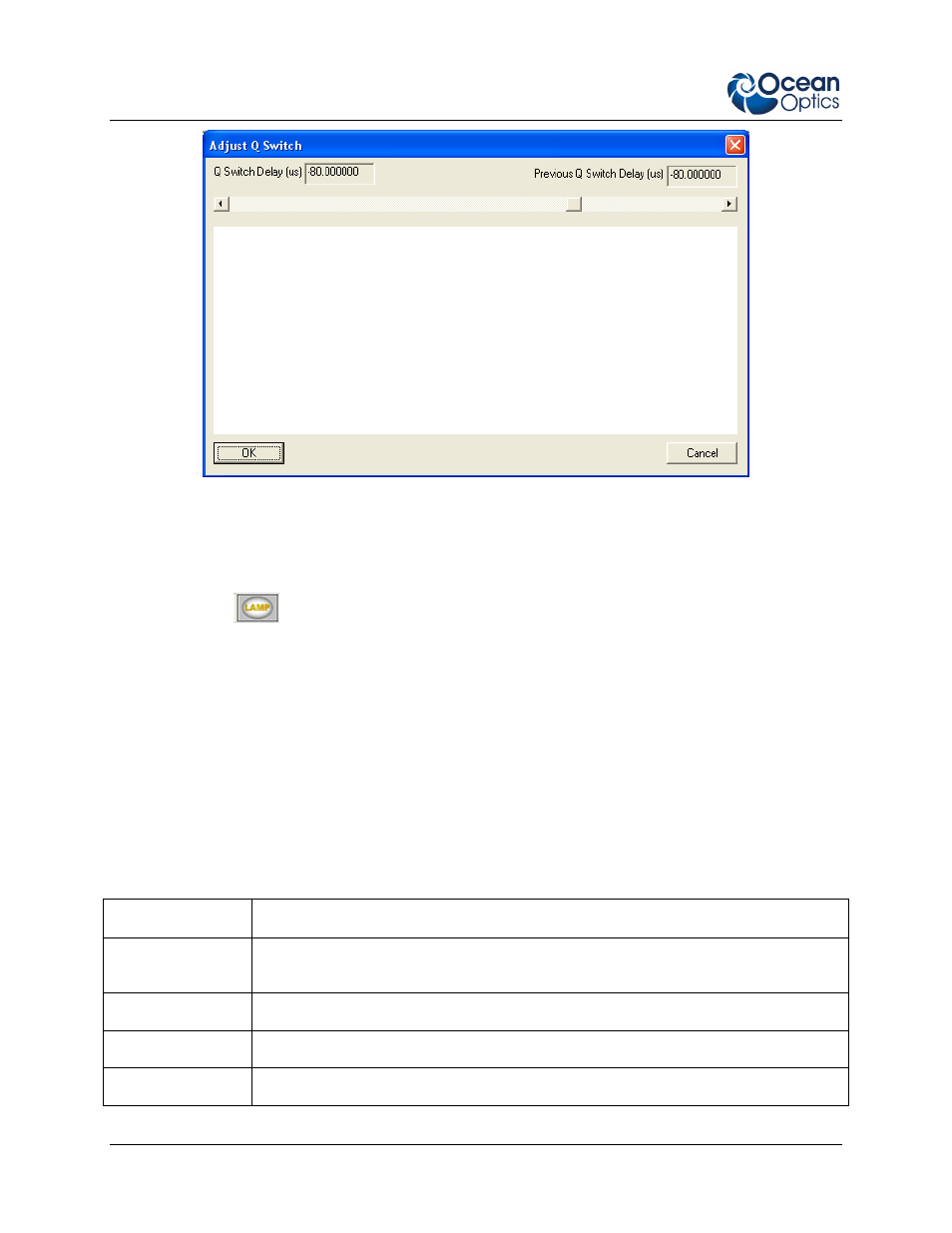
3: Operation
24
166-00000-000-02-0110
11. In OOILIBSplus, select Scan Type | Continuous from the menu bar.
12. Change the power settings on the laser power supply and verify that the power adjusts
accordingly. You should hear a “pop” of the laser in the Sample Chamber, indicating a change in
power.
13. Click the
button in OOILIBSplus to test the LED targeting sources.
Using OOILIBSplus Software Modes
The mode windows (Mode menu selection) or analysis windows provide multiple ways of analyzing
LIBS data. When you select a mode from the Mode menu, the control window for that mode opens. You
can then analyze your data.
You can have multiple windows open at once, but only the current mode will automatically update after
each scan. You will need to manually configure the other windows to update with each new scan.
Pixel Correlation Mode
Option
Description
Correlation
Results
Displays the library entries and their correlation coefficient, comparing each to the
current sample in memory.
View Sample
Displays the selected library entry in the graph window.
Correlate
Correlates the sample in memory against the current library.
Linear/Rank
Two different methods of correlation.
