Set up radiometric information – Ocean Optics LIBS2500plus User Manual
Page 32
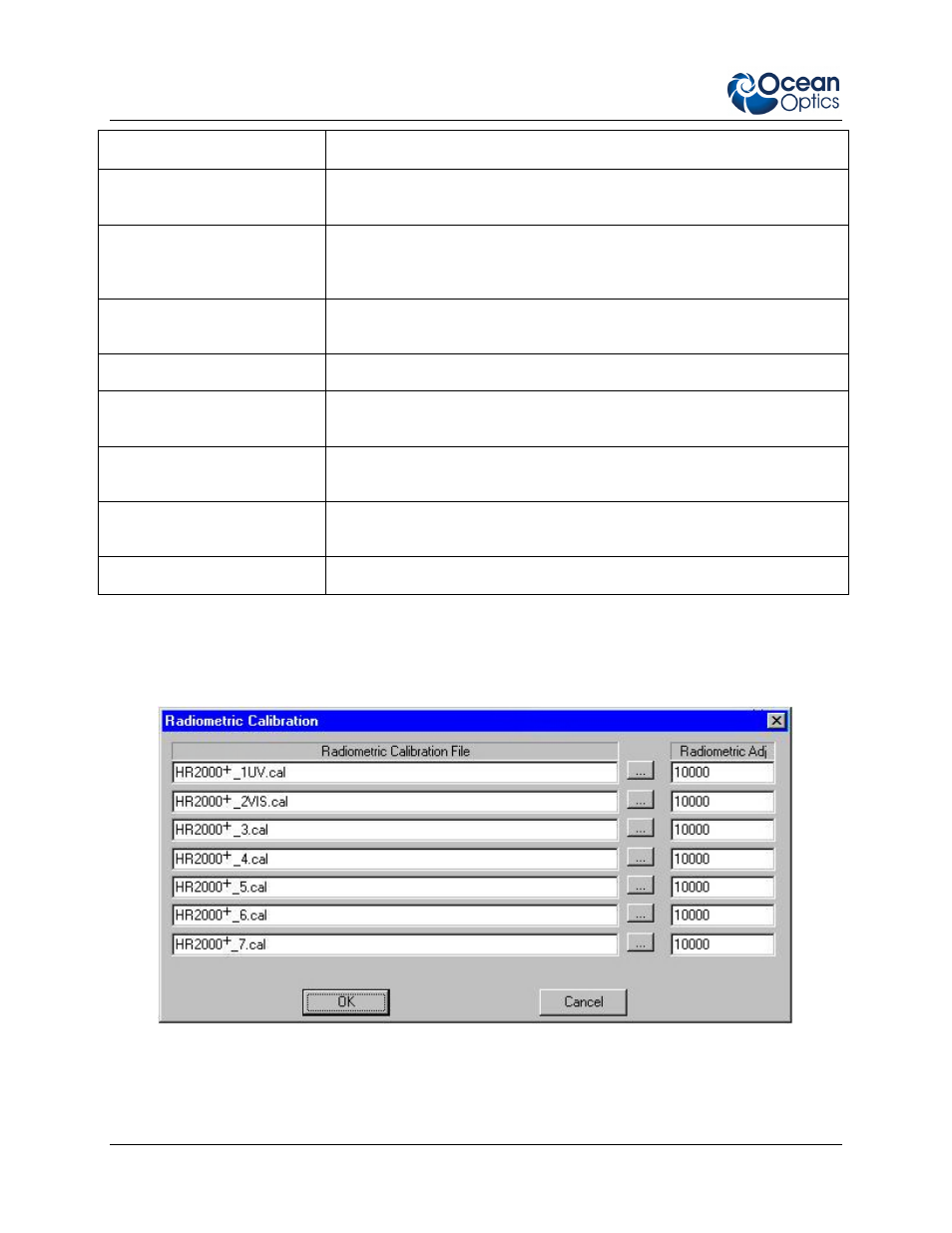
3: Operation
22
166-00000-000-02-0110
Option
Description
Percent Adjust
Multiplier for the Real Time Background options. OOILIBSplus calculates
the background and multiplies it by this variable before subtracting.
Clean Shots
Number of clean shots to take when you click the Clean button, or
Number of clean shots to take before each scan if you enable the
Use button.
Use External Triggering DLL
Uses the External Triggering DLL. OOILIBSplus makes calls before and
after scans to this DLL file. You can replace this file with custom code.
Saturation Detect
Displays a message if the spectrum is saturated.
Continuous Laser Mode
Instructs the software to use the Continuous Laser mode. Only use this
mode with laser systems that must continuously fire the flash lamp.
Time Between Samples
Continuous Mode
Delay that occurs after a scan (in Continuous mode) and prior to the next
scan.
Delay Between Scans
Averaging
Delay between scans on any type of scan (averaging, shot count, etc.).
Use Radiometric Calibration
Enables the radiometric calibration files
Set up Radiometric Information
Use this screen to assign calibration files to each channel.
To use the Radiometric Calibration screen, select the calibration files for each channel using the browse
button located between the two columns.
