Buyers 5412001 User Manual
Installation instructions
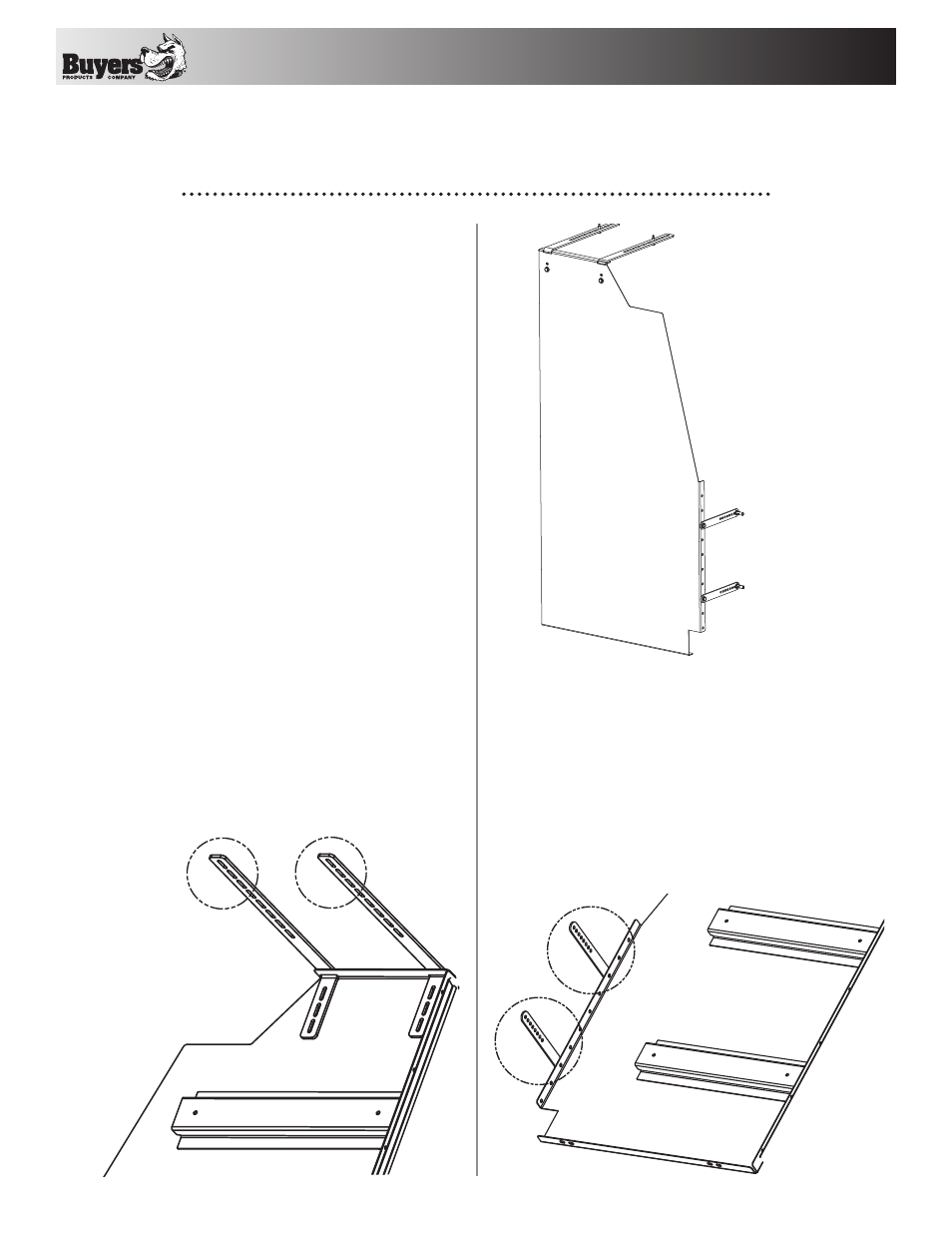
1
Installation Instructions
5412001 Van Partition
Applications:
GM full-size vans: 1997 to current.
Ford full-size vans: 1996 to current.
Before assembling your Buyers Products' van
partition, it is important to read, understand,
and follow all listed instructions.
The following
instructions are for the installation of the
#5412001 van partition only.
Note: Depending on van model, year and design,
additional modifications may be necessary to the
van partition for proper fit and installation.
1.
Insert the strap roof brackets #3018422 into the
van partition and attach to van roof. Rotate the van
partition assembly away from the van roof slightly
and insert the (2) roof brackets into the slots
provided on the top of the driver-side panel. Select
the slot that fits most closely to the height of your
van roof (fig. 1). Fasten the braces to the panels but
do not completely tighten the following hardware:
(2) 1/4"-20x 3/4" Bolts
(4) 1/4" Washers
(4) 1/4"-20 Lock Nuts
9049 Tyler Blvd. • Mentor, Ohio 44060
Phone (440) 974-8888 • Fax 800-841-8003
www.buyersproducts.com
2.
Assemble the two driver-side wall brackets
#3018423. To assemble the driver-side brackets
to the van partition, use the mounting holes that
best align with the rib or wall of your van . Use
the following hardware to attach:
Note: Make all
hardware snug, but do not tighten at this time.
(4) 1/4"-20 x 3/4" Bolts
(6) 1/4" Washers
(2) 1/4"-20 Anchor Nuts
Fig. 1
Fig. 2
