Appearance and interface, Ppearance, Nterface of – Vonnic C909IP H.264 Wireless 802.11b_g_n IP Network Camera User Manual
Page 6: Quipment, 3 appearance and interface, 1 appearance, 2 interface of equipment
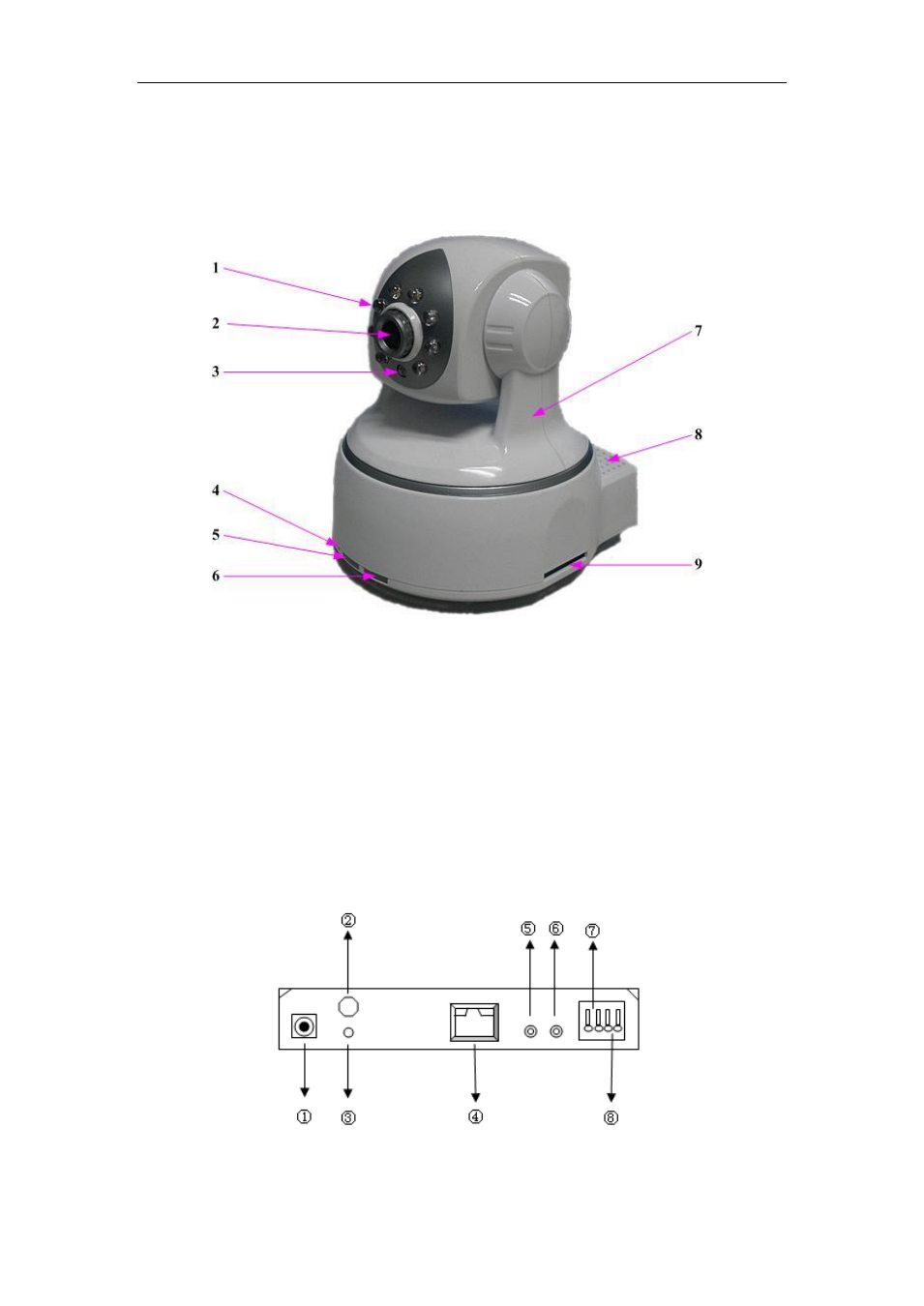
H Series IP Camera User Manual – with Pan/Tilt of CMOS
6
3 Appearance and interface
3.1 Appearance
Figure 1
1
——IR Lights 2——Lens 3——
Photovaristor
4
——Internal Mic Hole 5——Power Indicator 6——WIFI Indicator
7
——Shell 8——Heat Dissipation Hole 9——SD Card Socket
Remarks:
Power Indicator: it will turn RED if equipment was powered on.
WIFI Indicator: If there is a WIFI module in the equipment, and there is data transferring
by WIFI, it will begin twinkle.
3.2 Interface of Equipment
Figure 2
1) Power Input Socket: Connect DC adaptor, its output should be 5V power specification.
