Alarm mode setting, Alarm time setting, 3 alarm mode setting – Vonnic C909IP H.264 Wireless 802.11b_g_n IP Network Camera User Manual
Page 21: 4 alarm time setting
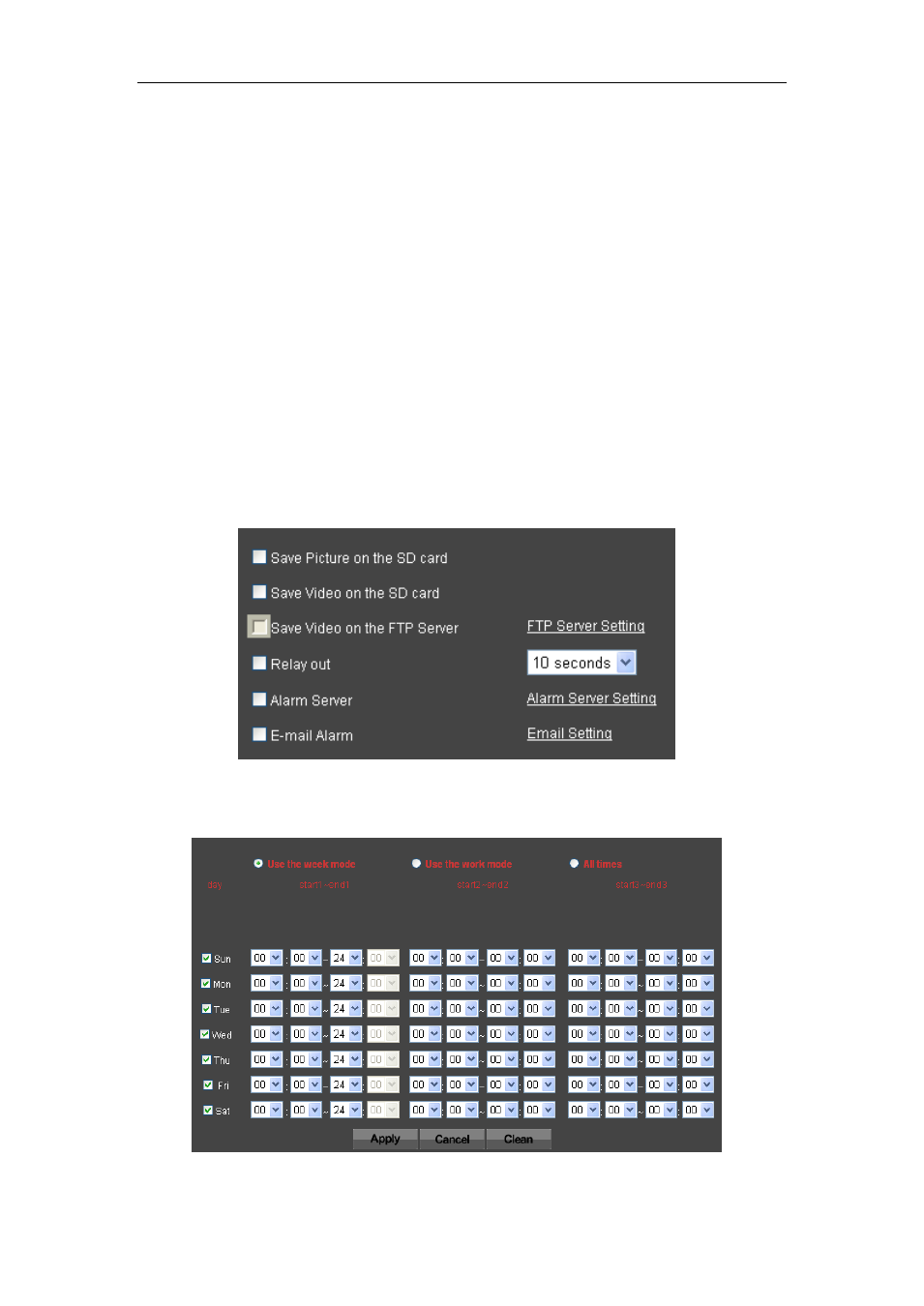
H Series IP Camera User Manual – with Pan/Tilt of CMOS
21
supports four areas settings. By ticking the options, on the screen, it will show you the area
frame, and the areas are numbered. Using the mouse to drag the area frame, you can
change the position of the frame, and to drag the right bottom corner of frame, you can
change the size of frame. After setting is finished, click “Apply“ button, then the motion
detection is enabled.
7.3.3 Alarm Mode Setting
When the alarm is triggered, user can adopt several ways to alarm.
Snapshot a live picture of the site on the SD card.
Record a 30 seconds long video on the SD card (including 5 seconds long video before
the alarm was triggered).
Send the recorded video on the SD card to the FTP server (
Please enable
“save the
video
on SD card” function and insert the SD card first
).
Relay on (refer to Figure 2 and Figure 3), enable external alarm function and set the
time.
Send alarm info to the alarm server.
Send alarm info to E-mail.
Figure 23
7.3.4 Alarm Time Setting
Figure 24
