Remote access setting – Vonnic C909IP H.264 Wireless 802.11b_g_n IP Network Camera User Manual
Page 19
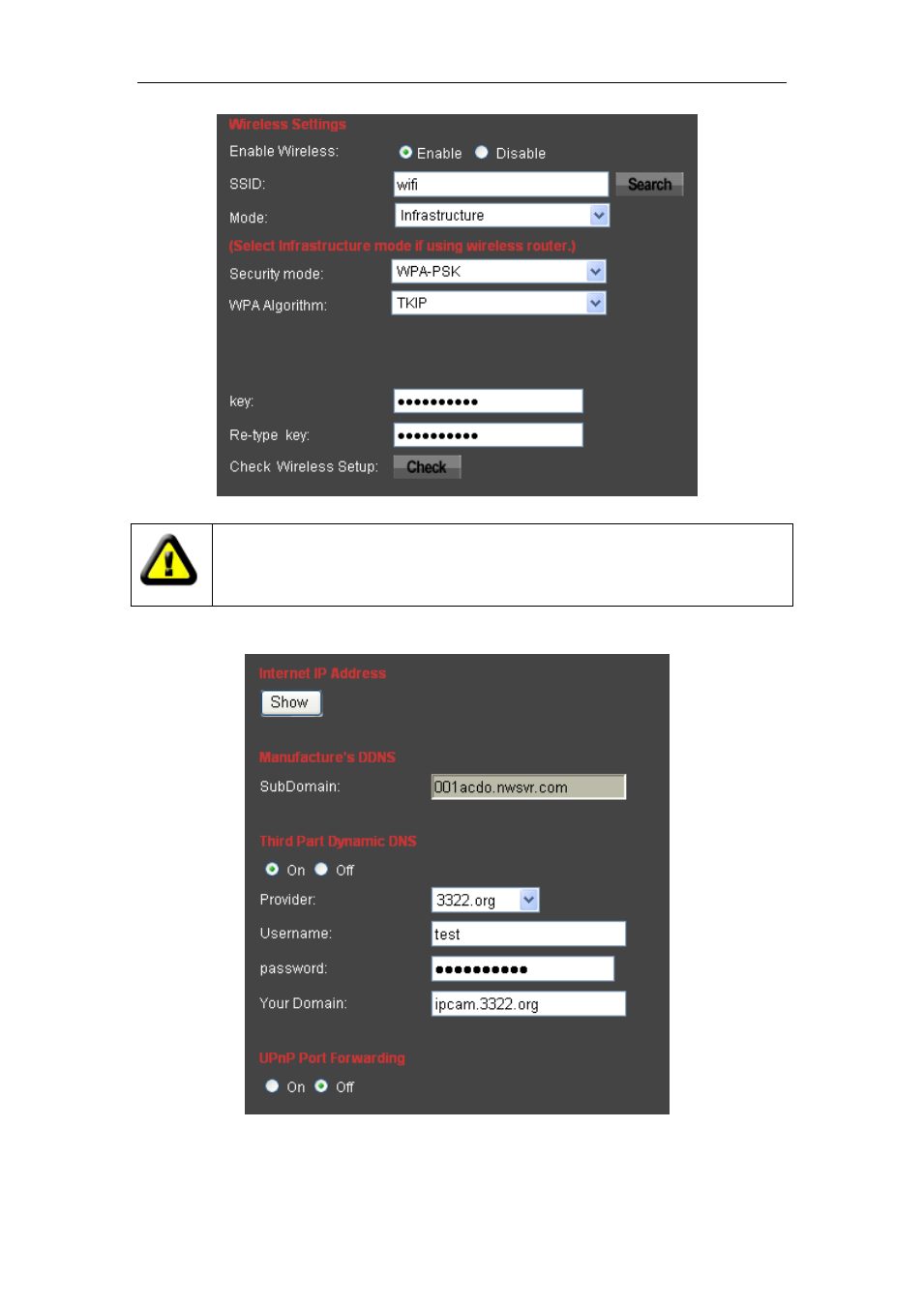
H Series IP Camera User Manual – with Pan/Tilt of CMOS
19
Figure 19
If you have set wifi, please unplug the network cable, and power on the ip camera
again for rebooting it, then the wifi will work.
7.2.2 Remote Access Setting
Figure 20
1) WAN IP Test:
Click the “Show” button as above Figure 20, it will show you another new
page displaying the WAN IP address when it is connected to the Internet.
