Video setting, 2 video setting – Vonnic C909IP H.264 Wireless 802.11b_g_n IP Network Camera User Manual
Page 17
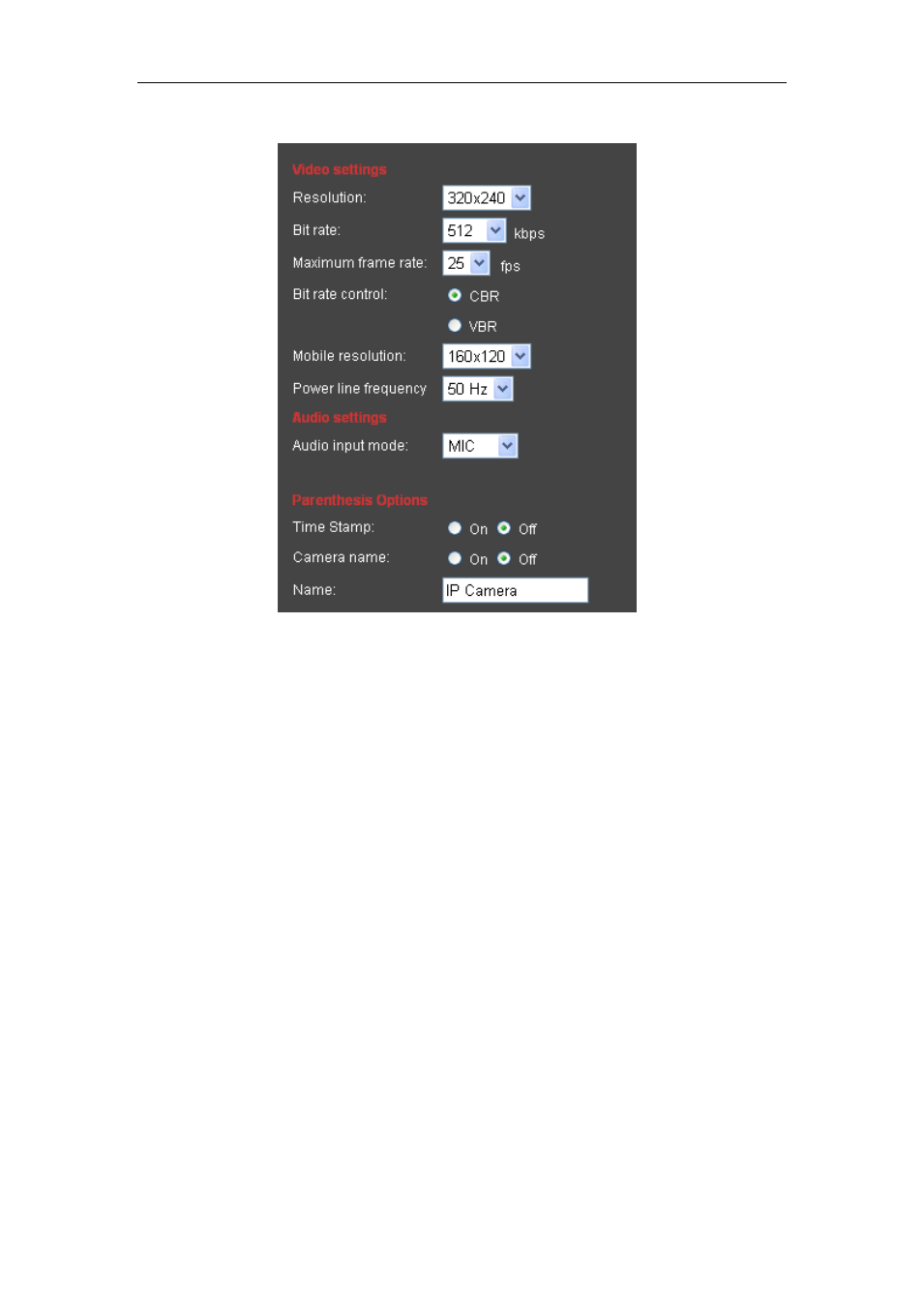
H Series IP Camera User Manual – with Pan/Tilt of CMOS
17
7.1.2 Video Setting
Figure 17
1)
Resolution Adjustment:
There are VGA(640*480)、
QVGA(320*240)、
QQVGA(160*120)
three resolution options. The bigger the resolution is, more clear the image will be. On
the other hand the bit rate is bigger and takes more bandwidth.
2) Bit Rate Adjustment:
User can choose a certain bit rate, generally speaking, the bigger
the bit rate is, the more clear the image will be. Please choose the suitable bit rate
according to your bandwidth. If you select a big bit rate, while the bandwidth is worse, it
will cause the video stream can’t be transferred
smoothly, the video quality will be not
perfect too.
3) Max Frame Rate Adjustment:
User can choose a certain frame rate, when the
bandwidth is limited, suggest reducing the value. Generally, the video is fluency if the
value is more 15 frames
.
4)
Bit Rate Control:
There are two modes for bit rate control, CBR and VBR. If user
choose CBR mode, the video encoder will encode according to the bit rate you have
selected. If user choose VBR mode, the video encoder will consider to the image quality
and encode according to the bit rated have been selected, but not strictly according to
this bit rate. Suggest VBR mode.
5)
Mobile Resolution:
If using mobile visiting the IP camera, you should set the resolution
of the image send to your mobile. For the bandwidth of the mobile is worse, we suggest
you to select the lower resolution. Please refer to the Part 8 on how to visit the IP camera
using mobile.
6)
Power Line Frequency:
If the monitoring site adopting lighting elimination, user should
set a corresponding frequency. If the two frequencies are different, the image will flick.
