Un g o – Peerless-AV WL-SA761PU-200 - Installation User Manual
Page 17
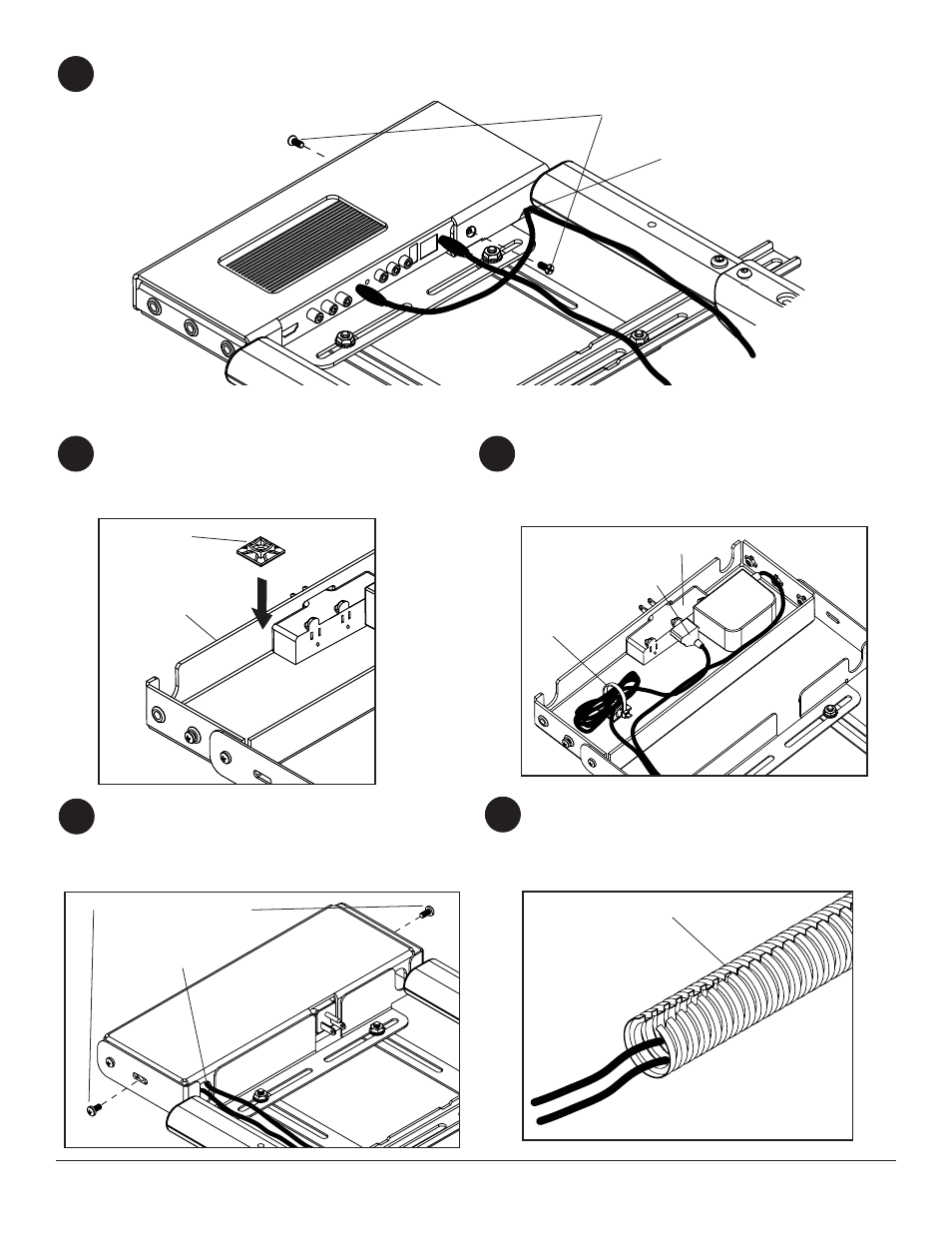
17 of 23
ISSUED: 08-24-12 SHEET #: 180-9036-3 10-31-12
Close the top cover of the wireless receiver enclosure, making sure that the IR receiver cord runs underneath the
cable opening as shown in fi gure 11.1. Re-install the two #8 screws.
11
fi g. 11.1
CABLE OPENING
#8 SCREWS
Close the top cover of the power module assembly
(N), making sure that the power adapter cords run
underneath the cable opening as shown below.
Re-install the M5 x 10mm phillips screws.
Install the cable tie anchor (U) onto the inside back
wall of the power module assembly (N). Remove the
adhesive backing from the anchor and press into
place in the area shown.
Plug the power cord from your display into the triple
tap grounded outlet as shown. Coil up the excess
cord and secure with a cable tie (G), inserting it
through the cable tie anchor (U) and around the
coiled cord.
Place the cords inside the cable management sheath
(O) by pushing the cables through the slit in the
sheath. NOTE: The sheat may need to be trimmed
to length before installing cords.
12
13
14
15
U
N
G
O
DISPLAY POWER
CORD
TRIPLE TAP
GROUNDED OUTLET
CABLE
OPENING
M5 x 10mm SCREWS
