Peerless-AV WL-SA761PU-200 - Installation User Manual
Page 13
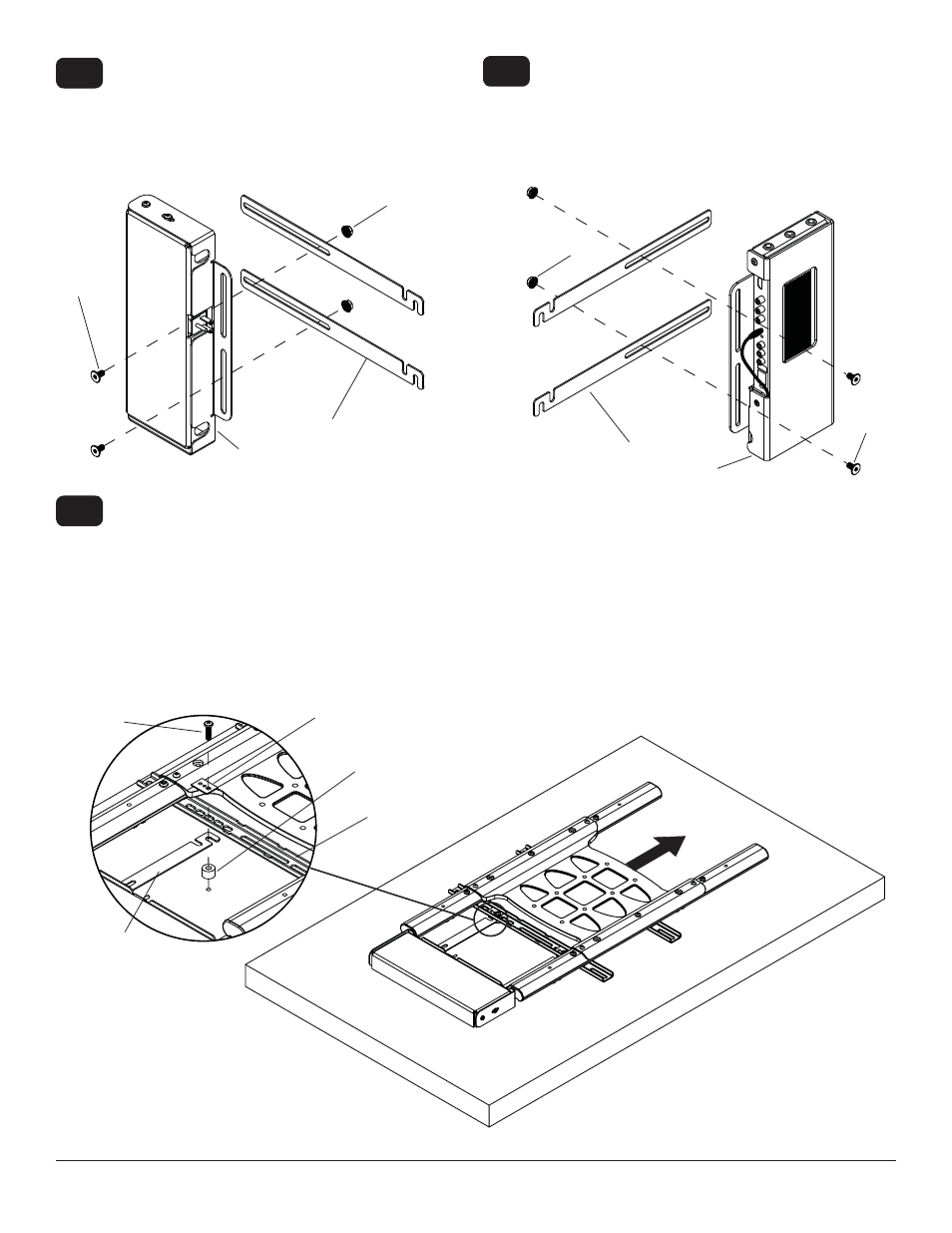
13 of 23
ISSUED: 08-24-12 SHEET #: 180-9036-3 10-31-12
Loosely attach the large enclosure mounting bracket
(T) on the power module assembly (N) with two 1/4-
20 decorative screws (Q) and two 1/4-20 nuts (R) as
shown. NOTE: The enclosure mounting bracket can
be installed with the inside notch facing downward if
additional side to side adjustment is needed.
Loosely attach the large enclosure mounting
bracket (T) on the wireless receiver assembly (M)
with two 1/4-20 decorative screws (Q) and two
1/4-20 nuts (R) as shown. NOTE: The enclosure
mounting bracket can be installed with the inside
notch facing downward if additional side to side
adjustment is needed.
7-2
7-3
Align one display bracket with one set of display mounting holes. Place spacers between display bracket and
display. Place the enclosure mounting brackets (T), open end of notch facing downward, between the display
bracket and spacers.
Begin with the longest length screw, hand thread screw through the multi-washer, display brackets, enclosure
mounting brackets (T) and spacer into display as shown. Screw must make at least three full turns into the
mounting hole and fi t snug into place. Do not over tighten. If screw cannot make three full turns into the display,
select a shorter length screw from the baffl ed fastener pack.
Center display brackets vertically. Position the enclosure mounting brackets (T) horizontally making sure that the
notch in the brackets are seated on the screws. Tighten screws.
7-4
SCREW
MULTI-
WASHER
SPACER
T
DISPLAY
BRACKET
T
N
M
R
R
Q
Q
T
