Detail 5 – Peerless-AV WL-SA761PU-200 - Installation User Manual
Page 16
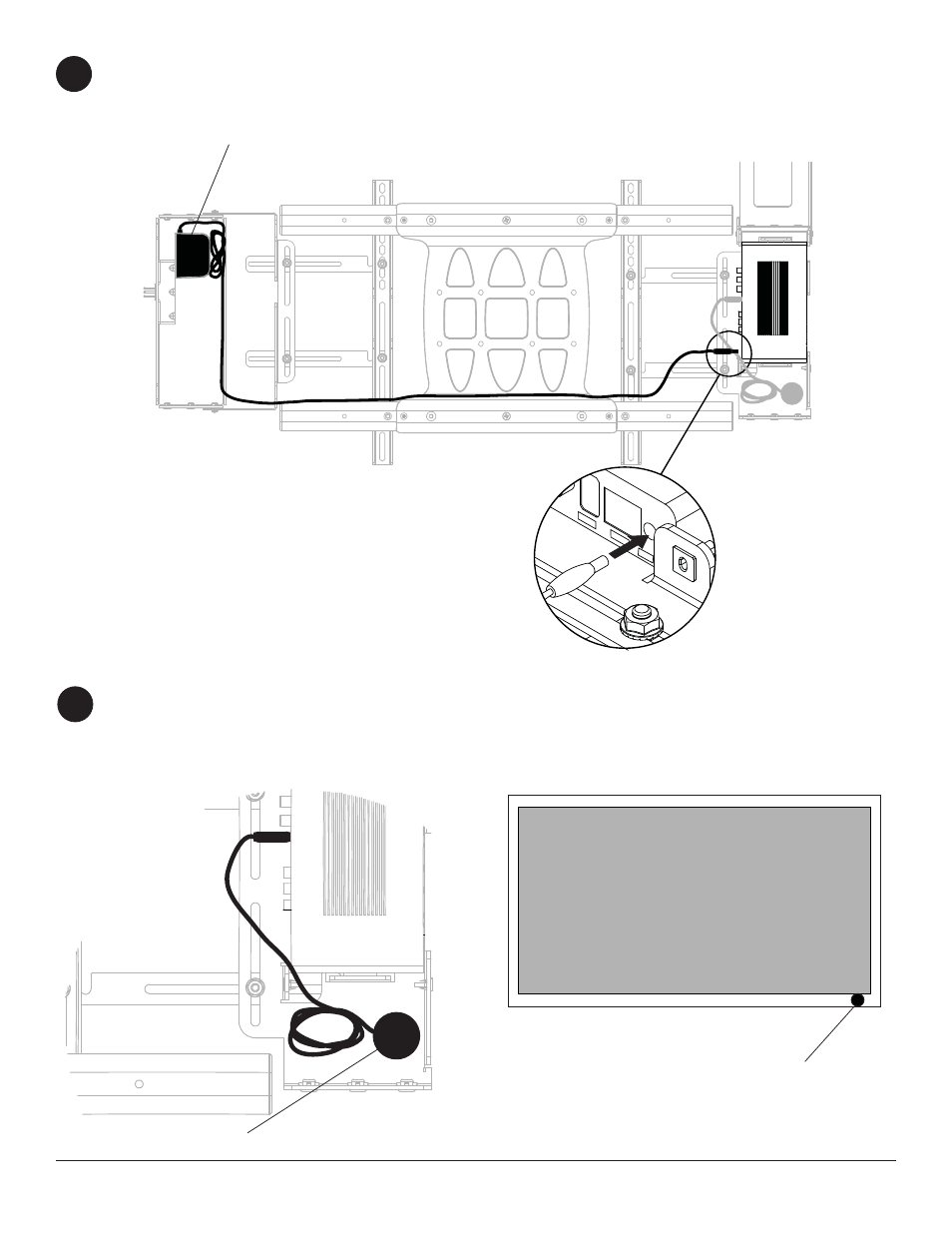
16 of 23
ISSUED: 08-24-12 SHEET #: 180-9036-3 10-31-12
Untie the wireless receiver power adapter cord and route as shown below. Plug the end of the power adapter into
the outlet marked DC on the wireless receiver as shown in detail 5. Coil up the excess cord and secure with a
cable tie (P). Store the coiled cord between the power adapter and the power module wall as shown.
9
DC
LAN
USB
DETAIL 5
WIRELESS RECEIVER POWER
ADAPTER
DISPLAY NOT
SHOWN FOR
CLARITY
Locate the IR receiver inside of the wireless receiver enclosure shown in fi gure 10.1. Remove the tie from the cable
and position the receiver on the display within line of sight of your remote as shown in fi gure 10.2. Remove the
adhesive backing from the IR receiver eye and attach to the display. Coil up the excess cord near the wireless
receiver enclosure and secure with a cable tie (P). Store the coiled cord back inside of the enclosure.
10
IR RECIEVER
fi g. 10.1
fi g. 10.2
IR RECIEVER
- SF680P - Installation (20 pages)
- SFLT646 - Sell Sheet (2 pages)
- LCT620AD - Installation (9 pages)
- HLG440-LG-Q10 - Installation (8 pages)
- LCZ-4F4G30B - Installation (26 pages)
- PRMTLU - Sell Sheet (2 pages)
- STL646 - Sell Sheet (2 pages)
- DS-VW665 - Sell Sheet (2 pages)
- HG442-HT3-S - Installation (7 pages)
- PT660 - Sell Sheet (2 pages)
- SUA765PU - Sell Sheet (2 pages)
- SF670P - Installation (20 pages)
- HF642-003 - Installation (7 pages)
- DS509 - Sell Sheet (2 pages)
- ST632-AW - Installation (29 pages)
- SFL646 - Installation (20 pages)
- PP730 - Sell Sheet (2 pages)
- HT642-003 - Sell Sheet (2 pages)
- IWB600-UNIV - Installation (18 pages)
- HS432-001 - Installation (6 pages)
- SFL637 - Sell Sheet (2 pages)
- IM746P - Installation (24 pages)
- SF630-S - Sell Sheet (2 pages)
- SA761PU - Sell Sheet (2 pages)
- DST995 - Installation (13 pages)
- MIS343 - Installation (3 pages)
- FPEPM-08 - Installation (24 pages)
- ST630-AW - Installation (26 pages)
- DS-VW765-LAND - Installation (13 pages)
- HLG452-SM-Q10 - Sell Sheet (2 pages)
- LCZ-4F4G30B - Sell Sheet (2 pages)
- SF632-AW - Sell Sheet (2 pages)
- FPZ-655 - Sell Sheet (2 pages)
- SUA746PU - Installation (29 pages)
- HS432-002 - Installation (6 pages)
- ST16D - Installation (11 pages)
- LCC-36S - Sell Sheet (2 pages)
- PRMF2X2 - Sell Sheet (2 pages)
- SF632P - Installation (24 pages)
- SC560FK - Installation (11 pages)
- MOD-FPSKIT150-B - Sell Sheet (2 pages)
- SP746PU - Sell Sheet (2 pages)
- IWB600-2SB - Installation (13 pages)
- YBT2X1 - Sell Sheet (2 pages)
- FDS-3250 - Sell Sheet (2 pages)
