1 enumerate(d) – PowerWalker SNMP DP-522 User Manual
Page 72
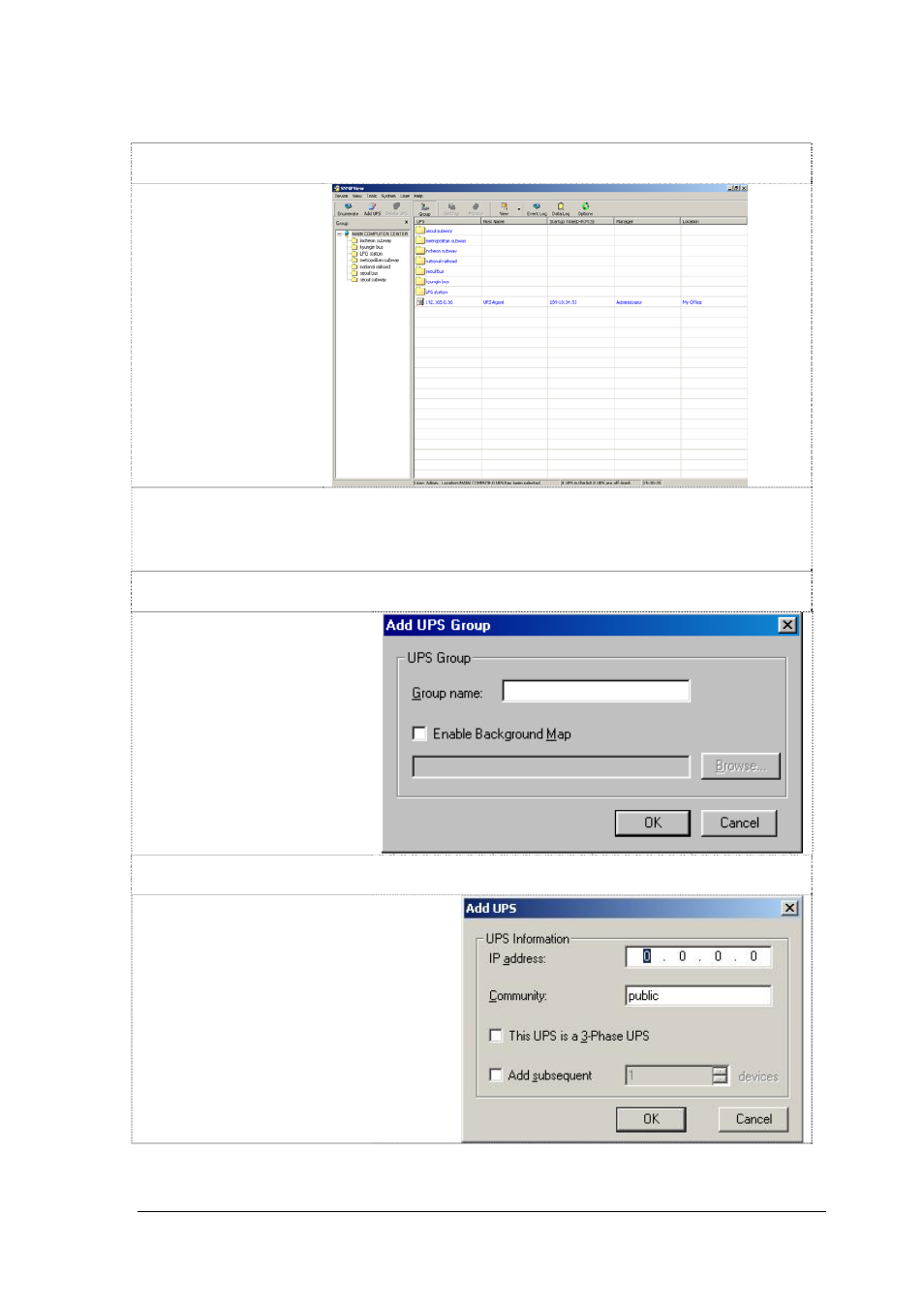
5.1 ENUMERATE(D)
Start SNMPView and
press the
“Enumerate” button,
SNMPView will start
a search for all the
NetAgent on network
and list them in the
main window.
5.1.1 Enumerate
When press , SNMPView will start a search for all the NetAgent on network and
list them in the main window.
5.1.2 Add Group
This is to edit or display all
the group station of
NetAgent under network
5.1.3 ADD UPS
Click “Add UPS” to enter
the IP address of the UPS
manually. Once entered,
the UPS will be shown on
the main list.
66
