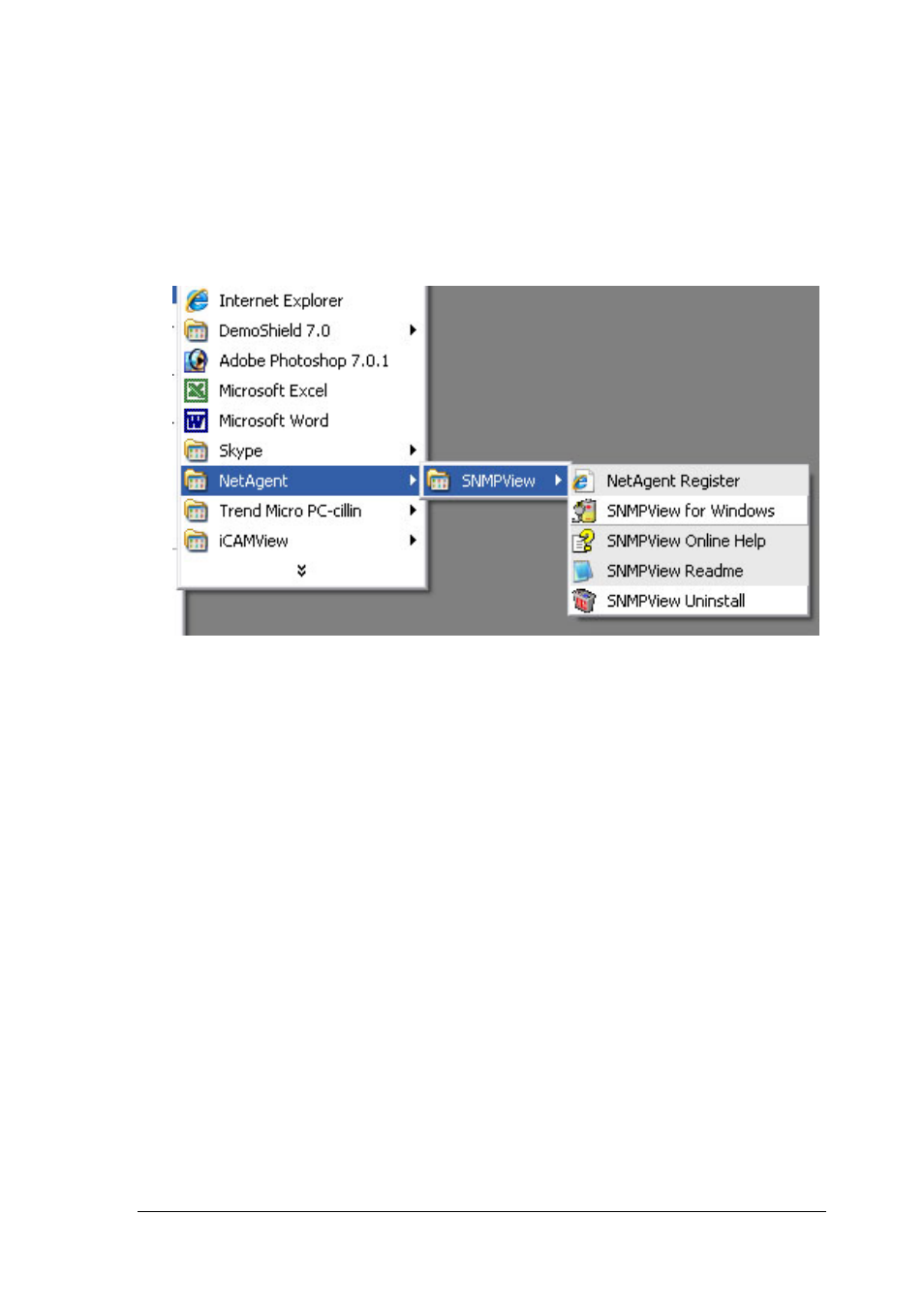
Section3. Install SNMPView
n Put the NetAgent Utility CD into the CD driver. And execute the SNMPView
program.
o After installation, there will be a NetAgent group in the Windows Start group.
p Click “NetAgent” Æ “SNMPView” Æ “SNMPView for Windows” to start using
SNMPView.
62