Chapter 7. clientmate - windows shutdown utility, Section1. install clientmate, Section2. using clientmate – PowerWalker SNMP DP-522 User Manual
Page 62
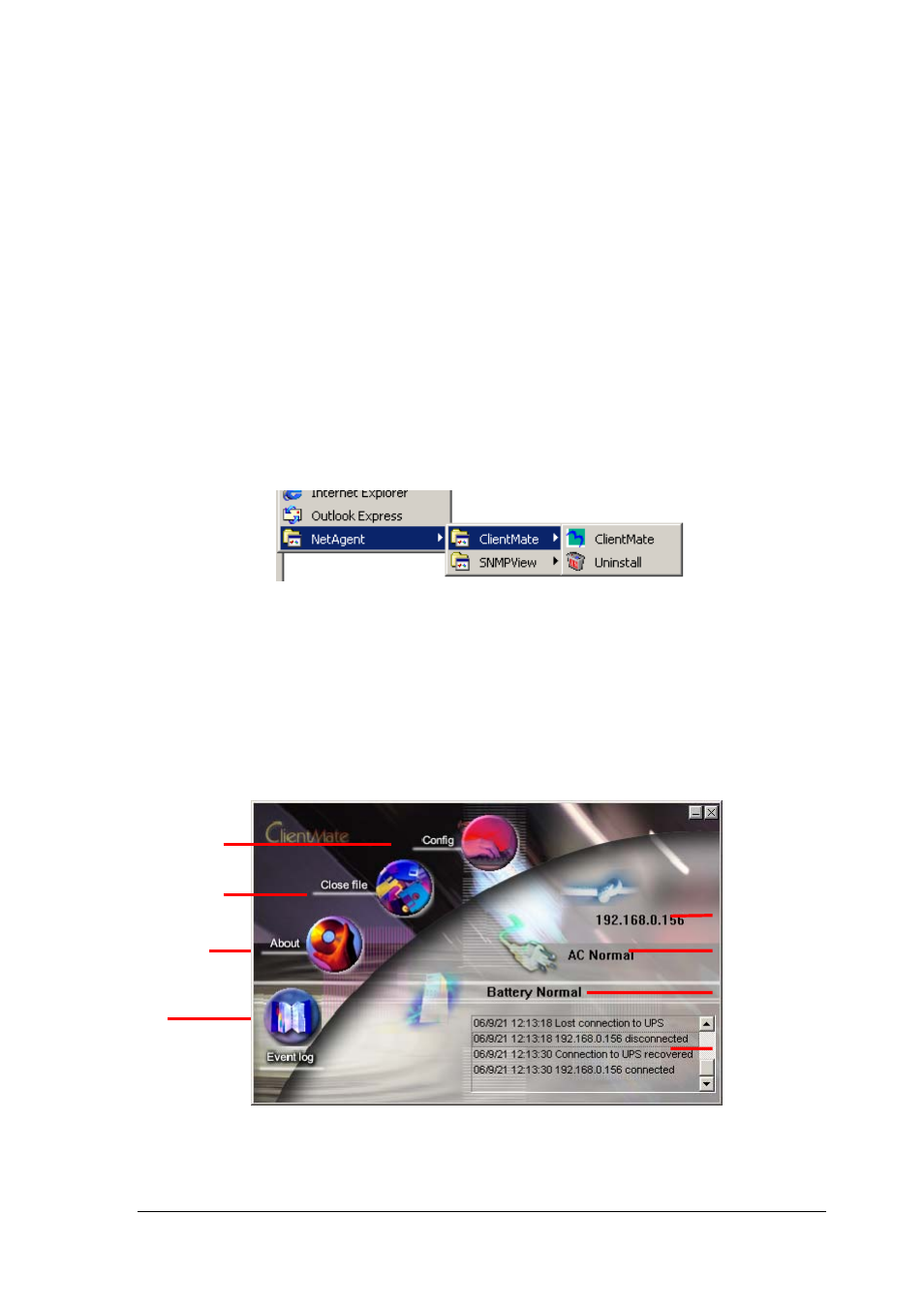
Chapter 7. ClientMate - Windows Shutdown Utility
ClientMate is a utility for connecting to NetAgent. This utility is for the Windows
platform. When the ClientMate get the power failure signal from the NetAgent. The
ClientMate will save the files and shutdown the system gracefully. When the
hardware installation of the NetAgent has been completed, you could install the
ClientMate on any of the Windows system on the network. When the ClientMate
detects the AC Fail, Battery Low, Schedule Shutdown signals from the NetAgent, it
will save the file and shutdown the system. Please check the operation description
here below.
Section1. Install ClientMate
n Put the NetAgent Utility CD into the CD driver. And execute the “ClientMate”
program.
o After complete installation, there will be a ‘ClientMate’ group in the Windows
Start group.
Fig.43 ClientMate Group
p Click “ClientMate” to initiate the ClientMate and start using the ClientMate.
Section2. Using ClientMate
Please find the ClientMate main window here below:press the left icon to enter the
configuration dialog. On the right of the window is the current status of the UPS.
2.3 About ClientMate
2.2 Closed Files
2.1 Configuration
2.8 Event History
2.7 Battery Status
2.6 AC power status
2.5 Connect IP address
2.4 Event log
Fig.44 ClientMate main window
56
