6 sms, 1 to send sms by single port of netagent – PowerWalker SNMP DP-522 User Manual
Page 45
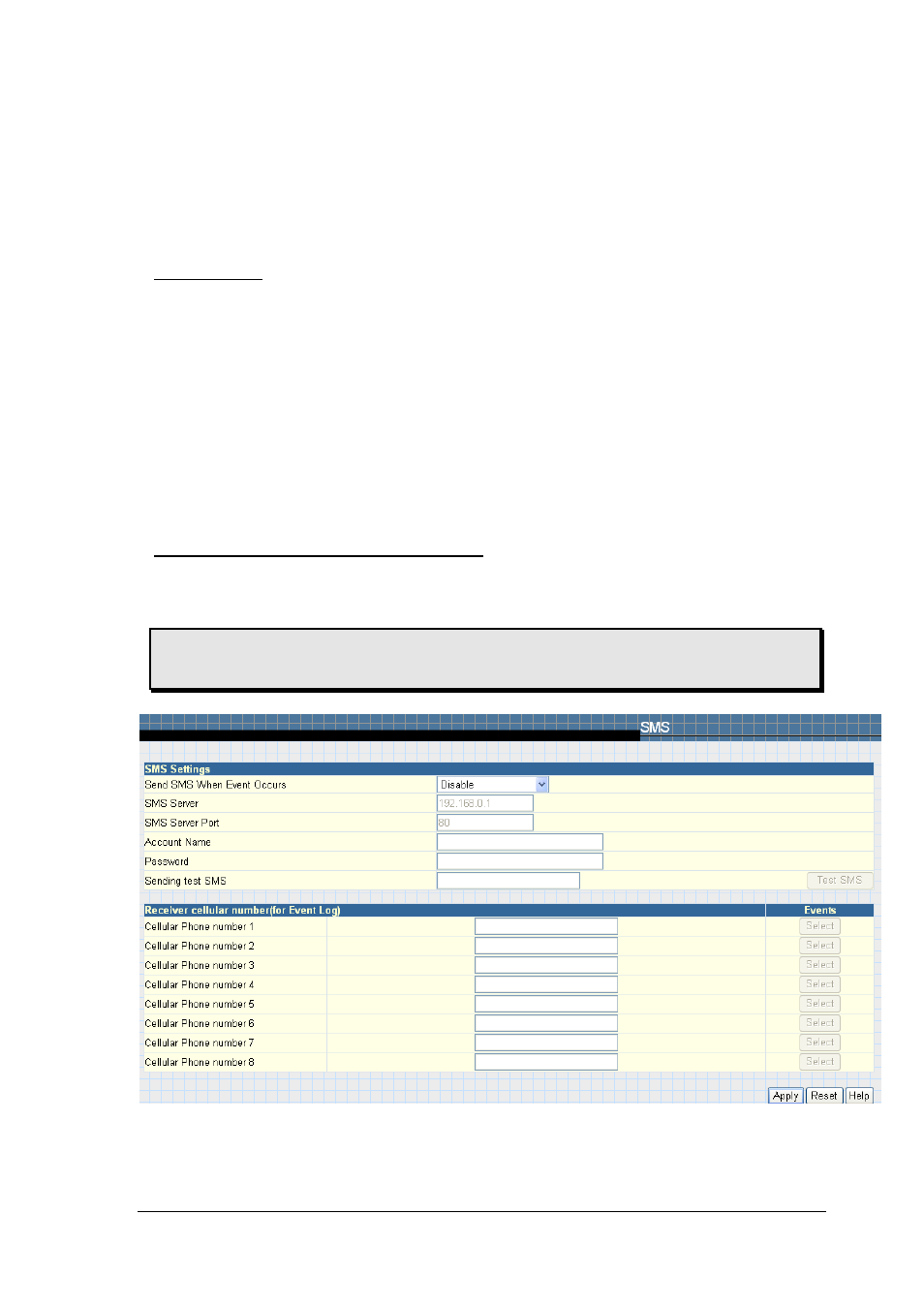
2.2.6 SMS
When UPS events occurs, it allows Short Message Signals (“SMS”) to be sent and
received using a GSM/GPRS/CDMA Modem. Operation information are as below
for single and three ports of NetAgent.
2.2.6.1 To send SMS by single port of NetAgent
It requires to use remote “SMSAgent” or freeware SMS Server
SMS Settings
Send SMS when Event Occurs
This section is to select if use local modem or remote service to send SMS. Select local
modem when modem connects with 3 Ports NetAgent. Select remote service if modem
connects to PC using SMS Server software or connects with SMSAgent. Select Disable if
not needed.
SMS Server, SMS Server Port
This section is to set the IP address of the SMSAgent or PC if selected remote service.
(e.g. 192.168.0.180) and Port Number (default:80)
Account Name, Password
This section is to enter SMSAgent’s account and password if configured (SMSAgent
webpage
Æ ConfigurationÆWeb/Telnet). Leave blank if no such setting
Receiver cellular number (for Event Log)
This section is to set the recipient’s mobile number. A total of 8 mobile numbers can be
assign. (Selectable events list is same as SNMP webpage. Refer to page 35, figure
31 :UPS Event)
Note: 1) Enter mobile number same as sending from mobile.
Note: 2) Please refer to SMSAgent’s user manual for further information.
Note: 3)See Appendix for further information
39
