Peterson BBS-1 BodyBeat Sync User Manual
Page 9
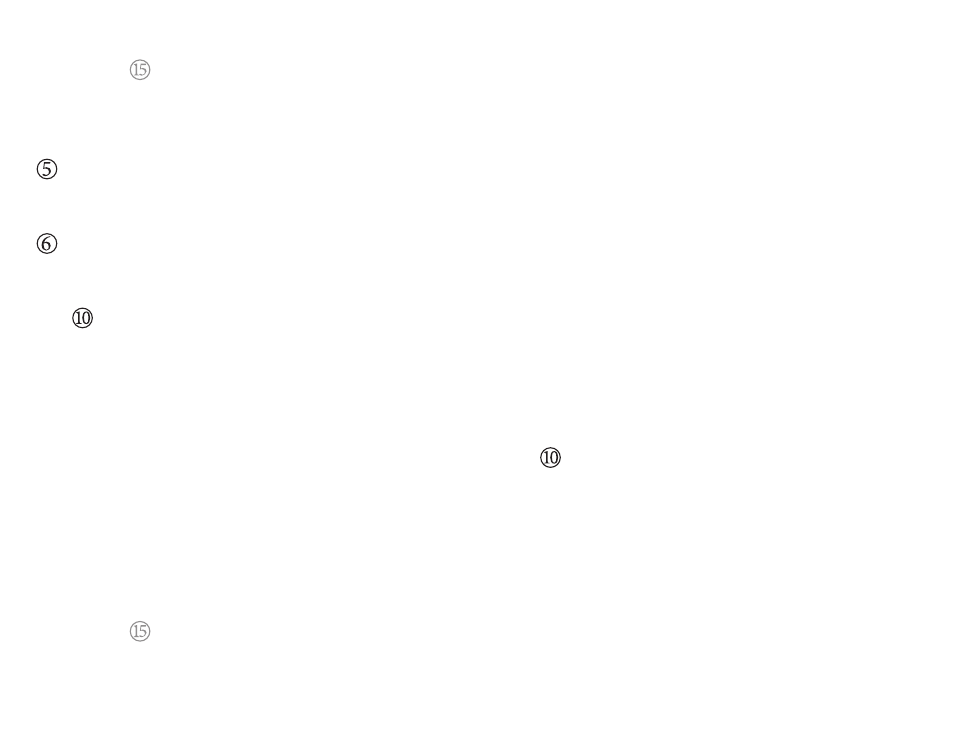
-9-
POWER ON FUNCTION - Holding this button while turning the BodyBeat Sync on using the
Start/Stop - On/Off button will display the current firmware version for 4 seconds. ( If this
function does not work, it means that you’re firmware is even older than this feature and you will
need to update your firmware )
Volume Control
Adjusts the volume of either the on-board speaker or headphones for all audible output.
Tempo Select
Activates the Tempo Mode. Subsequent presses of the Tempo Button will alter the active digit of the tempo
setting. Tempo can be adjusted by whole beats per minute or 1/10th beats per minute. Once selected,
the Value Wheel will increment or decrement the tempo value by the desired amount ranging from
10 to 280 Quarter Notes per minute.
Note: Tempo is always set in quarter notes per minute. Be sure to calculate the correct tempo for
meters in which the quarter note does not represent one beat.
Tempo can also be set by “tapping” the beat on the Value Wheel. When entering a tempo by
using the Tap Tempo feature, each tap is assumed as 1 beat of the current Meter setting unless an
Accent Pattern is selected, in which case you may enter the tempo by tapping the accented beats
only. For example - in 7/8 with a 2-2-3 Accent Pattern you can set the tempo by tappping
quarter note, quarter note, dotted quarter note.
POWER ON FUNCTION - Holding this button while turning the BodyBeat Sync on using the
Start/Stop - On/Off button will start the unit in “Update Mode” . Do this before attempting to
load new firmware. You will need to restart the unit to return it to normal operation.
