Presets – Peterson BBS-1 BodyBeat Sync User Manual
Page 16
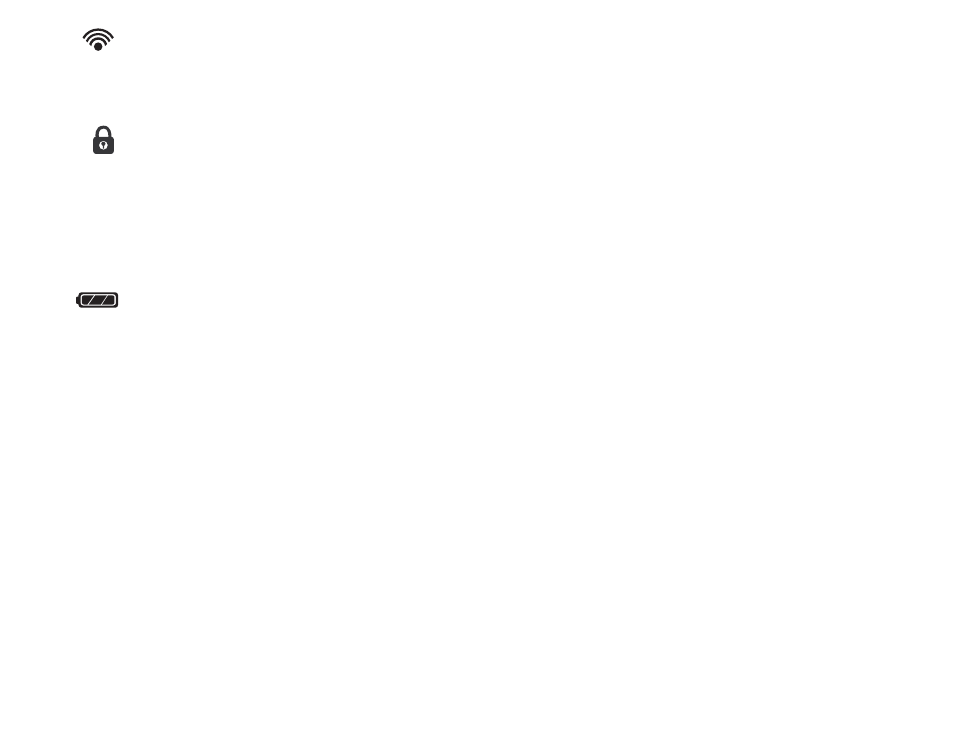
-16-
Wireless Indicator - The Wireless Indicator will appear when in any other mode than Solo Mode.
While in Master Mode, it indicates that there is an active group led by that unit. In Sync Mode, it
displays the various levels of signal strength being received from the master.
Panel Lock Icon - This icon appears when the Panel Lock Switch has been set to the “lock” position,
disabling most controls. When a button is pushed and the panel has been locked, the icon will flash to
remind the user that the panel has been locked.
Note: The Panel Lock Icon will also flash when a unit has been “sync’d” and a
button is pressed to indicate that the metronome settings of a sync’d unit cannot be
altered.
Battery Level Indicator - Displays the amount of battery life remaining in the rechargeable Lithium Ion
battery. When the unit is charging, the battery indicator will animate.
The BodyBeat Sync’s default preset memory is loaded with the same preset in all 100 preset locations. This
default preset consists of the following parameters:
Tempo: 120 bpm
Meter or Time Signature: 4/4
Subdivision: Quarter Note
Accent Pattern: None
Above Preset 100 are 14 Practice Patterns. These patterns generally span 2 bars or measures and only allow
tempo alteration and storing. Meter is fixed and uneditable. Subdivisions and Accent Patterns are not used.
For more detail on Practice Patterns, see Appendix C - Practice Patterns
Presets
