Peterson BBS-1 BodyBeat Sync User Manual
Page 18
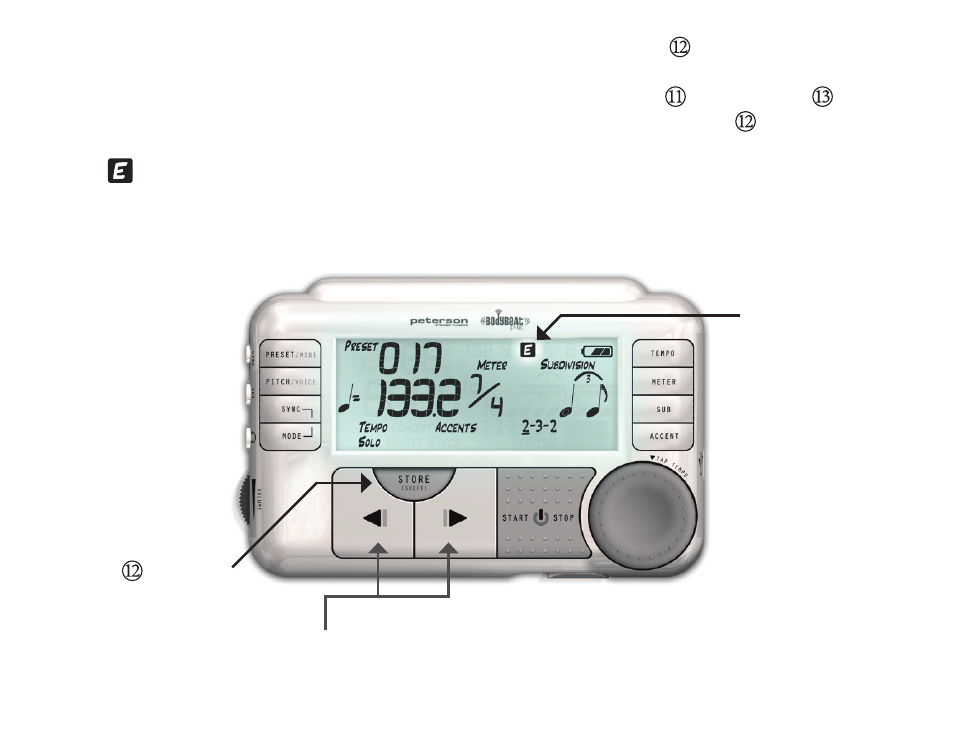
-18-
Once you are satisfied with the changes you have made to a preset, press the Store Button. All settings
on the LCD display will disappear leaving only a flashing Preset label and a preset location number. At this
point you may choose a different location to save your new preset using the Previous and Next
buttons, or you may continue to store the preset in its existing location. Pressing the Store Button
again will store the preset into the location you have chosen, the LCD display will return to its normal state
and the will no longer be displayed.
Note: This makes it very easy to copy presets. Simply locate the preset you would like to copy,
press Store, and choose a new location number to copy it to.
Navigate through your stored Presets by using the Next and Previous buttons. Holding either
button will gradually increase the rate of selection in the respective direction.
Edited Icon
Store Button
