Selecting a metronome voice – Peterson BBS-1 BodyBeat Sync User Manual
Page 19
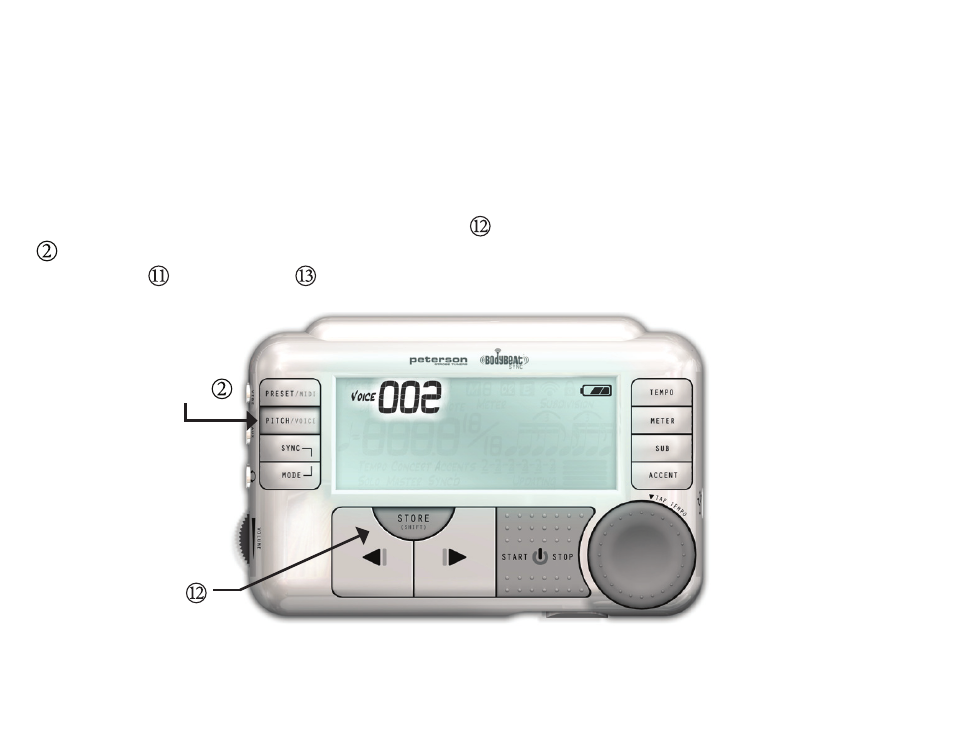
-19-
Selecting a Metronome Voice
The BodyBeat Sync has four available voices, or sets of sounds for metronome playback when using the
BodyBeat Sync as an audio metronome. Each voice or sound set has three distinct parts, each playing a
different role within the rhythmic pattern. The available metronome voices are 1.) Rimshot, 2.) Clave,
3.) Wood Block and 4.) Beep.
To change the metronome voice, press and hold the Shift button and then press the
Pitch/Voice button. The
Preset / Voice / Bar / Note Display
will change to Voice and display a number from 1
to 4. Use the Previous and Next buttons to select a voice. Voices can be changed while the
metronome is playing.
Note: Voice selection has no effect on the Vibe Clip when using the BodyBeat Sync as a tactile,
pulsating metronome.
Pitch /Voice Button
Shift Button
