Peterson BBS-1 BodyBeat Sync User Manual
Page 25
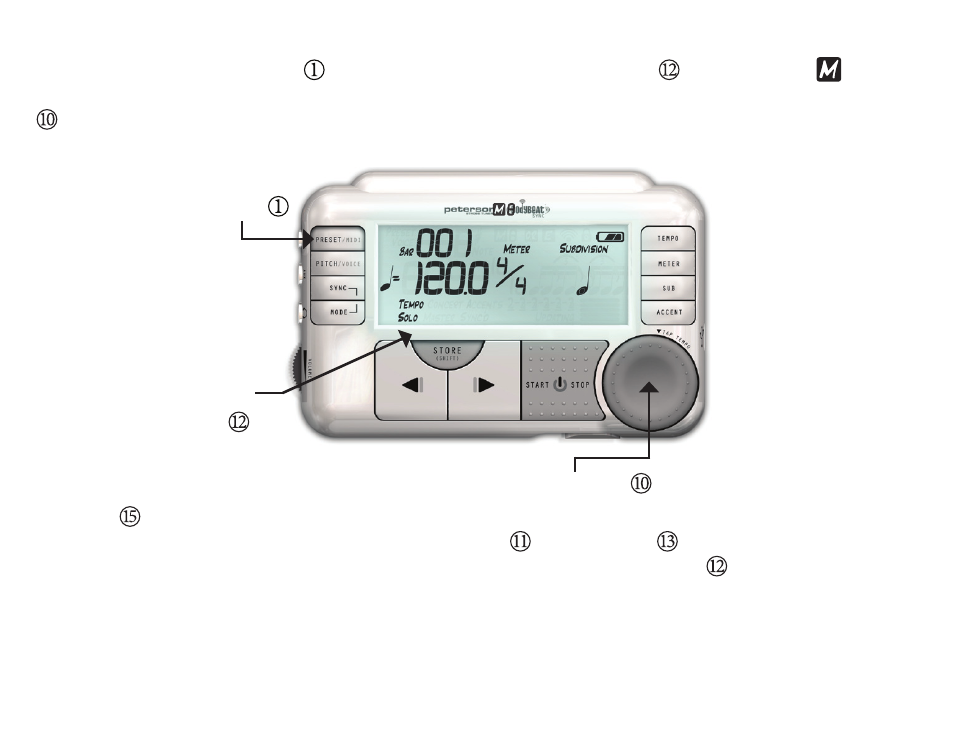
-25-
Selecting a MIDI Tempo Map - Once you have imported a MIDI Tempo Map into at least one memory slot
of the BodyBeat Sync, press the Preset/MIDI Button while holding the Shift Key. The icon
will appear along with a number if there is at least one MIDI Tempo Map stored on the device. Use the
Value Wheel to select the tempo map you wish to play. Locations without MIDI Tempo Maps will not
be selectable.
Press the Start/Stop Button to play and pause your MIDI Tempo Map. The
Preset / Voice / Bar / Note
Display
will show the current bar of the Tempo Map. The Previous and Next Buttons can be used
to navigate through the bars of the tempo map. Combine this with the use of the Shift Button to “seek”
to the last starting point, or to skip back to the beginning of the tempo map.
Note: Currently, the BodyBeat Sync will not play transitional tempo changes that occur
gradually over multiple bars. The tempo change will happen only at the downbeat of each bar.
Preset/MIDI Button
Value Wheel
Shift Button
