Show or set port configuration, Reset the switch, Cli commands, continued – B&B Electronics 7018TX - Manual User Manual
Page 119
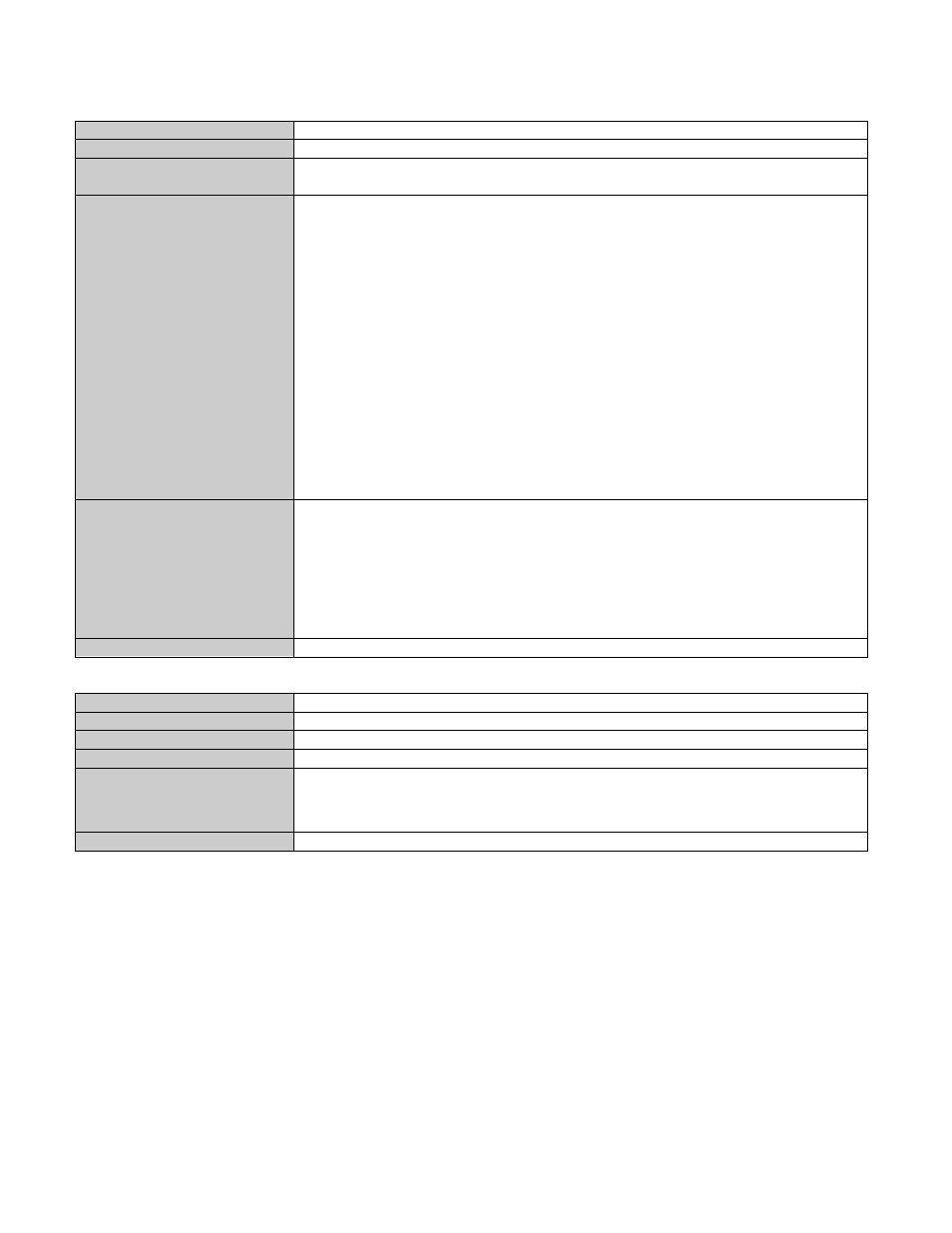
(Revised 8/3/2009)
Page 119 of 138
CLI Commands, Continued…
Show or Set Port Configuration
Command Name
Port
Description
Show or set Port configuration.
Syntax
port [-show] [-admin state] [-sd auto | 10h | 10f | 100h | 100f | 1000h | 1000f]
[-flow state] [-fhp state] [-dp prio] [-pvid vid] portno
Parameters
portno
Port number to configure or show. Specify “all” to show all ports.
-show
Show configuration.
-admin state
Set the admin status for the port to e(nabled) or d(isabled).
-sd
Set the speed and duplex mode for the port.
auto = enable auto-negotiation
-flow state
Set the flow control for the port to e(nabled) or d(isabled).
-fhp state
Set force high priority for the port to e(nabled) or d(isabled).
-dp
Set the default QOS priority for the port. The range is 0-7.
-pvid
Set the VLAN ID for the port. The range is 1-4094.
Examples
N-TRON/Admin> port –sd 100f –flow enabled –dp 7 –pvid 2 5
Port Port Admin Link Auto Port Dupl Flow Force Def Port
No Name Status Stat Nego Spd Mode Control High Pri Pri State PVID
---- ---- -------- ---- -------- ---- ---- -------- -------- --- ---------- ----
5 TX5 Enabled Down Disabled 100 Full Enabled Disabled 7 Disabled 2
Changes have been made that have not been saved.
…
NOTES
Reset the Switch
Command Name
Reset
Description
Reset (reboot) the switch
Syntax
Reset
Parameters
None
Example
N-TRON/Admin> reset
Performing Soft-Reset...
…
Notes
