B&B Electronics RT3G-300_310_320_330_340-W - Configuration Manual User Manual
Page 74
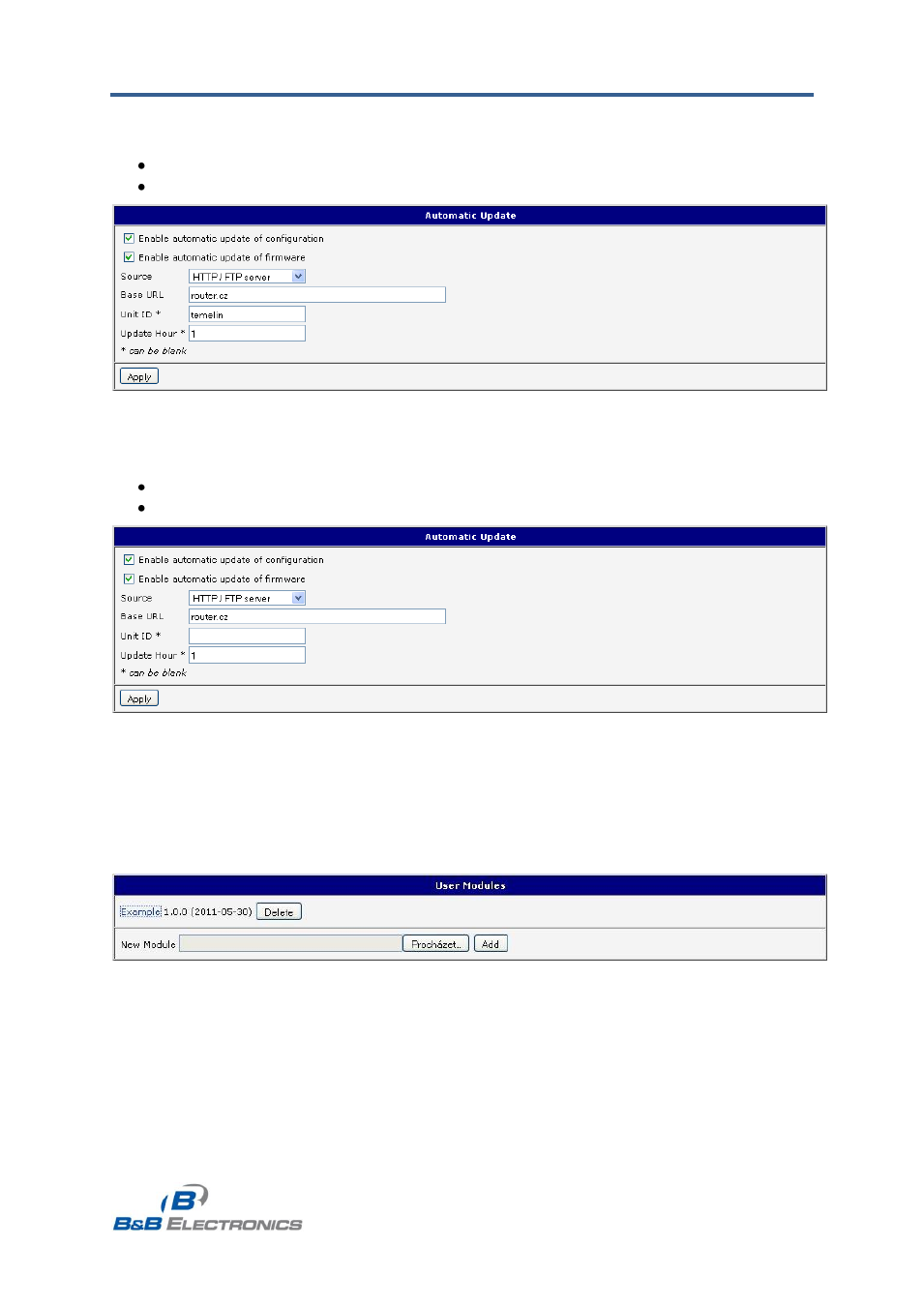
B&B Electronics, Inc.
SPECTRE Configuration Manual
74
SPECTRE_Configuration_Manual_2912m
www.bb-elec.com
www.bb-europe.com
The following examples check for new firmware or configurations each day at 1:00
a.m.. An example is given for the SPECTRE 3G router.
Firmware:
http://router.cz/spectre3g.bin
Configuration file:
http://router.cz/temelin.cfg
Fig. 62: Example of automatic update 1
The following examples check for new firmware or configurations each day at 1:00
a.m. An example is given for the SPECTRE 3G router with MAC address 00:11:22:33:44:55.
Firmware:
http://router.cz/spectre3g.bin
Configuration file:
http://router.cz/00.11.22.33.44.55.cfg
Fig. 63: Example of automatic update 2
1.29. User modules
You may run custom software programs in the router to enhance the features of the
router. Use the User Modules menu item to add new software modules to the router, to
remove them, or to change their configuration. Programming, compiling, and uploading user
software modules are described in the application programming guide.
Fig. 64: User modules
