At#gpio=7,,2 Page 86
Page 86
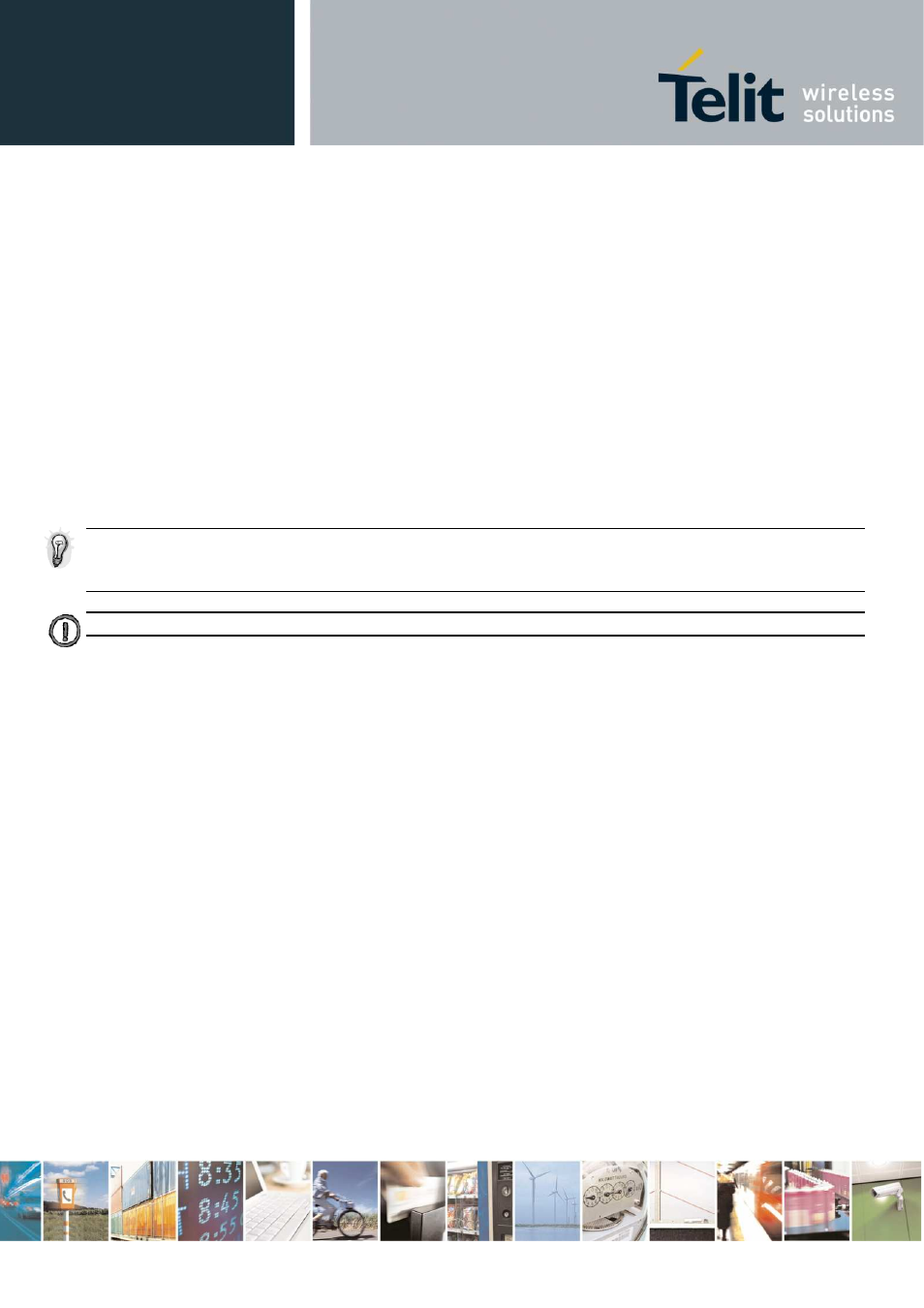
GE863-GPS Software User Guide
1vv0300724 Rev. 3 - 05/07/07
Reproduction forbidden w ithout Telit Communications S.p.A. w ritten authorization - All Rights Reserved
page 86 of 122
3.6.2.6 Using GPIO7 pin as BUZZER OUTPUT (alternate function)
When you set the GPIO7 pin as buzzer output function, the pin will output a waveform suitable to drive
a Buzzer, provided a simple external mosfet driver is developed and that the #SRP settings are
adequate. To set the pin in alternate function you must specify also a dummy value for the pin state:
•
Send command
AT#GPIO=7,
where:
0 – dummy value
1 – dummy value
•
wait for response
OK
TIP: Remember that the alternate function places the GPIO7 pin always in OUTPUT direction
and since the GPIO7 pin value is controlled by the internal software, the corresponding
function (#SRP) must be setup properly.
NOTE: The #GPIO7 direction setting is saved and will be kept after a power off.
For example:
1- Let's assume you want to set GPIO7 pin as BUZZER OUTPUT:
command:
AT#GPIO=7,0,2
response:
OK
In this case, the GPIO7 pin was successfully put in buzzer output direction.
