1 enabling/disabling the power saving function, At+cfun= Page 56
Page 56
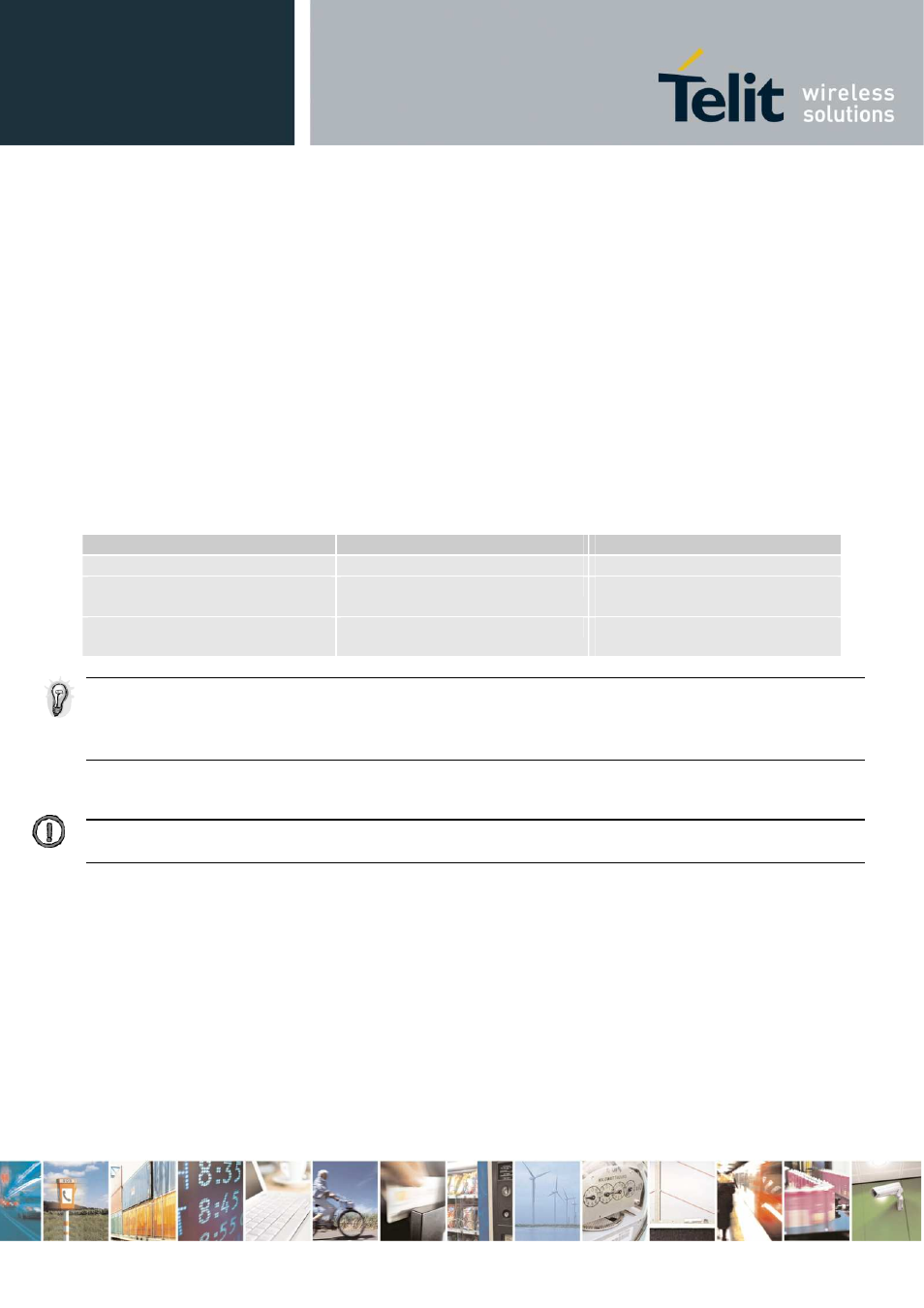
GE863-GPS Software User Guide
1vv0300724 Rev. 3 - 05/07/07
Reproduction forbidden w ithout Telit Communications S.p.A. w ritten authorization - All Rights Reserved
page 56 of 122
3.4.1.1 Enabling/Disabling the power saving function
•
send command
AT+CFUN=
where:
accessible.
1 - mobile full functionality with power saving disabled (factory default)
2 - disable TX
4 - disable either TX and RX
5 - mobile full functionality with power saving enabled
•
wait for response:
Response
Reason
Action
OK
The power save is now active
ERROR
some error occurred
Enable extended result codes
(see par. 2.5.2.1), and retry.
+CME ERROR: 4
operation not supported
Check command syntax and
TIP: The power saving function is disabled by default when the device starts up, in order to
guarantee that even without the DTR line support it is possible to exchange commands with
the module; for this reason the power saving setting command shall be issued after every
power up.
NOTE: The power saving for GSM part will not be activated if the GPS part is switched on.
The DTR functionality is usable only when +CFUN=5 is selected.
