7 setting the gps module in power saving mode – Rainbow Electronics GE863-GPS low power User Manual
Page 112
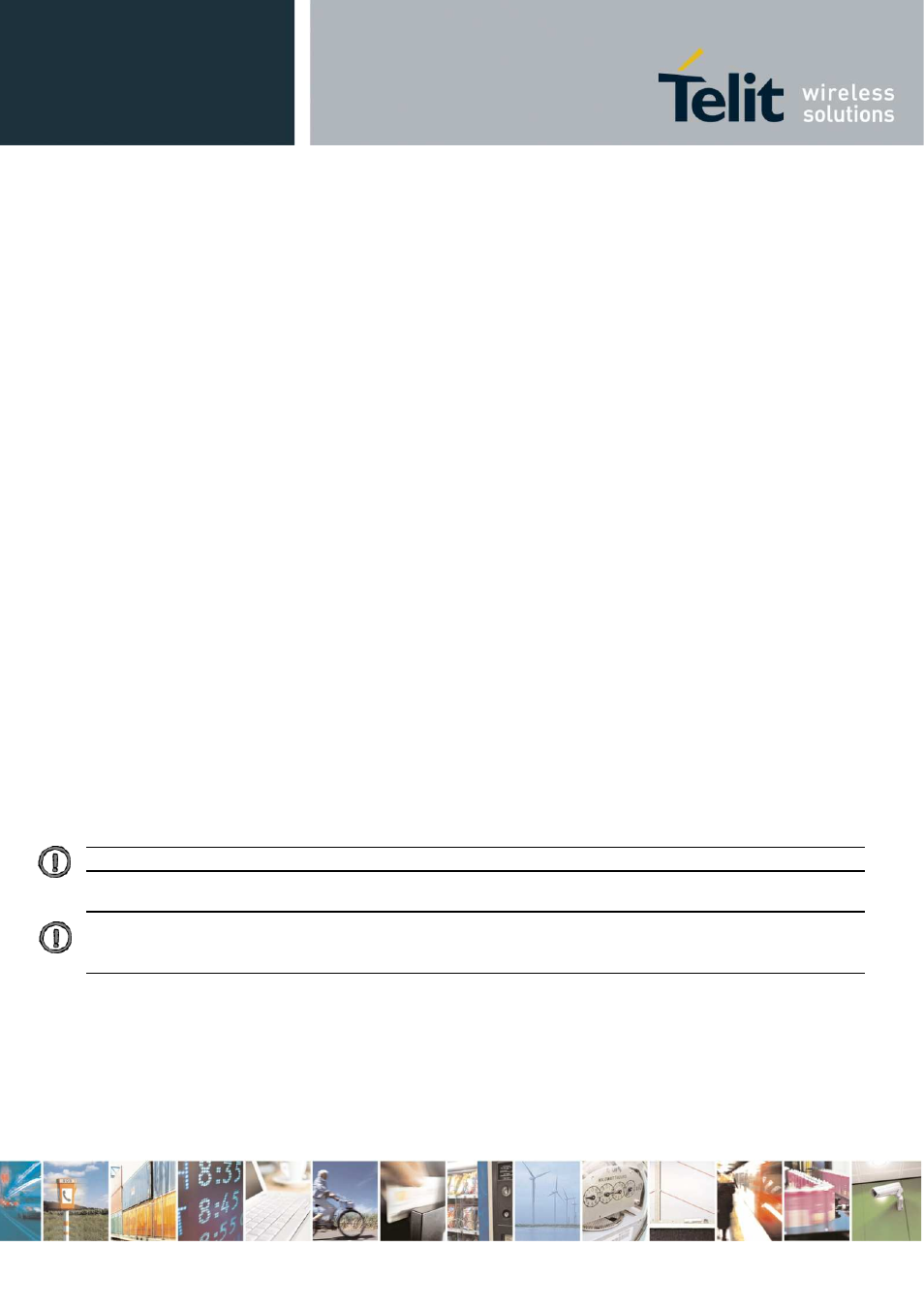
GE863-GPS Software User Guide
1vv0300724 Rev. 3 - 05/07/07
Reproduction forbidden w ithout Telit Communications S.p.A. w ritten authorization - All Rights Reserved
page 112 of 122
5.6.7 Setting The GPS Module In Power Saving Mode
The command that allows to set the GPS module in Power saving mode is AT$GPSPS
Its syntax is:
AT$GPSPS=
•
0 - full power mode, power saving disabled (default); it is the standard operating mode; power
is supplied to the receiver continuously and the GPS receiver continues to operate without an
interrupt.
•
1 - trickle power mode; the power to the SiRF chipset is cycled periodically, so that it operates
only a fraction of the time; power is applied only when a position fix is scheduled.
•
2 - push-to-fix mode; the GPS receiver is generally off, but turns on frequently enough to
collect ephemeris data to maintain the GPS1 real-time clock calibration so that, upon user
request, a position fix can be provided quickly after power-up.
turns on periodically according to this parameter; default value is 1800 sec.
AT$GPSPS? is a read command that returns the current power saving mode and push-to-fix period,
in the format:
$GPSPS:
AT$GPSPS=?
NOTE: The command could be executed in controlled mode only.
NOTE: When the Push to fix mode is activated the GPS part will be switched off immediately;
It is necessary only for the first fix to provide the AT$GPSWK command; the receiver will
perform the FIX and then it will start the OFF cycle as set with the command.
