Port d as general digital i/o, Alternate functions of port d – Rainbow Electronics AT90LS4433 User Manual
Page 81
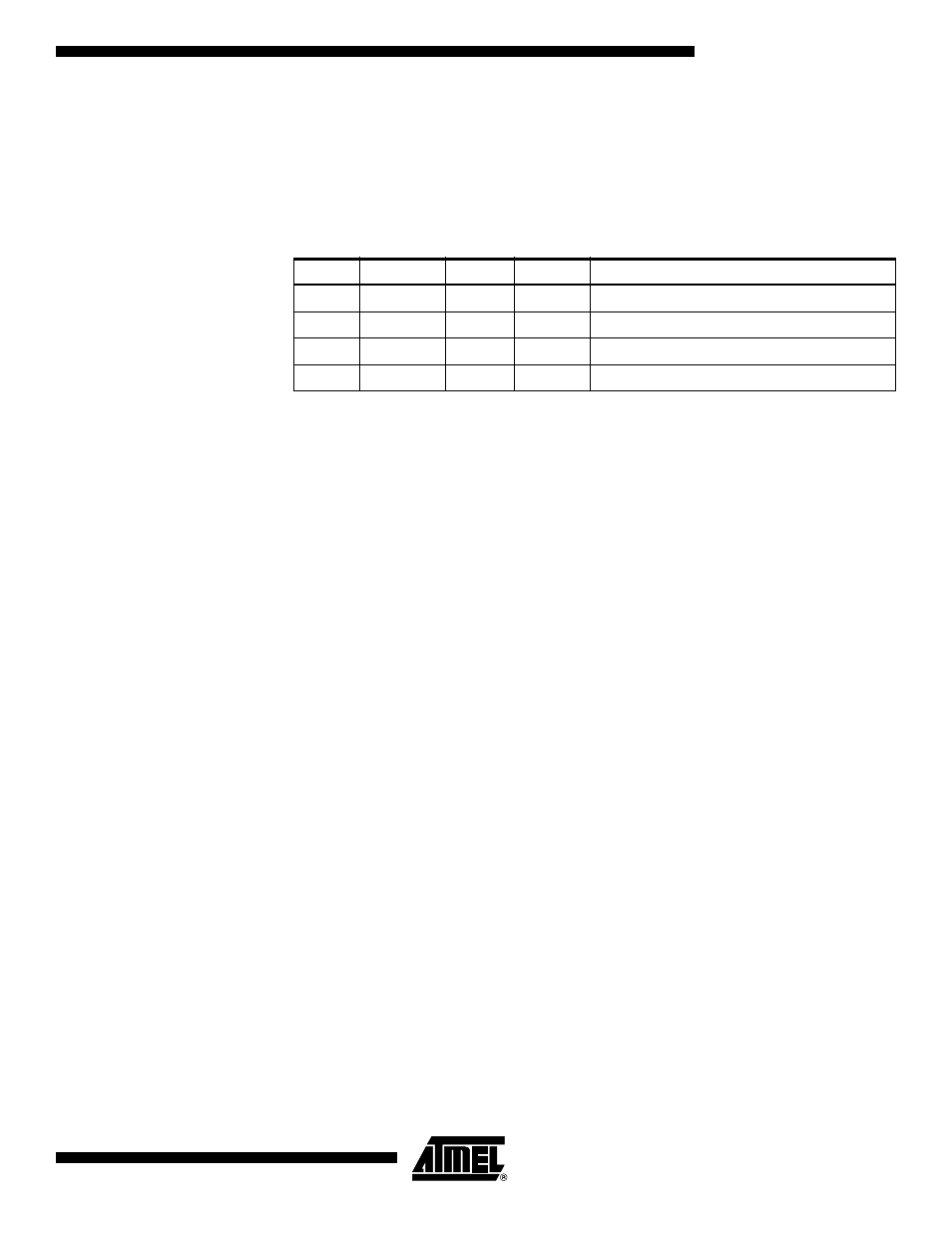
81
AT90S/LS4433
1042G–AVR–09/02
Port D as General Digital I/O
PDn, General I/O pin: The DDDn bit in the DDRD Register selects the direction of this
pin. If DDDn is set (one), PDn is configured as an output pin. If DDDn is cleared (zero),
PDn is configured as an input pin. If PDn is set (one) when configured as an input pin,
the MOS pull-up resistor is activated. To switch the pull-up resistor off, the PDn has to
be cleared (zero) or the pin has to be configured as an output pin.The port pins are tri-
stated when a reset condition becomes active, even if the clock is not running.
Note:
1. n: 7,6..0, pin number.
Alternate Functions of Port D
• AIN1 – Port D, Bit 7
AIN1, Analog Comparator Negative Input. When configured as an input (DDD7 is
cleared [zero]), and with the internal MOS pull-up resistor switched off (PD7 is cleared
[zero]), this pin also serves as the negative input of the On-chip Analog Comparator.
During Power-down mode, the Schmitt trigger of the digital input is disconnected. This
allows analog signals, which are close to V
CC
/2, to be present during Power-down with-
out causing excessive power consumption.
• AIN0 – Port D, Bit 6
AIN0, Analog Comparator Positive Input. When configured as an input (DDD6 is cleared
[zero]), and with the internal MOS pull-up resistor switched off (PD6 is cleared [zero]),
this pin also serves as the positive input of the On-chip Analog Comparator. During
Power-down mode, the Schmitt trigger of the digital input is disconnected. This allows
analog signals, which are close to V
CC
/2, to be present during Power-down without
causing excessive power consumption.
• T1 – Port D, Bit 5
T1, Timer/Counter1 Counter Source. See the Timer description for further details
• T0 – Port D, Bit 4
T0: Timer/Counter0 Counter Source. See the Timer description for further details.
• INT1 – Port D, Bit 3
INT1, External Interrupt Source 1: The PD3 pin can serve as an external interrupt
source to the MCU. See the interrupt description for further details and how to enable
the source.
• INT0 – Port D, Bit 2
INT0, External Interrupt Source 0: The PD2 pin can serve as an external interrupt
source to the MCU. See the interrupt description for further details and how to enable
the source.
Table 27. DDDn Bits on Port D Pins
DDDn
PORTDn
I/O
Pull-up
Comment
0
0
Input
No
Tri-state (high-Z)
0
1
Input
Yes
PDn will source current if ext. pulled low.
1
0
Output
No
Push-pull Zero Output
1
1
Output
No
Push-pull One Output
