Rf-tvmp40 tv wall mount, You’ll need – RocketFish RF-TVMP40 - User Manual User Manual
Page 17
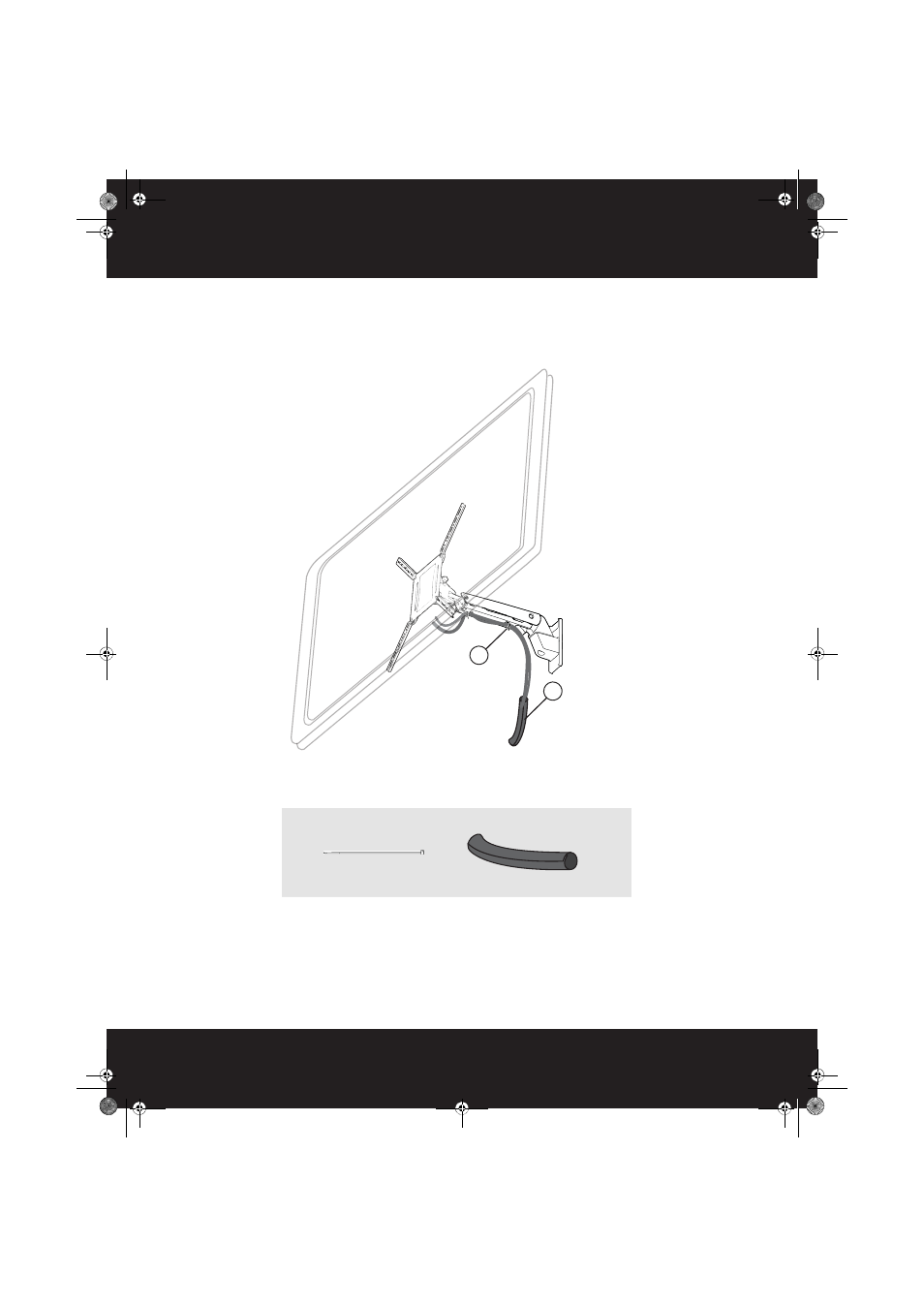
17
Need help? Call 800-620-2790
RF-TVMP40 TV Wall Mount
STEP 9 - Installing the cable wrap and cable ties
1
Connect the cable to your TV, then secure the cable to the underside of the arm assembly (A) with two cable
ties (P-L).
2
Install the cable wrap (P-D) on the cables to provide a neater appearance.
You’ll need
P-D
P-L
P-D Cable wrap (1)
P-L Cable ties (2)
RF-TVMP40_13-0238_MAN_V1_ENG.fm Page 17 Monday, April 15, 2013 1:26 PM
See also other documents in the category RocketFish Home Theater Systems:
- RF-RBWS02 (37 pages)
- RF-RBKIT (2 pages)
- RF-RBREC (28 pages)
- RF-RBAUX (1 page)
- Rocketboost 09-0474 (2 pages)
- RF-WFD301 - Quick Setup Guide (2 pages)
- RF-HTS125 - Quick Setup Guide (2 pages)
- RF-TVMUC01 - Quick Setup Guide (2 pages)
- RF-G1185 - Quick Setup Guide (2 pages)
- RF-PCS7ES13 - Quick Setup Guide (2 pages)
- RF-G1179 - Quick Setup Guide (1 page)
- RF-PCS12ES13 - Quick Setup Guide (2 pages)
- RF-WHTIB - Quick Setup Guide (2 pages)
- RF-TVMLPT01 - Quick Setup Guide (2 pages)
- RF-TVMLPT02 - User Manual (15 pages)
- RF-WHP212 - Quick Setup Guide (1 page)
- RF-HTS210 - Quick Setup Guide (2 pages)
- RF-G1182 - Quick Setup Guide (2 pages)
- RF-BTR212 - Quick Setup Guide (2 pages)
- RF-TVMLPT03 - Quick Setup Guide (2 pages)
- RF-TVMFM02 - User Manual (17 pages)
- RF-TVMFM02 - Quick Setup Guide (2 pages)
- RF-TVMFM01 - User Manual (13 pages)
- RF-WFD301 - User Manual (19 pages)
- RF-TVML70 - User Manual (18 pages)
- RF-WSW312 - User Manual (22 pages)
- RF-SBM101 - User Manual (25 pages)
- RF-HTS100 - Quick Setup Guide (2 pages)
- RF-HTS205 - Quick Setup Guide (2 pages)
- RF-TVMP20 - User Manual (16 pages)
- RF-TVMFM03 - User Manual (19 pages)
- RF-G1175 - Quick Setup Guide (2 pages)
- RF-TVMLPT02 - Quick Setup Guide (2 pages)
- RF-G1171 - Quick Setup Guide (2 pages)
- RF-SSVC4 - Quick Setup Guide (1 page)
- RF-WHP212 - User Manual (24 pages)
- RF-WHTIB - User Manual (24 pages)
- RF-TVMLPT01 - User Manual (14 pages)
- RF-HTS130 - Quick Setup Guide (2 pages)
- RF-TVMLPT03 - User Manual (15 pages)
- RF-TVMFM01 - Quick Setup Guide (2 pages)
