Start-up checklist, Operation procedures – Grain Systems Bucket Elevtors, Conveyors, Series II Sweeps PNEG-1895 User Manual
Page 20
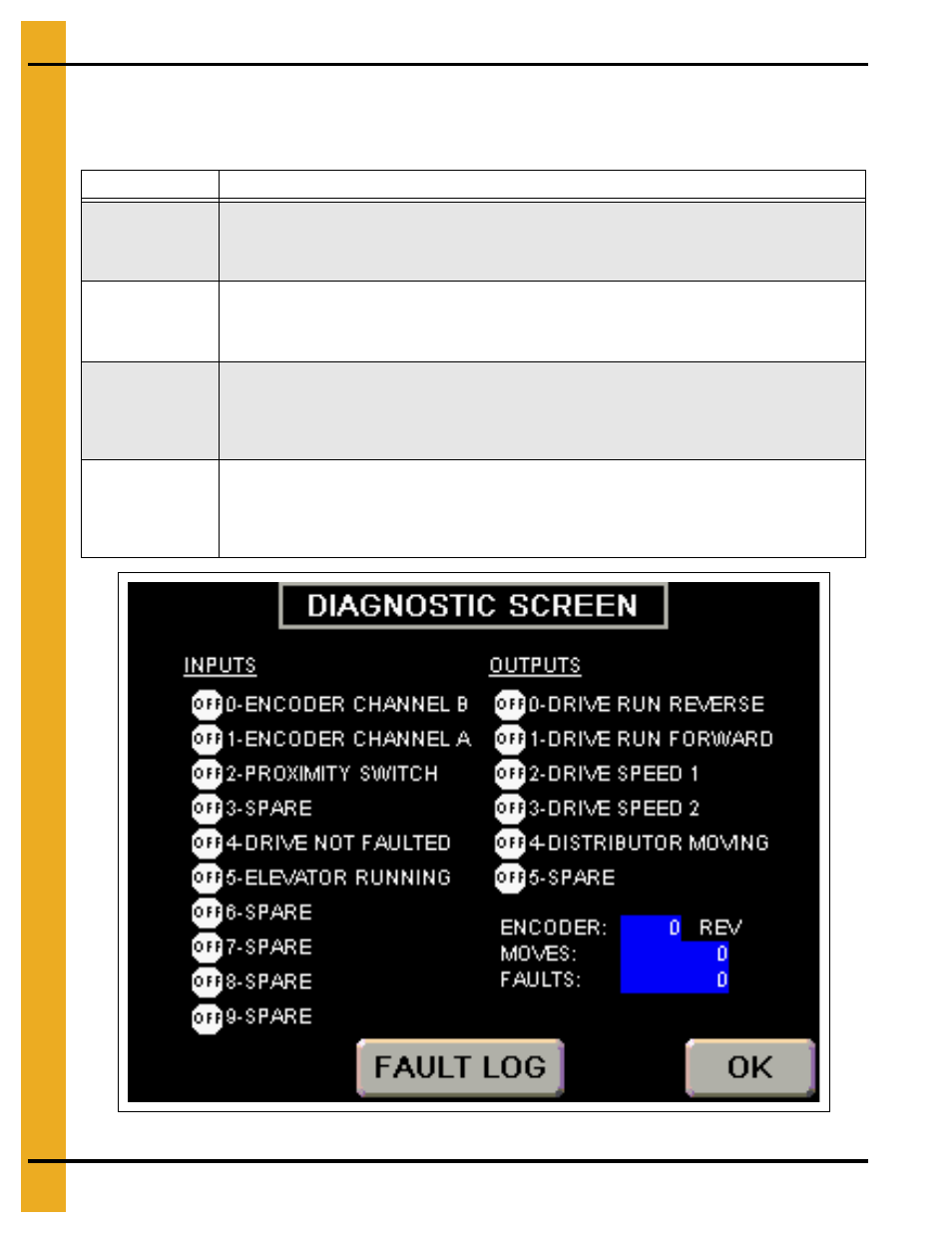
4. Operation Procedures
20
PNEG-1895 V2 Electronic Distributor Control
Start-Up Checklist
Press “Diagnostic Screen” button to enter diagnostic menu to complete the following checklist:
Figure 4B Diagnostic Screen
Check
Procedure
Motor Direction
Insert key into key switch override on front of control panel. Rotate switch to forward “FWD” position
for 4 seconds. Verify that “DIRECTION” in bottom right hand corner reads “FORWARD” during this.
If “REVERSE” is displayed after 4 seconds, reverse any two (2) motor leads on motor or VFD to
correct rotation direction.
Encoder Function
Using key switch, rotate switch to reverse “REV” position for 4 seconds. Verify that inputs 0 and 1.
(Labeled ENCODER CHANNEL A and ENCODER CHANNEL B in top left hand corner of screen.)
Toggle ON and OFF while switch is held in reverse position. If either channel fails to toggle ON or OFF,
verify that encoder is wired correctly.
Home Prox Test
Using a second person as a spotter, use key switch to rotate spout in reverse direction until the “flag”
welded to the drive shaft is positioned over the top of the “home” proximity switch. (Located on side of
sensor mounting plate labeled “RED”.) Verify that when flag is positioned above proximity switch, input
2 labeled “HOME PROX SWITCH” turns green and shows “ON” on diagnostic screen. If input does not
show “ON”, check that gap between switch and flag is 0.050" ± 0.010".
Overtravel Test
Using a second person as a spotter, use key switch to rotate spout in forward direction until the “flag”
welded to the drive shaft is positioned over the top of the “overtravel” proximity switch. (Located on
side of sensor mounting plate labeled “GREY”.) Verify that when flag is positioned above proximity
switch, input 2 labeled “OVERTRAVEL PROX” turns green and shows “ON” on diagnostic screen.
If input does not show “ON”, check that gap between switch and flag is 0.050" ± 0.010".
