Th-vw installs_3 – Atdec Telehook TH-VWV Installation manual User Manual
Page 3
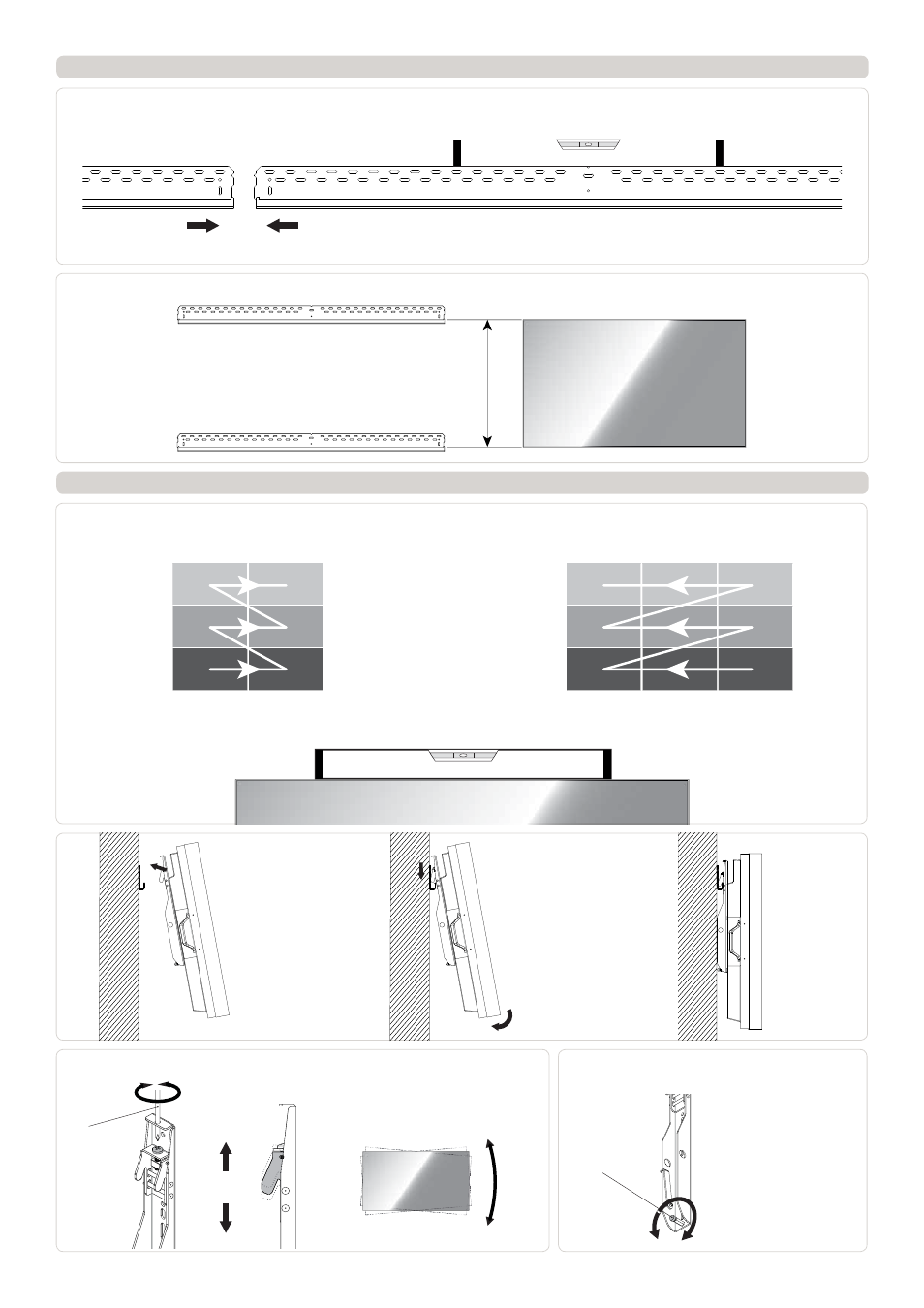
Step 4. Mount remaining Wall Plates
Step 5. Mounting screens
Install the screens row by row, starting at the bottom.
Ensure each row of screens are level before moving on to the next row.
Installation may start from left or right.
Angle the screen as
shown and position
so the hook is above
the bracket
To adjust for uneven
walls, screw the leveling
bolt in or out to match
each display position.
Level the screen by adjusting the screw at
the top of each mounting bracket. Use
the spirit level to ensure screen is level.
Phillips head
screw driver
Leveling bolt
Drop the hook
onto the bracket to
engage and gently
lower the screen
5.1.
4.1.
4.2.
5.2.
5.3. - Screen Leveling
5.3. - Wall Leveling
Match Profiles
Height between Wall Plates = Overall Height of Screen
To find the next row height:
Repeat Step 3.4 with the following to
install the remaining Wall Plates
Please use a Spirit Level during installation to
ensure that the Wall Plates are LEVEL
Please use a Spirit Level during installation to
ensure that the Screens are LEVEL
+/- 5mm
