Met indication/pc/plc outputs/dis outputs – VEGA VEGAMET 514 User Manual
Page 43
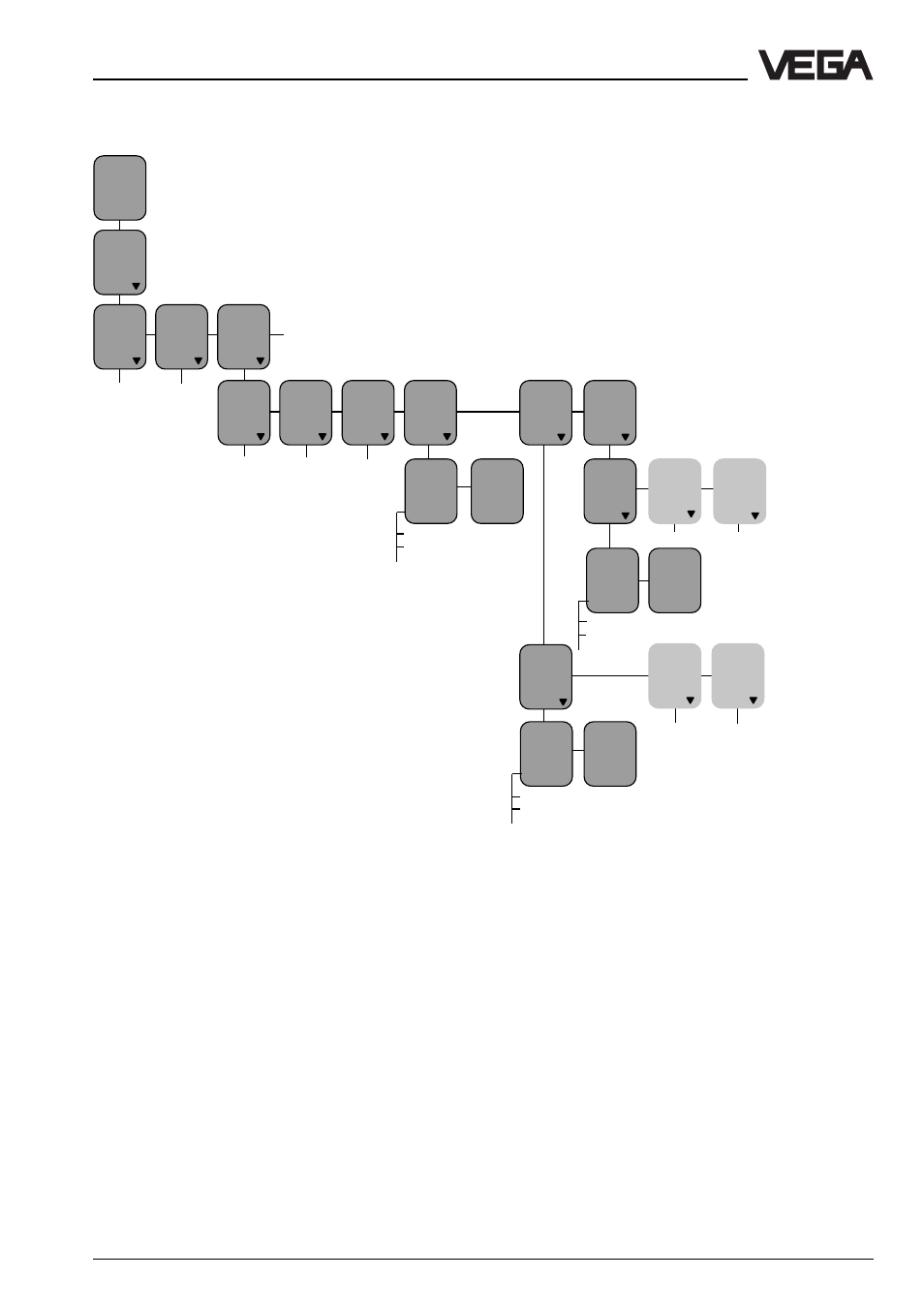
VEGAMET 514
43
MET indication/PC/PLC outputs/DIS outputs
Settings in the "extended menu"
MET indication/Unit:
In the menu item "prop. to" you choose the
parameter to which the VEGAMET display
reacts (if you have carried out a scaling un-
der the menu item "Signal conditioning",
"prop. to scaled" will have been automatically
adjusted, i.e. the display will indicate the
scaled value). "Prop. to volume" is then useful
if you have selected, for example, a spherical
tank or a user-programmable lin. curve under
"Signal conditioning - Linearisation curves".
The indicated value of the VEGAMET display
then reacts proportionally to the volume of the
tank contents.
PC/PLC outputs and DIS outputs:
Are adjusted according to the same
procedure as the MET indication.
Param.
TAG-
No. 1
Adjust-
ment
Signal
condi-
tioning
Out-
puts
Cur-
rent
out-
puts
Volt
out-
puts
MET
display
PC/PLC
outputs
DIS
outputs
DIS
output
1
PC/PLC
output 1
Unit
0,0%
DIS
output
2
DIS
output
3
PLC
output 2
PLC
output 3
prop.
to
Per-
cent
Unit
0,0%
prop.
to
Per-
cent
Unit
0,0%
like DIS output 1
like PLC output 1
TAG -
No. 1
%
xx,x
prop.
to
Per-
cent
Relay
out-
puts
scaled
Height
…
scaled
Height
…
scaled
Height
…
