8 password, language, default, reset, menu mode, Password, Language – VEGA VEGAMET 514 User Manual
Page 26: Default, Reset tag 1, Menu mode
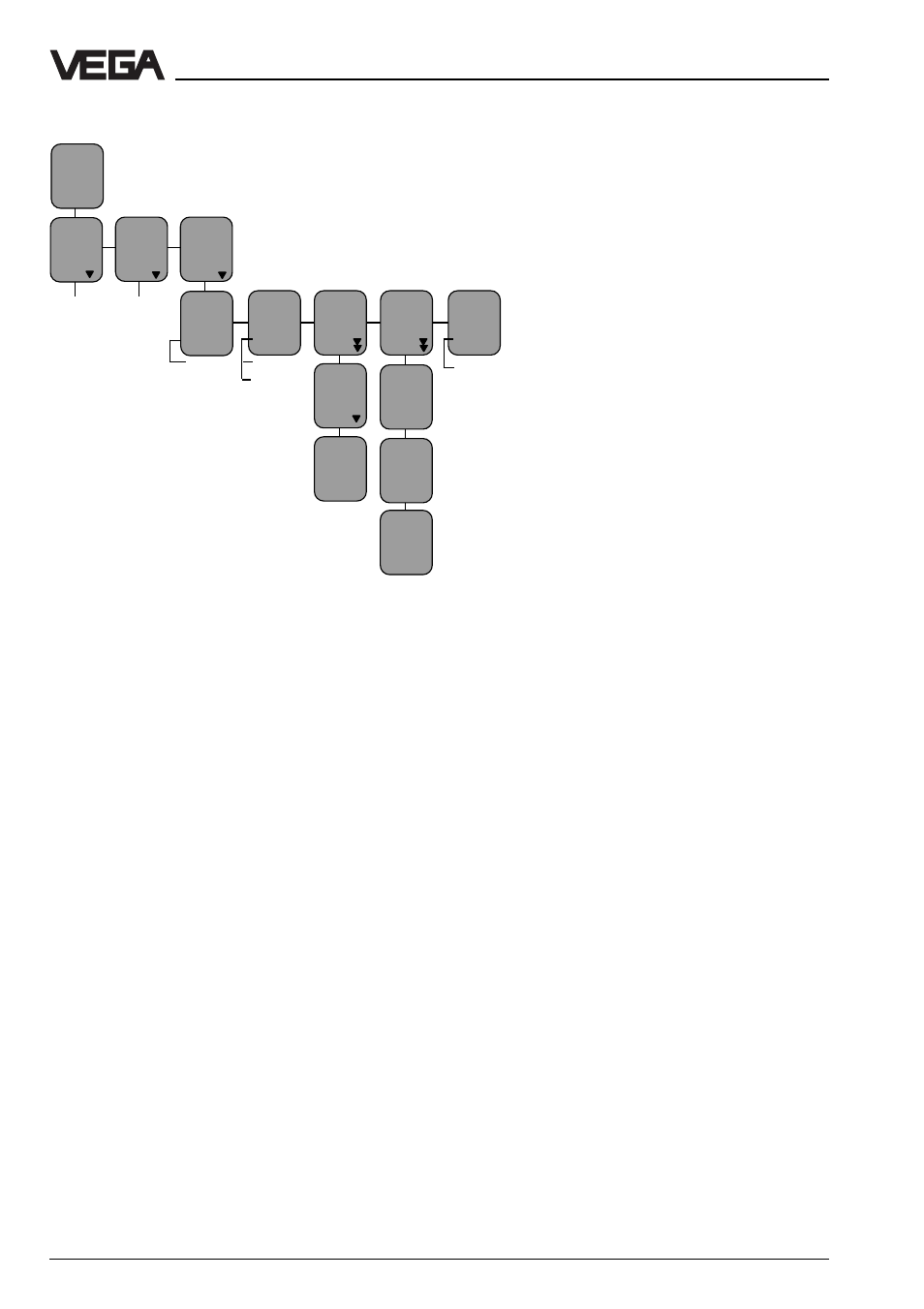
26
VEGAMET 514
Password
You have the possibility to protect VEGAMET
514 against unauthorised adjustment or
adjustment by mistake. Activate in the menu
"Password" the option "on" (with keys [+], [–]
and [OK]). Now you can only check the
meas. value on the display. You can still
reach any menu item with the arrow and OK
keys, but as soon as you want to modify an
adjustment, you are asked for the password.
Enter the figure "513" (with the keys [+], [–]
and [OK]), to carry out the adjustment. One
single input of the password is sufficient to
open all protected menu items.
Language
In the menu item "Language" you can choose
a language other than German such as Eng-
lish, French etc. as menu language (with
keys [+], [–] and [OK]).
Settings in the "reduced menu"
6.8 Password, language, default, reset, menu mode
Default
In the menu item "TAG 1 to default" you reset
all settings concerning measurement loop 1
to default. If, for example, you have changed
the name of the measurement loop to "Silo 5",
after the reset the name is again "TAG-No. 1".
Also all adjustment values that you have
entered for measurement loop 1 are now
reset to default.
Reset TAG 1
With "Reset TAG 1" the measurement loop
configuration will be deleted. This function
must be carried out if you want to change the
applied measuring technology (e.g. capaci-
tive instead of hydrostatic).
Menu mode
The menu modes "Reduced" and "Extended"
are available. With the keys [+], [–] and [OK]
you choose the required menu mode. The
menu schematics of the reduced menu and
the extended menu are shown later in this
operating instruction manual. The factory
setting is "Reduced menu".
TAG-
No. 1
%
xx,x
Param.
TAG-
No. 1
Confi-
gura-
tion
Add'l
func-
tiond
Pass-
word
off
Lang-
uage
Eng-
lish
TAG 1
to de
fault
Menu
mode
Redu-
ced
Reset
OK ?
Reset
Now!
OK ?
Meas.
value
indication
Ex-
tended
on
French
German
etc.
Reset
TAG 1
Delete
TAG
1?
Reset
OK ?
Reset
Now!
OK ?
