Test Products International 440 User Manual
Page 33
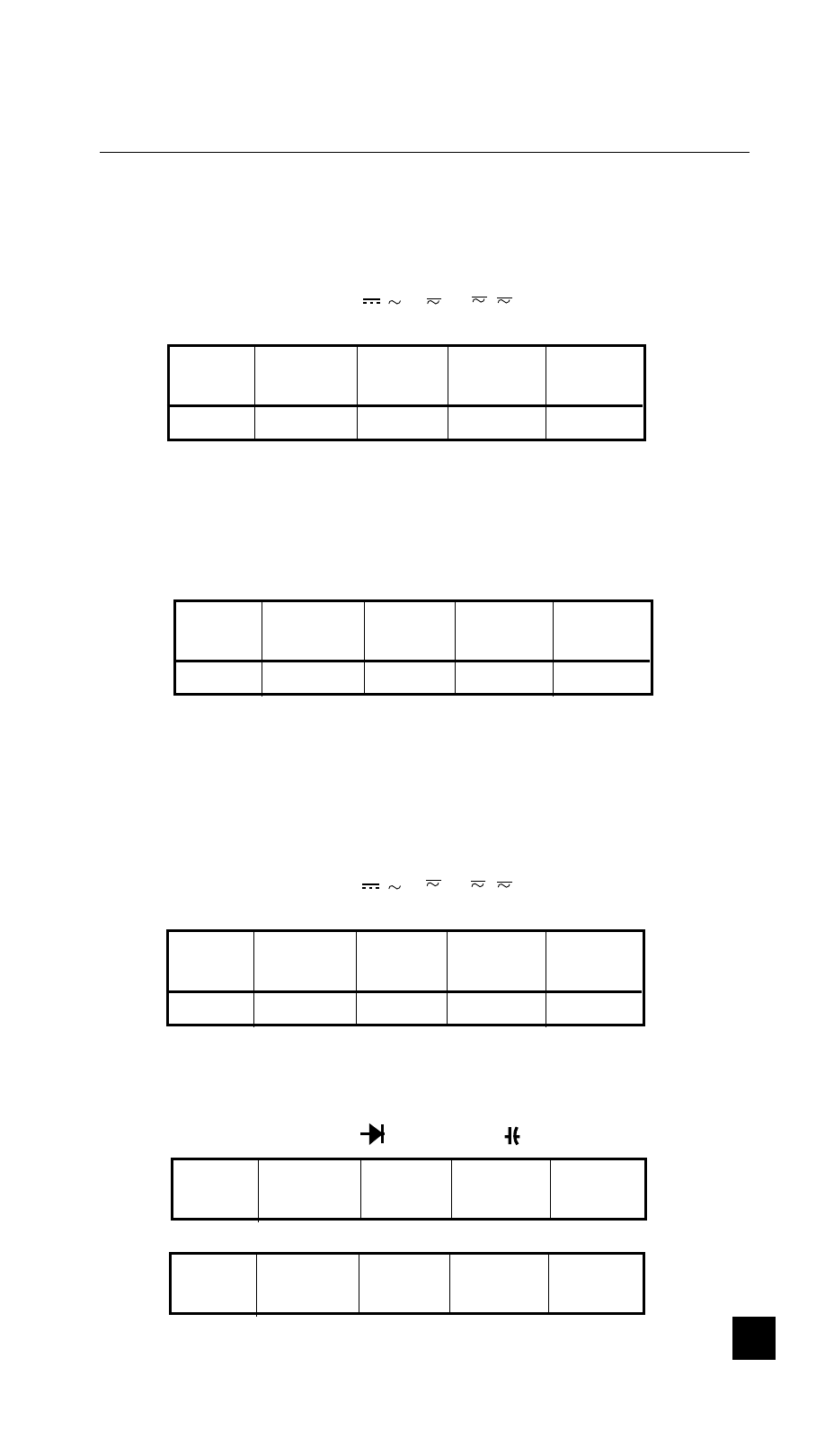
34
G. WAVEFORM MEMORY & SET-UP MEMORY
WAVEFORM MEMORY:
8 Pages (locations)
Set-up Memory:
8 Pages (locations)
1.
Using Waveform Memory
a)
Press MEM Key( V, V, µA, mA, A )
RANGE
RANGE
WAVE
SETUP
EXIT
UP
DOWN
MEM
MEM
F1
F2
F3
F4
F5
F3:
Waveform Memory
F4:
Setup Memory
b)
Press WAVE/MEM Key
PAGE
PAGE
SAVE
LOAD
EXIT
UP
DOWN
F1
F2
F3
F4
F5
F1, F2:
Page Up, Down; Select Memory Location
(0,1,2,3,4,5,6,7 Page)
F3:
Save the present waveform to a memory location
F4:
Load and Display from selected Memory
2.
Using Set-up Memory
a)
Press MEM Key( V, V, µA, mA, A )
WAVE
SETUP
EXIT
MEM
MEM
F1
F2
F3
F4
F5
F1, F2:
RANGE UP, DOWN
F3:
Waveform Memory
F4:
Setup Memory
b)
Press MEM Key( , Hz, Logic, , COMP )
SETUP
EXIT
MEM
c)
Press MEM Key(OHM)
SETUP
EXIT
MEM
See also other documents in the category Test Products International Measuring instruments:
- 100 (11 pages)
- 120 (12 pages)
- 122 (12 pages)
- 126 (28 pages)
- 133 (24 pages)
- 135 (13 pages)
- 153 (28 pages)
- 163 (24 pages)
- 183 (37 pages)
- 183A (15 pages)
- 265 (32 pages)
- 270 (40 pages)
- 275 (40 pages)
- 291 (24 pages)
- 293 (32 pages)
- 296 (32 pages)
- 341 (6 pages)
- 3431 (6 pages)
- 375 (2 pages)
- 380 (4 pages)
- 708 (36 pages)
- 709 (38 pages)
- 712 (40 pages)
- 714 (40 pages)
- 715 (24 pages)
- 707 (8 pages)
- 770 (8 pages)
- 775 (16 pages)
- A771 (5 pages)
- HXG2 (12 pages)
- 605 (4 pages)
- 555c1 (4 pages)
- 556C1 (12 pages)
- 565C1 (4 pages)
- 575C1 (8 pages)
- 595C1 (4 pages)
- 597C1 (12 pages)
- 460 (65 pages)
- 753 (5 pages)
- 755 (5 pages)
