I. measuring frequency, Instrument set-up, Measurement procedure – Test Products International 440 User Manual
Page 24: Optional dmm functions, Optional d mode functions (refer to page 29)
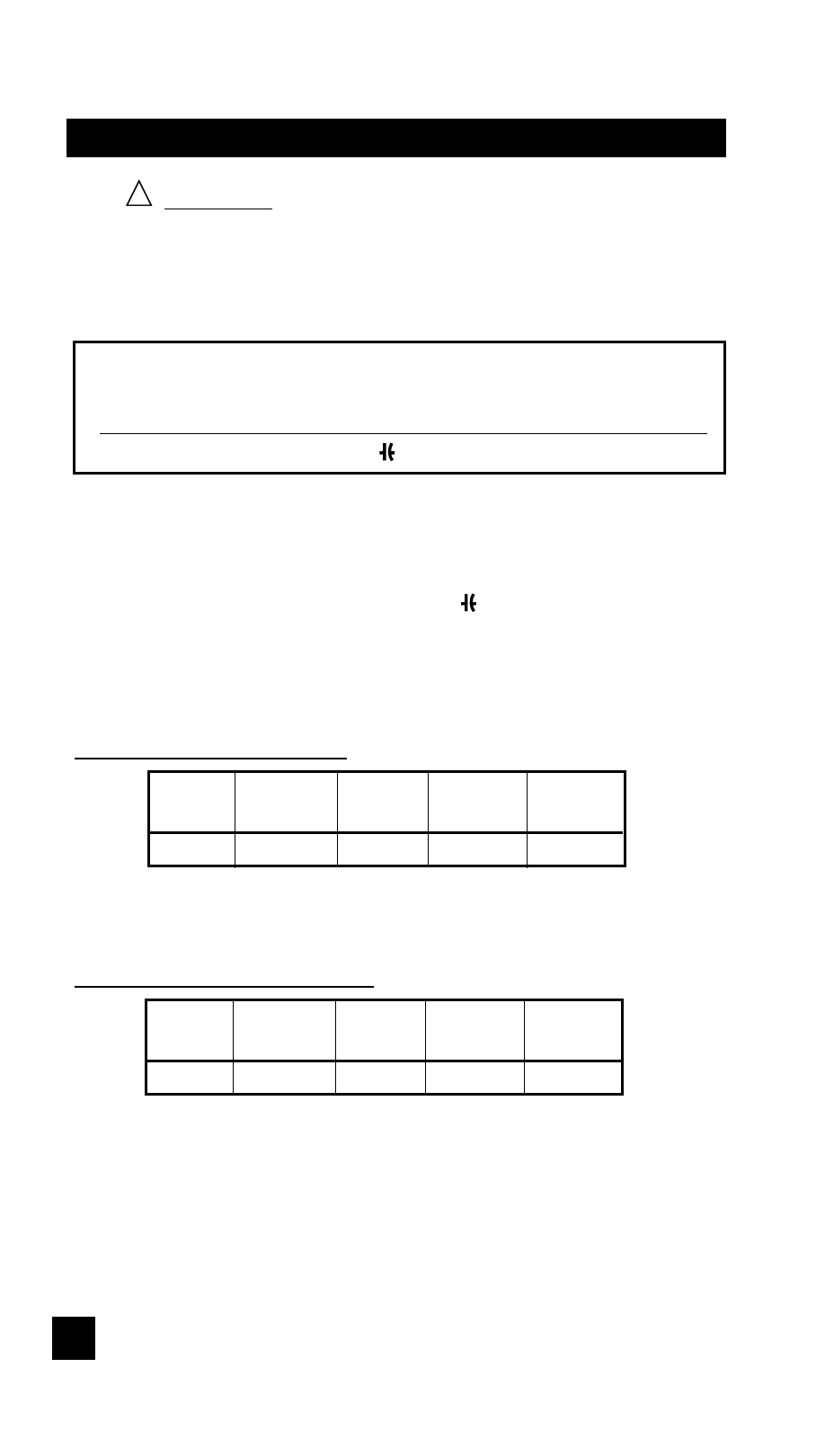
25
23
i.
Measuring Frequency
WARNING!
Never attempt a frequency measurement with a voltage
source greater than 600V. Determine the voltage of any
unknown frequency source before connecting the instru-
ment in frequency mode.
Instrument set-up:
FUNCTION
BLACK RED
MINIMUM
MAXIMUM
TEST LEAD
TEST LEAD
READING
READING
Hz
COM
V
Ω
0.01Hz
2.0000MHz
Measurement Procedure:
1.
Disconnect power to circuit to be measured.
2.
Plug black test lead into the COM input jack.
3.
Plug red test lead into the V
Ω input jack.
4.
Set the rotary switch to the Hz function.
5.
Reconnect power to circuit to be measured.
6.
Read the frequency on the LCD.
!
Optional DMM Functions
PERIOD
F1
F2
F3
F4
F5
F4
Period
Push F4 to display the Period (1/time) of measured frequency.
Optional D Mode Functions (refer to page 29)
COMBO METER
SCOPE
TREND
EXIT
F1
F2
F3
F4
F5
