Test Products International 440 User Manual
Page 31
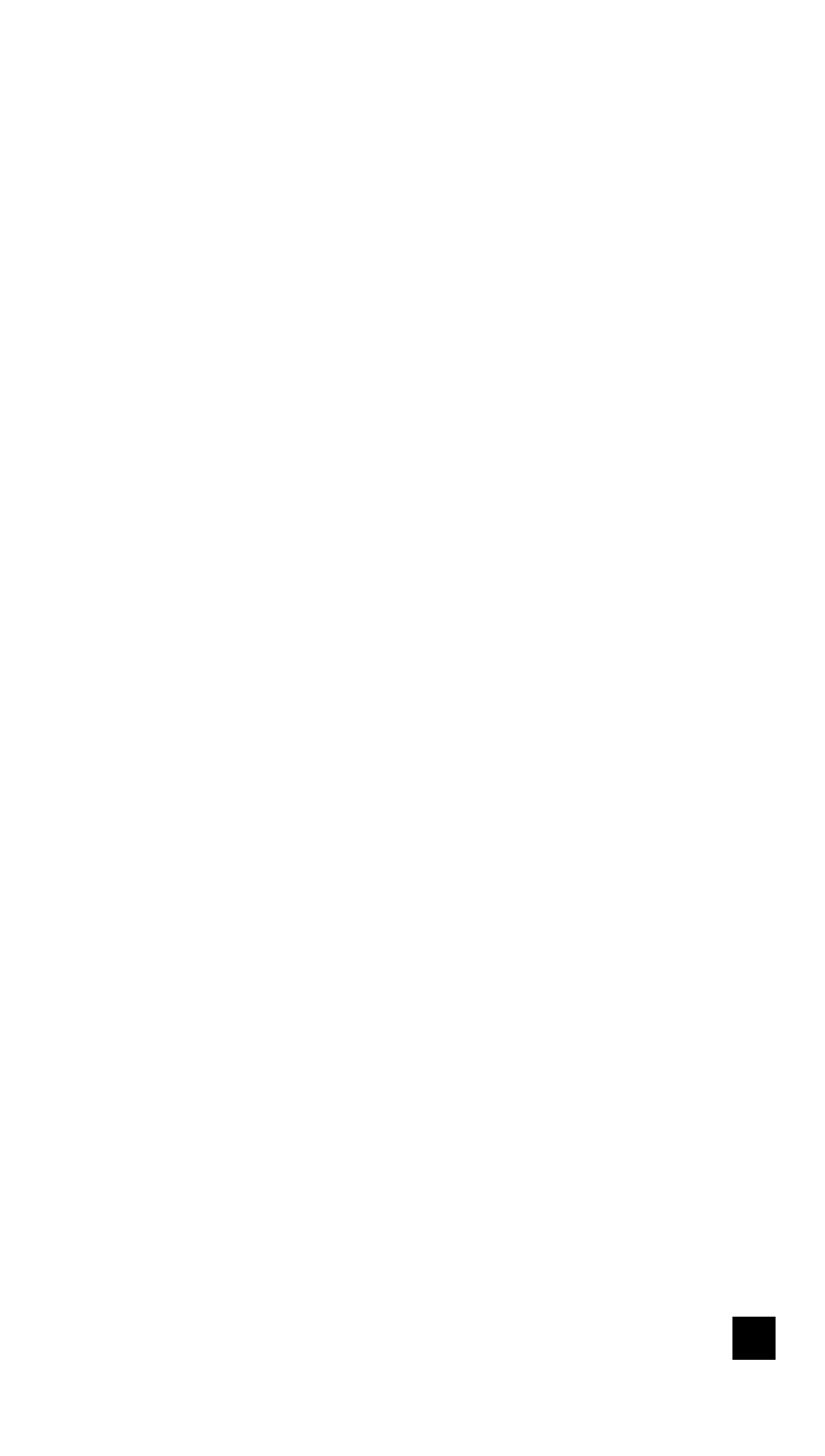
32
30
NOTE: The following is an example of setting up TREND mode
for a 10 ACV signal:
Push the D MODE button and then the TREND(F4) button. Set
the sampling time by pushing the TIME SET(F2) button to the
desired rate. Push EXIT to return to previous menu.
Push the TREND TYPE(F3) button. select from the following:
AVERAGE(F1)-Draws plot of the sampled data at the end of
the sample time.
RESTART starts the plotting process retaining the above set-
tings.
Display will show all data points in recording time.
See also other documents in the category Test Products International Measuring instruments:
- 100 (11 pages)
- 120 (12 pages)
- 122 (12 pages)
- 126 (28 pages)
- 133 (24 pages)
- 135 (13 pages)
- 153 (28 pages)
- 163 (24 pages)
- 183 (37 pages)
- 183A (15 pages)
- 265 (32 pages)
- 270 (40 pages)
- 275 (40 pages)
- 291 (24 pages)
- 293 (32 pages)
- 296 (32 pages)
- 341 (6 pages)
- 3431 (6 pages)
- 375 (2 pages)
- 380 (4 pages)
- 708 (36 pages)
- 709 (38 pages)
- 712 (40 pages)
- 714 (40 pages)
- 715 (24 pages)
- 707 (8 pages)
- 770 (8 pages)
- 775 (16 pages)
- A771 (5 pages)
- HXG2 (12 pages)
- 605 (4 pages)
- 555c1 (4 pages)
- 556C1 (12 pages)
- 565C1 (4 pages)
- 575C1 (8 pages)
- 595C1 (4 pages)
- 597C1 (12 pages)
- 460 (65 pages)
- 753 (5 pages)
- 755 (5 pages)
