F. d mode features and functions – Test Products International 440 User Manual
Page 30
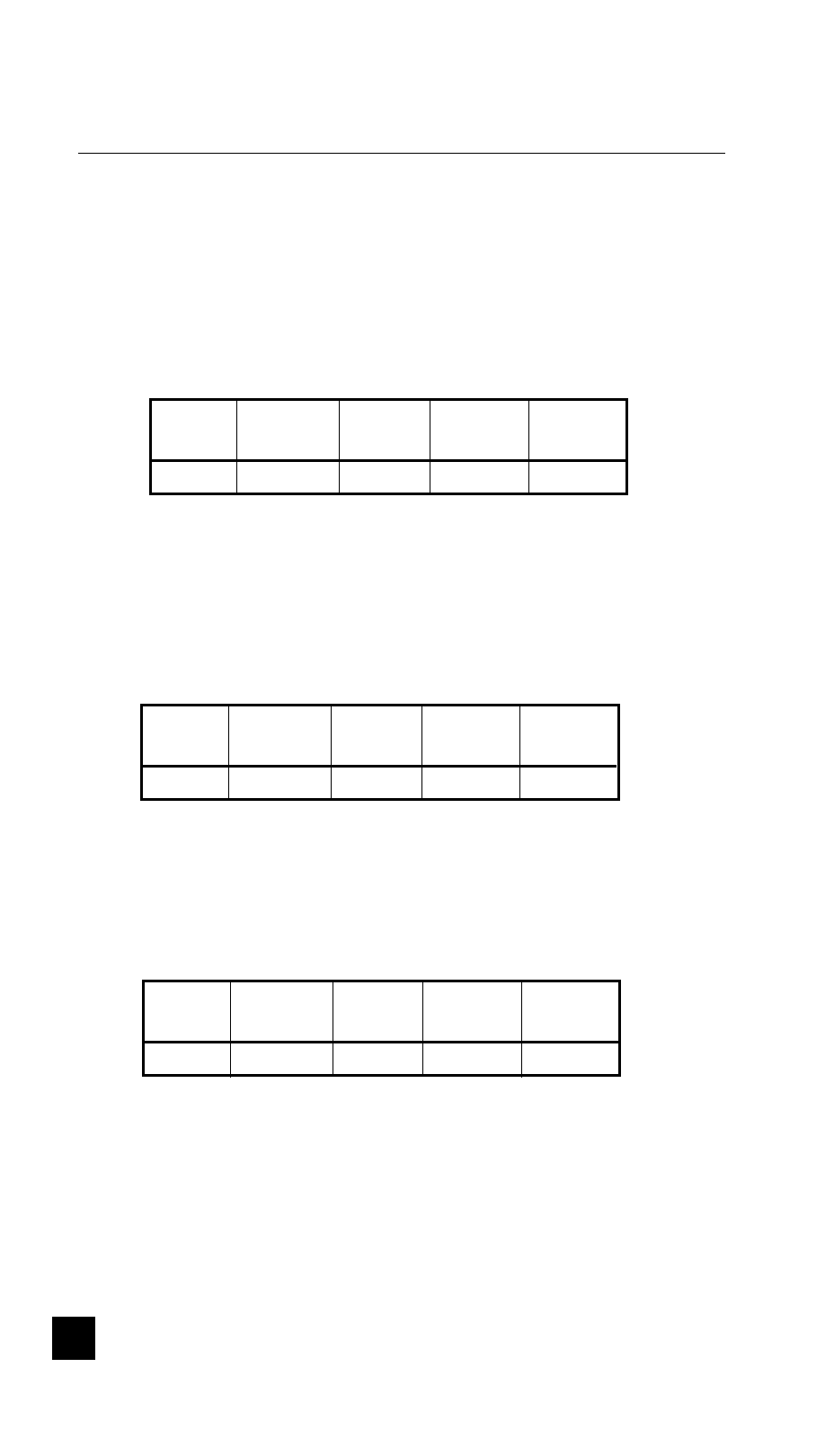
31
29
F. D MODE FEATURES AND FUNCTIONS
1. TREND {Range-Cap., Freg., ACV,DCV,
AC/DC(
µ
A,mA,A)}
The TREND mode allows you to measure a specific function
for a predetermined length of time so you can look for trends
in the circuit being monitored. The following functions are
enabled when TREND mode is entered.
RS232
TIME
TREND
RE-
SET
TYPE
START
F1
F2
F3
F4
F5
a)
RS232
Enables the RS232 port on the top of the
440. Allows for interface between the 440
and a PC.
b)
TIME SET
Allows you to edit the time per division for
the trend graph.
SLOW
FAST
EXIT
F1
F2
F3
F4
F5
Slow or Fast selects the interval to use on
the horizontal scale as data points are plot-
ted on the trend graph. (Seconds: 1, 2, 5,
10, 15, 30, 45; Minutes 1, 2, 3)
c)
TREND TYPE
AVG
SAMPLE
EXIT
F1
F2
F3
F4
F5
Average: Plots the average of all samples
taken by the 440 during the plot interval.
Sample: Plots the last sample taken by the
440 at the time the data point is plotted.
d)
RE-START Starts plotting a new trend graph as new
samples are acquired. Primary readings
are displayed and plotted; there are no
secondary readings in Trend Mode.
