D. measurement techniques – Test Products International 440 User Manual
Page 14
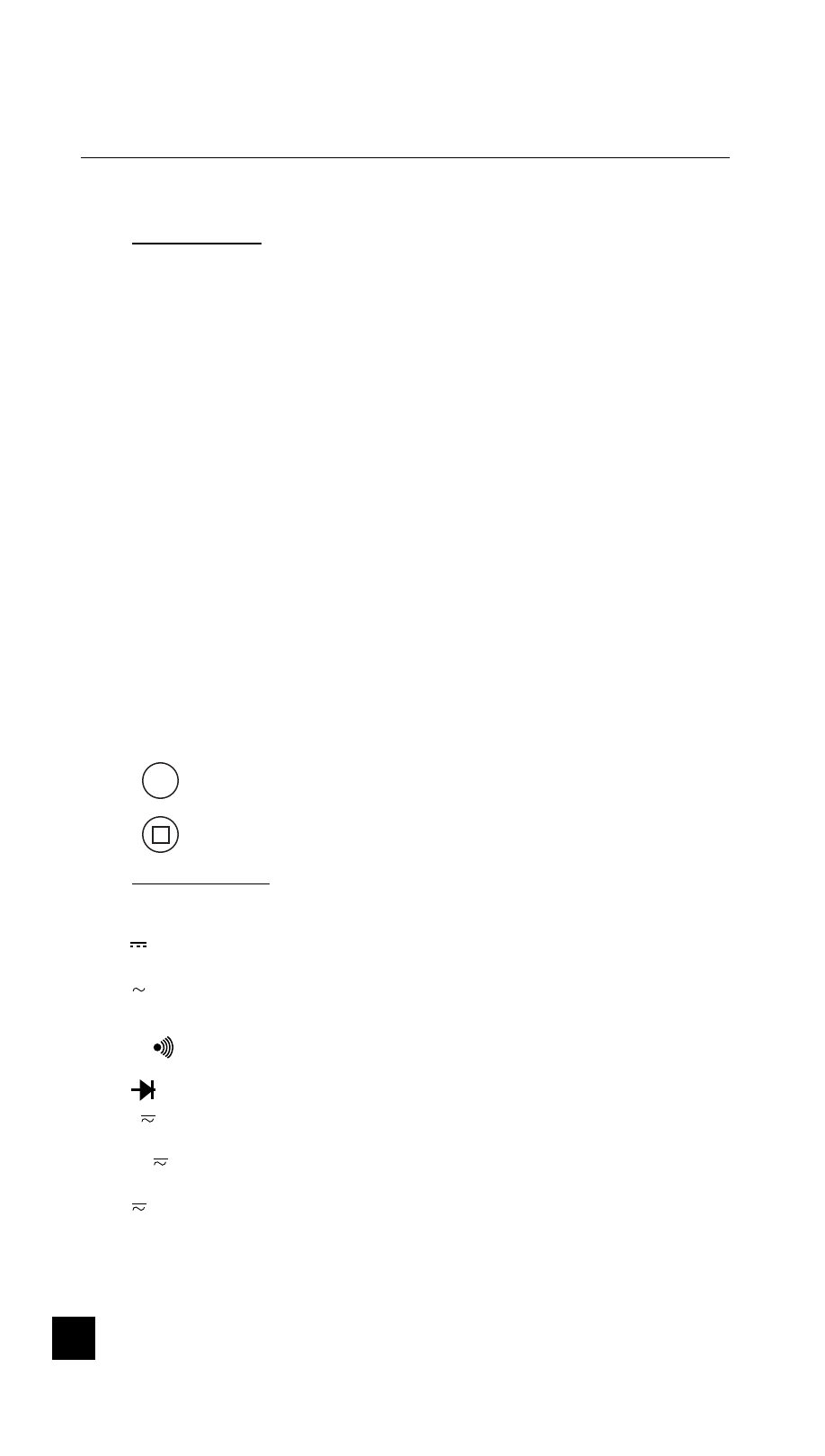
15
13
D. MEASUREMENT TECHNIQUES
1.
Controls and Functions:
Push Buttons
F1-F5
Selects additional functions displayed across the
bottom of the LCD.
D Mode Selects digital scope mode with functions displayed
across the bottom of the LCD.
Hold A
Freezes the analog reading on the LCD.
RGE
Push once to select manual ranging, push again to
return to functions.
PROG
Push once to select REC, REL% and COMPARE
functions. Once selected, use the EDIT button to set
parameters.
T.BASE
Push once to select time base, push again to
return to functions.
MEM
Push once to waveform and setup memory, push
again to return to functions.
Turn back light on and off.
Select help text.
Rotary Switch
OFF
Turns the instrument off.
V
Selects the DCV function.
V
Selects the ACV function.
Ω
Selects resistance or continuity buzzer function.
Selects the diode test function.
µA
Selects DC or AC microamps.
mA
Selects DC or AC milliamps.
A
Selects DC or AC amps.
Hz
Selects the Frequency function.
LOGIC
Selects the Logic Test function.
➩
